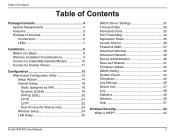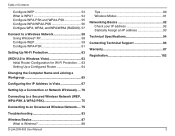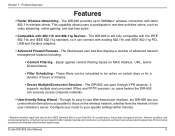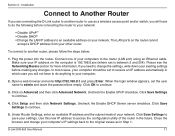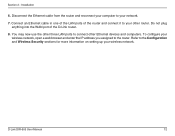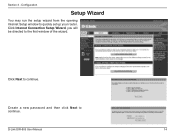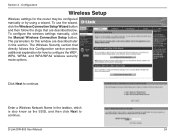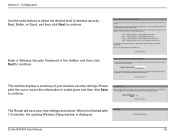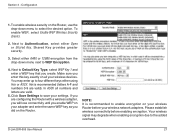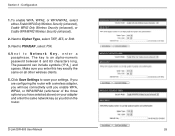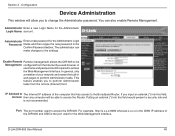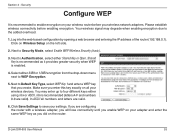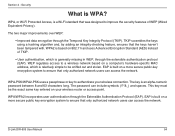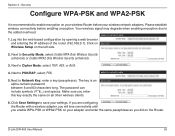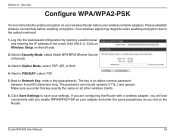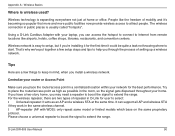D-Link DIR-605 Support Question
Find answers below for this question about D-Link DIR-605.Need a D-Link DIR-605 manual? We have 1 online manual for this item!
Question posted by jpalme on March 19th, 2012
How Do I Set The Wireless Security Password.
How do I set the Wireless Security Password for the D-Link D-652 router. Nowere in the router user interface can I find a place for setting this password. The manual says I should use the "Wireless Security Setup Wizard" but I cannot get to this Wizard.
Current Answers
Related D-Link DIR-605 Manual Pages
Similar Questions
No Network Connection Detected When Running D-link Setup Wizard For Dcs-932l
(Posted by meatjgj 10 years ago)
Dir-605 Englisg Language
I have by accident bought a chinese version of the DIR-605. How can I change language settings to En...
I have by accident bought a chinese version of the DIR-605. How can I change language settings to En...
(Posted by jenskristiankjaergaard 12 years ago)
Problems With Password For Camera In Setup Wizard.
I tryed to install the Dlink dcs 932L camera. Conneting it to my network went well. The wizard shows...
I tryed to install the Dlink dcs 932L camera. Conneting it to my network went well. The wizard shows...
(Posted by ccvrouwe 12 years ago)