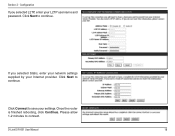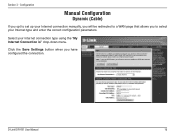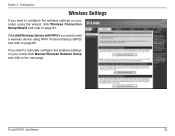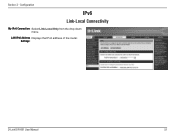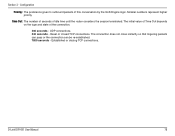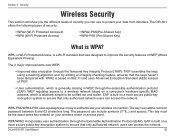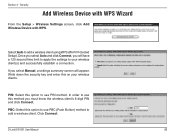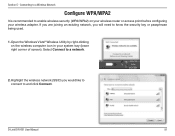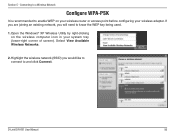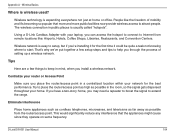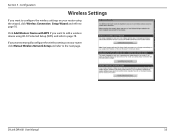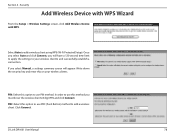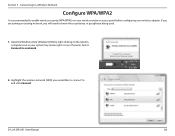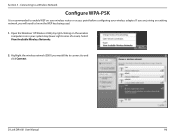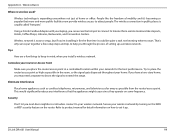D-Link DIR 601 Support Question
Find answers below for this question about D-Link DIR 601 - Dlink Wireless N 150 Home Router.Need a D-Link DIR 601 manual? We have 2 online manuals for this item!
Question posted by maryrpowley on December 15th, 2010
Dir-601 Vpn Connection
Hi,
My VPN connection to work using DIR-601 is not working. It appears I have a connection, but am not able to access any files ... nothing is "connecting". D-Link support said I need to open ports. My work OIT indicated for TCP connection open port 1723 with GRE protocal of 47.
D-link support person attempted to walk me through the steps, but eventually told me that my OIT department would have to provide me with an specific IP address just for me. Without this, the router would not work.
100's on individuals VPN into work, and I would not ask for this. I do not know enough about routers or VPN connections to assess if this information is accurate.
Any additional input or suggestions would be helpful. My next step is to return the router.
Current Answers
Related D-Link DIR 601 Manual Pages
Similar Questions
How To Reset Dlink Wireless N 150 Home Router
(Posted by Brandjeric 10 years ago)
Dir-601 Wireless N 150 Home Router How To Put Password
(Posted by lardivaa 10 years ago)
How To Reset My Dir-601 Wireless N 150 Home Router On A Mac
(Posted by 12mk 10 years ago)
Mac Install Disk/instructions For D-link Dir-601 Wireless N 150 Home Router
Seeing the disk that came along with theD-Link DIR-601 Wireless N 150 Home Router is not Mac compata...
Seeing the disk that came along with theD-Link DIR-601 Wireless N 150 Home Router is not Mac compata...
(Posted by jwise27587 12 years ago)