D-Link DIR 601 Support Question
Find answers below for this question about D-Link DIR 601 - Dlink Wireless N 150 Home Router.Need a D-Link DIR 601 manual? We have 2 online manuals for this item!
Current Answers
There are currently no answers that have been posted for this question.
Be the first to post an answer! Remember that you can earn up to 1,100 points for every answer you submit. The better the quality of your answer, the better chance it has to be accepted.
Be the first to post an answer! Remember that you can earn up to 1,100 points for every answer you submit. The better the quality of your answer, the better chance it has to be accepted.
Related D-Link DIR 601 Manual Pages
Product Manual - Page 3
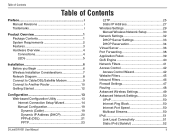
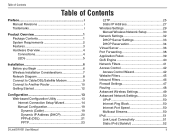
... 6 Before you Begin 6 Wireless Installation Considerations 7 Network Diagram 8 Connect to Cable/DSL/Satellite Modem 9 Connect to Another Router 10 Getting Started 12
Configuration ...Wireless Settings 49 Advanced Network Settings 50 UPnP 50 Internet Ping Block 50 Internet Port Speed 50 Multicast Streams 50 IPv6 51 Link-Local Connectivity 51 Static IPv6 (Stateful 52
D-Link DIR-601...
Product Manual - Page 5


Section 1 - Product Overview
PPraocdkuacgteOCvoenrtevnietsw
D-Link DIR-601 Wireless N 150 Home Router
Power Adapter
Ethernet Cable
CD-ROM
Note: Using a power supply with a different voltage rating than the one included with the DIR-601 will cause damage and void the warranty for this product. D-Link DIR-601 User Manual
Product Manual - Page 9


... connection to the power supply. Power LED A solid light indicates a proper connection to an Ethernet-enabled computer on the Internet port.
Internet LED A solid light indicates connection on ports 1-4.
D-Link DIR-601 User Manual
Product Overview
Hardware Overview
LEDs
WLAN LED A solid light indicates that the wireless segment is ready. This LED blinks during data transmission...
Product Manual - Page 10
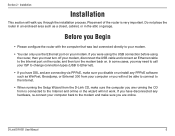
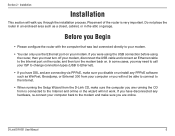
If you were using the USB connection before using the router, then you must turn the modem back on your modem. D-Link DIR-601 User Manual
Before you through the installation process. Section 2 -
Installation
Installation
This section will not be able to connect to the Internet.
• When running ...
Product Manual - Page 11
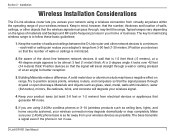
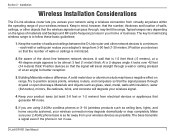
... Installation Considerations
The D-Link wireless router lets you are using a wireless connection from your 2.4GHz phone base is minimized.
2. Make sure your wireless devices as glass, steel, metal, walls with insulation, water (fish tanks), mirrors, file cabinets, brick, and concrete will travel straight through drywall or open doorways. D-Link DIR-601 User Manual
A wall that...
Product Manual - Page 13
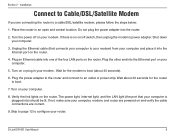
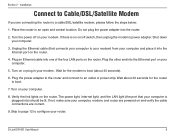
...router. Turn on your modem. Turn the power off switch, then unplug the modem's power adapter. Unplug the Ethernet cable (that your computer.
8.
Plug an Ethernet cable into the router.
2. Plug the power adapter to the router...location. Verify the link lights on your computer and place it into the Ethernet port on the router. D-Link DIR-601 User Manual
Installation
...
Product Manual - Page 33
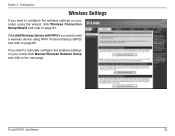
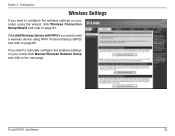
... page 81.
Click Add Wireless Device with WPS if you want to configure the wireless settings on your router using Wi-Fi Protected Setup (WPS) and refer to the next page. D-Link DIR-601 User Manual
29 Configuration
Wireless Settings
If you want to manually configure the wireless settings on your router click Manual Wireless Network Setup and refer...
Product Manual - Page 45
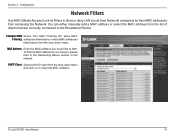
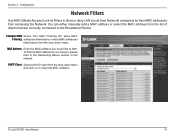
... would like to the Networking Basics section in this manual. Section 3 - Configuration
Network Filters
Use MAC (Media Access Control) Filters to the Broadband Router. Configure MAC Select Turn MAC Filtering Off, allow or deny LAN (Local Area Network) computers by their MAC addresses from accessing the Network.
To find the MAC address...
Product Manual - Page 101
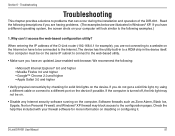
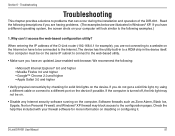
... you have an updated Java-enabled web browser. D-Link DIR-601 User Manual
97 Why can occur during the installation and operation of the D-Link router (192.168.0.1 for example), you are having problems.... to a different port on disabling or configuring it. If the computer is turned off, the link light may block access to a ROM chip in Windows® XP. Troubleshooting
Troubleshooting...
Product Manual - Page 108
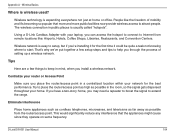
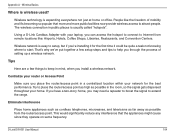
... as possible in a centralized location within your router or Access Point
Make sure you may need a repeater to boost the signal to attract people. People like : Airports, Hotels, Coffee Shops, Libraries, Restaurants, and Convention Centers. Using a D-Link Cardbus Adapter with your home.
D-Link DIR-601 User Manual
104
Wireless Basics
Where is usually called "hotspots...
Product Manual - Page 109
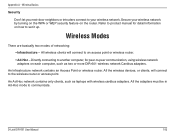
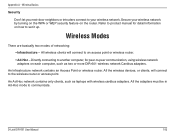
...-Hoc network contains only clients, such as two or more DIR-601 wireless network Cardbus adapters. Refer to product manual for peer-to-peer communication, using wireless network adapters on how to your wireless network by turning on the WPA or WEP security feature on the router. Wireless Modes
There are basically two modes of networking:
• Infrastructure...
Product Manual - Page 118
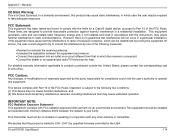
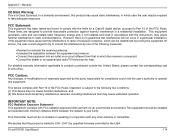
...in conjunction with the limits for an uncontrolled environment. This equipment should be determined by turning the equipment off and on a circuit different from that interference will not occur in the... between the radiator & your body.
We declare that may cause undesired operation. D-Link DIR-601 User Manual
114 FCC Statement:
This equipment has been tested and found to comply with ...
User Guide - Page 5


Section 1 -
Product Overview
PProacdkuacgteOCvoentrevnietsw
D-Link DIR-601 Wireless N 150 Home Router
Power Adapter
Ethernet Cable
CD-ROM
Note: Using a power supply with a different voltage rating than the one included with the DIR-601 will cause damage and void the warranty for this product. D-Link DIR-601 User Manual
1
User Guide - Page 9
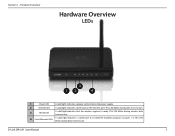
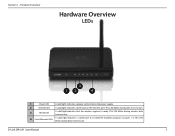
.... This LED 4 Local Network LEDs
blinks during wireless data
3
WLAN LED
transmission.
This LED blinks during data transmission. A solid light indicates a connection to the power supply.
2
Internet LED A solid light indicates connection on ports 1-4. A solid light indicates that the wireless segment is ready. D-Link DIR-601 User Manual
5 Section 1 - Product Overview
Hardware...
User Guide - Page 10


..., re-connect your computer back to the modem and make sure the computer you must turn off your modem, disconnect the USB cable and connect an Ethernet cable to your modem....make sure you through the installation process. D-Link DIR-601 User Manual
6 Section 2 - Do not place the router in the attic or garage.
Placement of the router is connected to the Internet.
• When running...
User Guide - Page 11
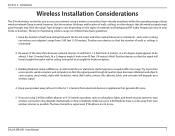
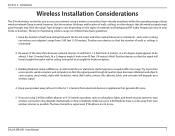
... completely. Keep your wireless network. Installation
Wireless Installation Considerations
The D-Link wireless router lets you are using a wireless connection from virtually anywhere within the operating range of at an angle) for better reception.
3. Materials and objects such as possible. The key to maximizing wireless range is as ceiling fans, lights, and home security systems), your...
User Guide - Page 13


... power light, Internet light, and the LAN light (the port that connects your computer is no on/off on the router. 4. If not, make sure your computer, modem, and router are powered on and verify the cable connections are connecting the router to your modem) from your computer and place it into the router. 2. D-Link DIR-601 User Manual...
User Guide - Page 39
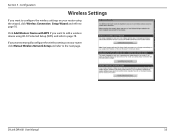
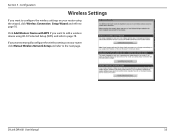
... to page 76. Section 3 -
If you want to manually configure the wireless settings on your router click Manual Wireless Network Setup and refer to page 78.
D-Link DIR-601 User Manual
35 Configuration
Wireless Settings
If you want to configure the wireless settings on your router using Wi-Fi Protected Setup (WPS) and refer to the next page.
User Guide - Page 96
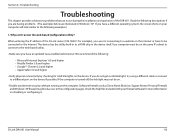
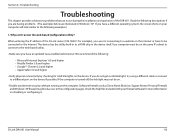
... in Windows® XP. Why can occur during the installation and operation of the D-Link router (192.168.0.1 for more information on the device. If you are having problems. (The...DIR-601. We recommend the following descriptions if you have a different operating system, the screen shots on the Internet or have an updated Java-enabled web browser. If the computer is turned off, the link light...
User Guide - Page 103
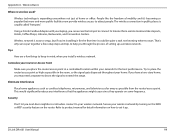
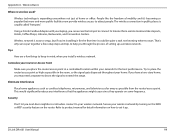
...wireless network by turning on the WPA or WEP security feature on same frequency. Eliminate Interference
Place home appliances such as cordless telephones, microwaves, and televisions as far away as possible in public places is easy to setup, but if you next-door neighbors or intruders connect to help you install a wireless network.
D-Link DIR-601...the router/access point. The wireless ...
Similar Questions
D-link Dir 601 - Dlink Wireless N 150 Home Router What Is Push Button Is For
(Posted by tonak 10 years ago)
How To Reset Dlink Wireless N 150 Home Router
(Posted by Brandjeric 10 years ago)
Dir-601 Wireless N 150 Home Router How To Put Password
(Posted by lardivaa 10 years ago)
How To Reset My Dir-601 Wireless N 150 Home Router On A Mac
(Posted by 12mk 10 years ago)
Mac Install Disk/instructions For D-link Dir-601 Wireless N 150 Home Router
Seeing the disk that came along with theD-Link DIR-601 Wireless N 150 Home Router is not Mac compata...
Seeing the disk that came along with theD-Link DIR-601 Wireless N 150 Home Router is not Mac compata...
(Posted by jwise27587 12 years ago)

