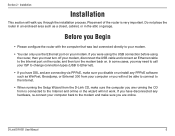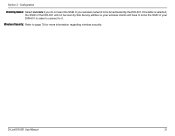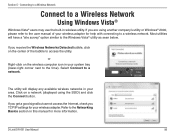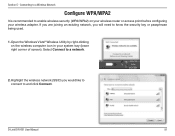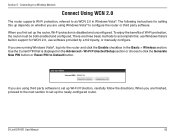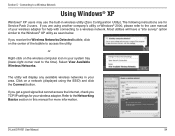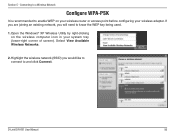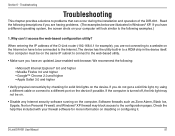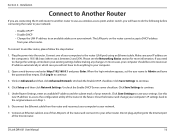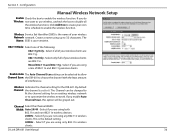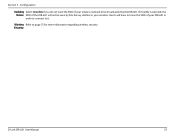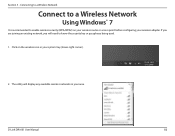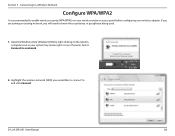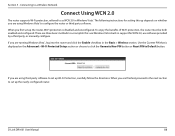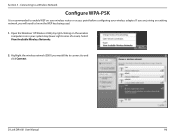D-Link DIR 601 Support Question
Find answers below for this question about D-Link DIR 601 - Dlink Wireless N 150 Home Router.Need a D-Link DIR 601 manual? We have 2 online manuals for this item!
Question posted by toddlboone on August 8th, 2011
Usb Utility Not Working For New Windows 7
I'm unable to get printer to work vis dlink usb although it does work when connected direct to laptop
Current Answers
Related D-Link DIR 601 Manual Pages
Similar Questions
How To Reset Dlink Wireless N 150 Home Router
(Posted by Brandjeric 10 years ago)
How Do I Change The Password On A Wireless N 150 Home Router Dir-601
(Posted by migosmall 10 years ago)
How To Set Internet Timer To D-link Wireless N 150 Home Router
(Posted by Itssafri 10 years ago)
Mac Install Disk/instructions For D-link Dir-601 Wireless N 150 Home Router
Seeing the disk that came along with theD-Link DIR-601 Wireless N 150 Home Router is not Mac compata...
Seeing the disk that came along with theD-Link DIR-601 Wireless N 150 Home Router is not Mac compata...
(Posted by jwise27587 12 years ago)