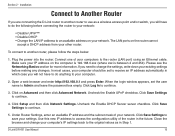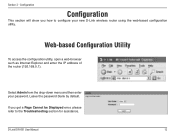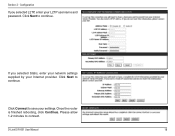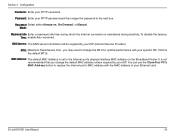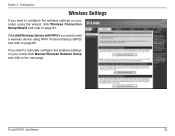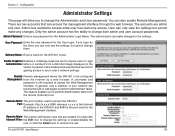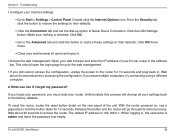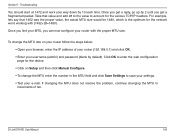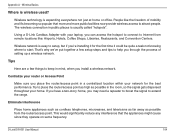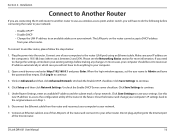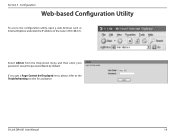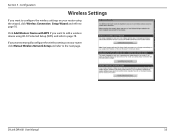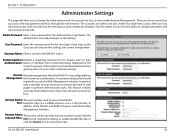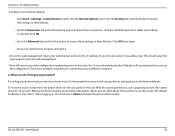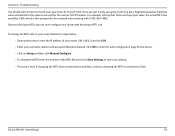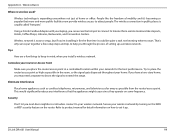D-Link DIR 601 Support Question
Find answers below for this question about D-Link DIR 601 - Dlink Wireless N 150 Home Router.Need a D-Link DIR 601 manual? We have 2 online manuals for this item!
Question posted by ccrlpen on January 27th, 2014
How To Reset The Admin Password On A Dir-601
Current Answers
Answer #1: Posted by cooltechagent on January 28th, 2014 11:19 AM
2. Locate the Reset button on the back of the router.
3. Use a paper clip to press the Reset button and power on.
4. Hold for about 5 seconds (don’t hold too long) and then release. (Or, release when M1 and M2 flash at the same time.)
5. After you have completed the above steps, the router will be reset to the factory default settings
Thanks,
CoolAgent
Related D-Link DIR 601 Manual Pages
Similar Questions
Seeing the disk that came along with theD-Link DIR-601 Wireless N 150 Home Router is not Mac compata...