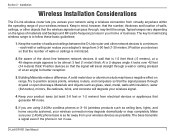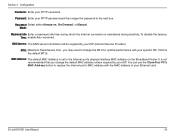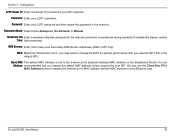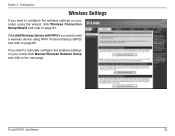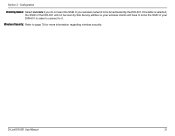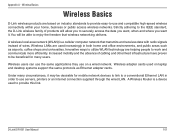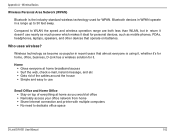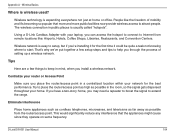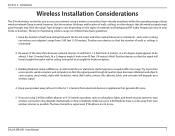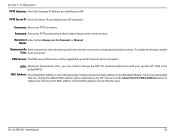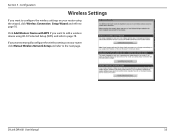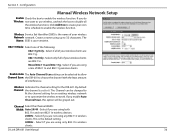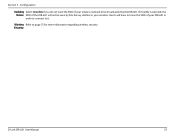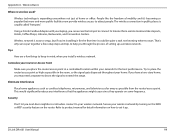D-Link DIR 601 Support Question
Find answers below for this question about D-Link DIR 601 - Dlink Wireless N 150 Home Router.Need a D-Link DIR 601 manual? We have 2 online manuals for this item!
Question posted by batten25 on April 23rd, 2012
D-link Problems.
I hooked up a d-link DIR-601, and It worked for a few months then stopped working so I unhooked it for a month or so, and now I want it back, but my personal username & password is gone. Why is this?
Current Answers
Answer #1: Posted by GHRxSuperMario on April 23rd, 2012 4:07 PM
Typically when devices are disconnected for a certain period of time, the information stored in them is deleted and sometimes settings are restored back to default settings. You may need to set the router settings back up again. If it doesn't allow you to, you can always press the reset button on the back of the router to reset back to default settings.
Related D-Link DIR 601 Manual Pages
Similar Questions
How To Reset Dlink Wireless N 150 Home Router
(Posted by Brandjeric 10 years ago)
How To Reset A Password For A Wireless N 150 Home Router D Link
(Posted by fbihanr 10 years ago)
How Do I Change The Password On A Wireless N 150 Home Router Dir-601
(Posted by migosmall 10 years ago)
Mac Install Disk/instructions For D-link Dir-601 Wireless N 150 Home Router
Seeing the disk that came along with theD-Link DIR-601 Wireless N 150 Home Router is not Mac compata...
Seeing the disk that came along with theD-Link DIR-601 Wireless N 150 Home Router is not Mac compata...
(Posted by jwise27587 12 years ago)