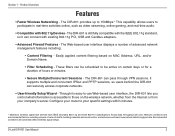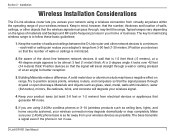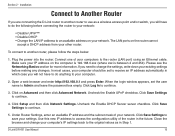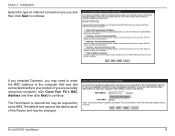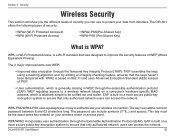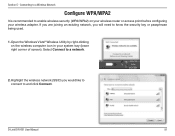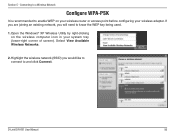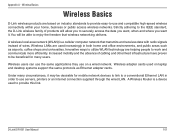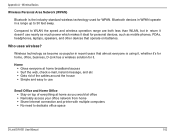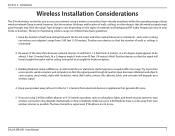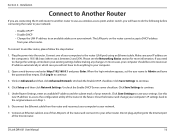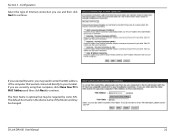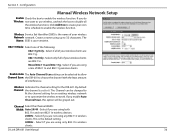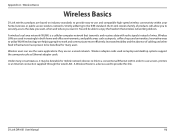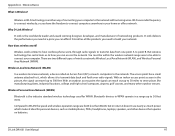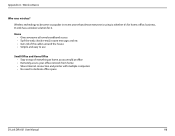D-Link DIR 601 Support Question
Find answers below for this question about D-Link DIR 601 - Dlink Wireless N 150 Home Router.Need a D-Link DIR 601 manual? We have 2 online manuals for this item!
Question posted by mjheed on December 9th, 2012
Can Dir-601 Be Used To Access Existing Wireless Network A For Wired Pc?
Problem: PC with no wirelss.Network: Wireless Available: Extra Dlink DIR-601 Wireless router.
Question: Can this DIR-601 work backwards, as an antenna for this wired PC, so it can access my existing wireless network already in place?
Current Answers
Related D-Link DIR 601 Manual Pages
Similar Questions
How Do I Change The Password On A Wireless N 150 Home Router Dir-601
(Posted by migosmall 10 years ago)
Dir-601 Wireless N 150 Home Router How To Put Password
(Posted by lardivaa 10 years ago)
How To Reset My Dir-601 Wireless N 150 Home Router On A Mac
(Posted by 12mk 10 years ago)
How Log On To Wireless N 150 Home Router Dir-601 Using Internet Explorer
(Posted by cfu04to 10 years ago)
Mac Install Disk/instructions For D-link Dir-601 Wireless N 150 Home Router
Seeing the disk that came along with theD-Link DIR-601 Wireless N 150 Home Router is not Mac compata...
Seeing the disk that came along with theD-Link DIR-601 Wireless N 150 Home Router is not Mac compata...
(Posted by jwise27587 12 years ago)