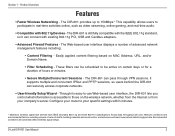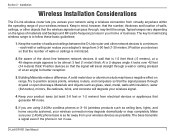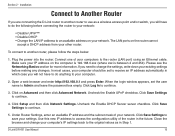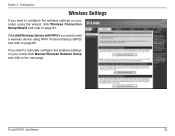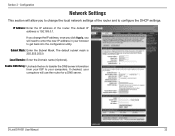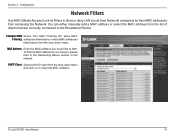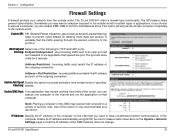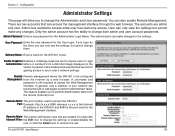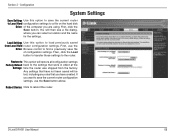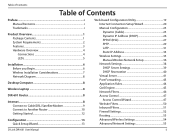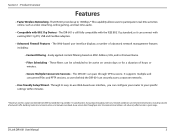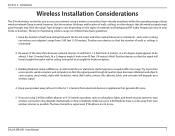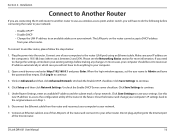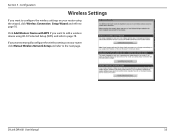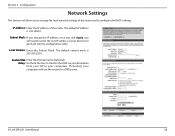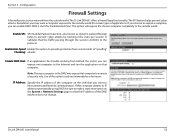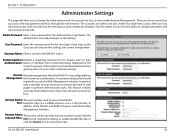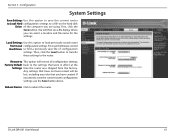D-Link DIR 601 Support Question
Find answers below for this question about D-Link DIR 601 - Dlink Wireless N 150 Home Router.Need a D-Link DIR 601 manual? We have 2 online manuals for this item!
Question posted by nicdias on April 13th, 2014
How To Configure Wireless Settings Using D Link Wireless Router Model Dir 601
Current Answers
Answer #1: Posted by BusterDoogen on April 13th, 2014 11:52 AM
I hope this is helpful to you!
Please respond to my effort to provide you with the best possible solution by using the "Acceptable Solution" and/or the "Helpful" buttons when the answer has proven to be helpful. Please feel free to submit further info for your question, if a solution was not provided. I appreciate the opportunity to serve you!
Related D-Link DIR 601 Manual Pages
Similar Questions
Seeing the disk that came along with theD-Link DIR-601 Wireless N 150 Home Router is not Mac compata...