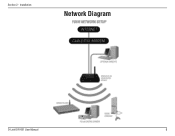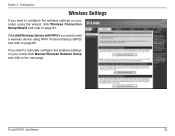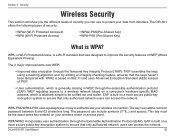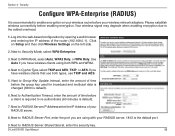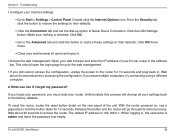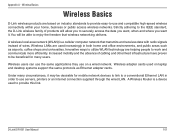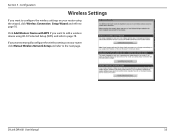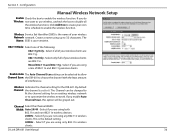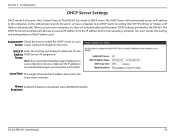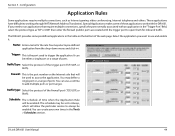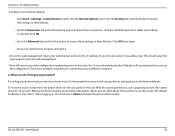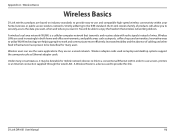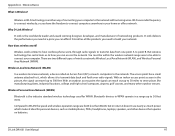D-Link DIR 601 Support Question
Find answers below for this question about D-Link DIR 601 - Dlink Wireless N 150 Home Router.Need a D-Link DIR 601 manual? We have 2 online manuals for this item!
Question posted by dilaksukhm on August 12th, 2014
How To Change Wireless Network Password D Link 601
The person who posted this question about this D-Link product did not include a detailed explanation. Please use the "Request More Information" button to the right if more details would help you to answer this question.
Current Answers
Answer #1: Posted by bengirlxD on August 12th, 2014 8:49 AM
Here is the link to the instructions on how to change your password:
Feel free to resubmit the question if you didn't find it useful.
Related D-Link DIR 601 Manual Pages
Similar Questions
How To Reset A Password For A Wireless N 150 Home Router D Link
(Posted by fbihanr 10 years ago)
How Do I Change The Password On A Wireless N 150 Home Router Dir-601
(Posted by migosmall 10 years ago)
Dir-601 Wireless N 150 Home Router How To Put Password
(Posted by lardivaa 10 years ago)
Mac Install Disk/instructions For D-link Dir-601 Wireless N 150 Home Router
Seeing the disk that came along with theD-Link DIR-601 Wireless N 150 Home Router is not Mac compata...
Seeing the disk that came along with theD-Link DIR-601 Wireless N 150 Home Router is not Mac compata...
(Posted by jwise27587 12 years ago)