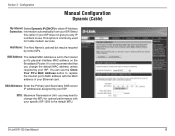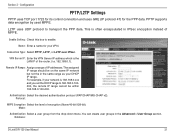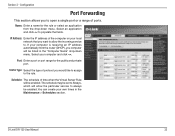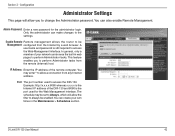D-Link DIR-130 Support Question
Find answers below for this question about D-Link DIR-130 - Broadband VPN Router.Need a D-Link DIR-130 manual? We have 1 online manual for this item!
Question posted by franklynsimon on October 13th, 2012
Time-out
When PC is connected directly to comcast cable modem, there are not timeout. However, when the router is connected to the cable modem and the PC is connected to the router, timeout are constant. The OS is Windows7
Can you help? Thanks.
Current Answers
Related D-Link DIR-130 Manual Pages
Similar Questions
How I Will Configurat The Dlink 850l Bridge With Huawei Router Wire Less
(Posted by zulfiqarjunaid7 1 year ago)
How To Connect Di-604 4-port Broadband Router
(Posted by linDarry 9 years ago)
How Do I Setup A Vpn With D-link Dir-130
(Posted by IMtper 9 years ago)
Open Port For Cctv
Hi, I'm try to setup internet access to my video DVR at home. I create and dyndns hostname and sett...
Hi, I'm try to setup internet access to my video DVR at home. I create and dyndns hostname and sett...
(Posted by oumarpouattara 11 years ago)
How Do You Set Up A Secure Network With A Dlink Router?
My D'Link router was set up on an open network. I do not know where to find the information to enc...
My D'Link router was set up on an open network. I do not know where to find the information to enc...
(Posted by tnadjuster 12 years ago)