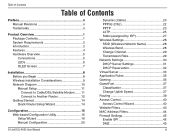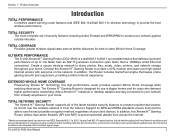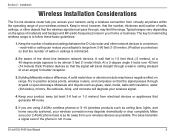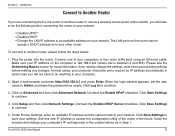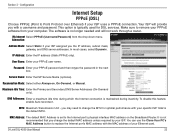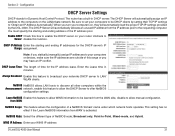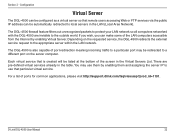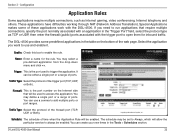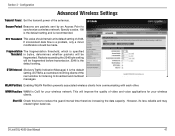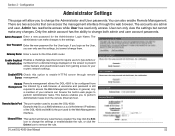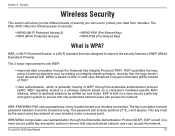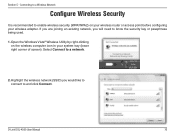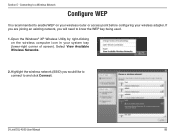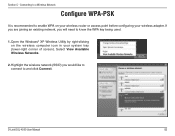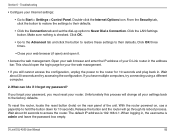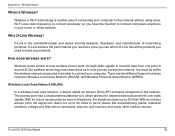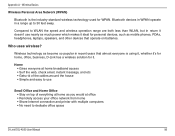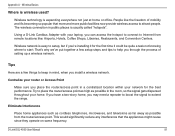D-Link DGL-4500 Support Question
Find answers below for this question about D-Link DGL-4500 - GamerLounge Xtreme N Gaming Router Wireless.Need a D-Link DGL-4500 manual? We have 1 online manual for this item!
Question posted by chrzarif on November 10th, 2013
How To Make D-link Dgl-4500 Into Access Point
The person who posted this question about this D-Link product did not include a detailed explanation. Please use the "Request More Information" button to the right if more details would help you to answer this question.
Current Answers
Related D-Link DGL-4500 Manual Pages
Similar Questions
Dap 2330 Access Point
please send me program to complete configuration step for d-link for DAP 2330 ACCESS point. the page...
please send me program to complete configuration step for d-link for DAP 2330 ACCESS point. the page...
(Posted by xxxmr999xxx 1 year ago)
Can Find Wifi Signal For Dgl 4500
(Posted by Gg46jean 10 years ago)
Is Modem Making Dgl 4500 Reboot
(Posted by ltlitbail 10 years ago)
I Forgot My Access Point (dwl-3200ap) Password
I forgot my D-link access point (DWL-3200AP) password ,also unable to login by default setting kindl...
I forgot my D-link access point (DWL-3200AP) password ,also unable to login by default setting kindl...
(Posted by 7738093781 11 years ago)
Using The Dgl-4500 With The Dgs-1016d Switch
We have both a DGL-4500 and a DGS-1016d. We connect to the internet via a Mototorla 4G broadband mod...
We have both a DGL-4500 and a DGS-1016d. We connect to the internet via a Mototorla 4G broadband mod...
(Posted by zazazazadlink 13 years ago)