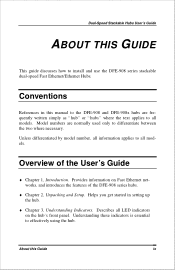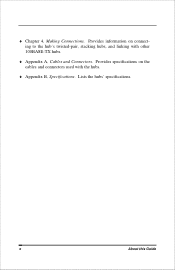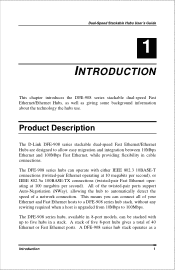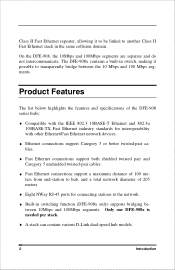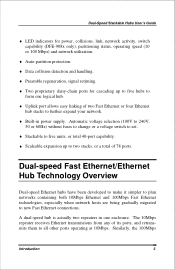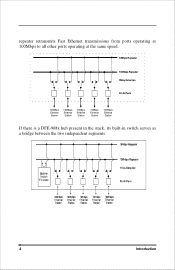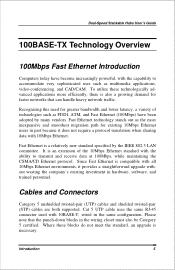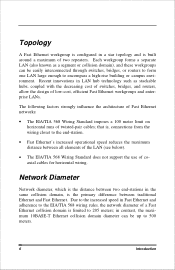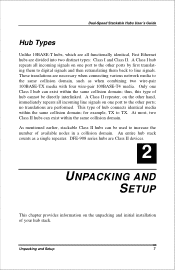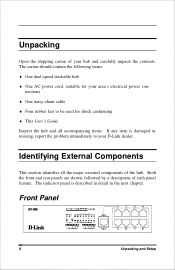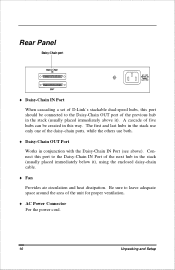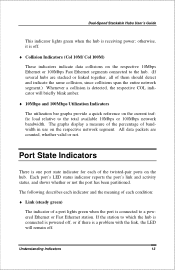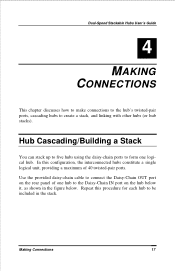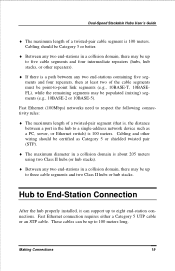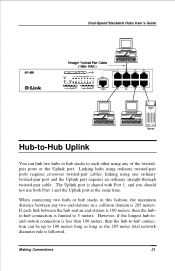D-Link DFE-908 Support Question
Find answers below for this question about D-Link DFE-908 - Hub - Stackable.Need a D-Link DFE-908 manual? We have 1 online manual for this item!
Question posted by mambrosius on May 14th, 2012
D-link Kvm-221
what is the trick to turning OFF the autoscan feature?
Current Answers
Related D-Link DFE-908 Manual Pages
Similar Questions
Default User Name And Pasword?
what is default user name and pasward?
what is default user name and pasward?
(Posted by malhan1685 6 years ago)
Using My New Lg 20' Monitor, Cant Get Display Thru Kvm-121 Switch
(Posted by pdowney84957 11 years ago)
Connecting Kvm-221 With Wireless Keyboard And Mouse
Is there any other way to connect it with wireless device? like using 2-to-1 USB adapter to connect...
Is there any other way to connect it with wireless device? like using 2-to-1 USB adapter to connect...
(Posted by dcc101987 11 years ago)
Hotkey For D-link Kvm 121 Switch
what is the hotkey to switch between computers?
what is the hotkey to switch between computers?
(Posted by lindaracha 11 years ago)
How Can I Get The Ip Of A D-link Dfe.908x
PLEASE I NEED THE IP OF THE D-LINK DFE.908X FOR MAKE SOME CHANGE IN THE CONFIGURTIO
PLEASE I NEED THE IP OF THE D-LINK DFE.908X FOR MAKE SOME CHANGE IN THE CONFIGURTIO
(Posted by fpp49 13 years ago)