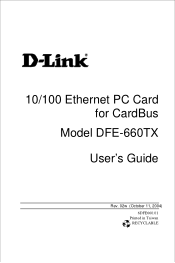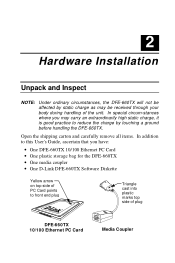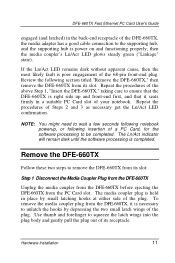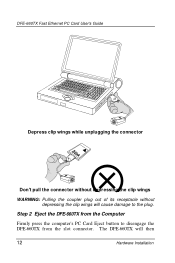D-Link DFE-660TX Support Question
Find answers below for this question about D-Link DFE-660TX.Need a D-Link DFE-660TX manual? We have 1 online manual for this item!
Question posted by VPuchkov2009 on February 21st, 2015
D-link Dfe-660tx De-650
What is pinout 15 pin back-end connector
Current Answers
Related D-Link DFE-660TX Manual Pages
Similar Questions
Is There Any Drivers For Win 7 For This Nic
Dfe-530tx Rev E1
(Posted by Anonymous-112759 10 years ago)
How Do I Install Dir-605l With Easy Steup My Network
(Posted by abdisalan62 11 years ago)
Dropping The Network
I just unpacked the DHP-W307AV and did some testing. After a while it worked, BUT later the network ...
I just unpacked the DHP-W307AV and did some testing. After a while it worked, BUT later the network ...
(Posted by petersterwe 11 years ago)
How Do I Rename My Home Network?
I just setup my router and want to rename my home network
I just setup my router and want to rename my home network
(Posted by slapshot 11 years ago)
Routing Outside Trafic To A Specific Computer In Our Network Using Static Ip
We have a static IP address configured in our router. We have a software running on a server in our ...
We have a static IP address configured in our router. We have a software running on a server in our ...
(Posted by justinjones 12 years ago)