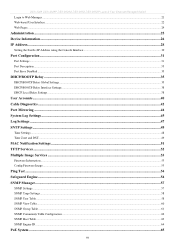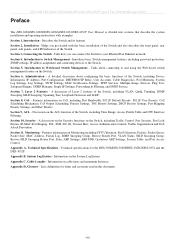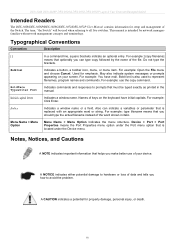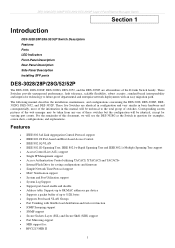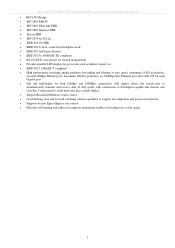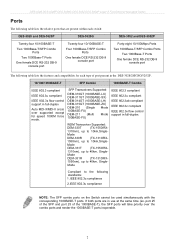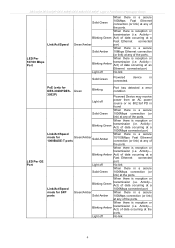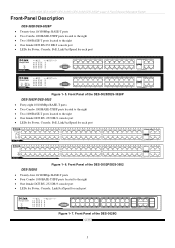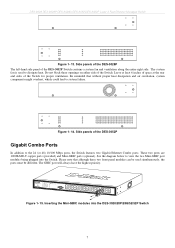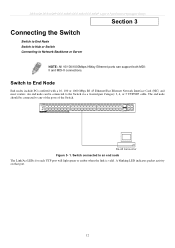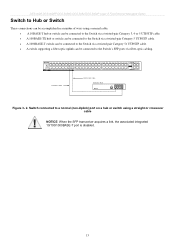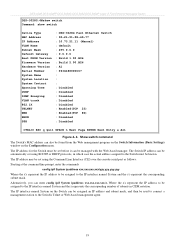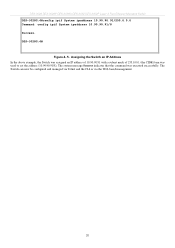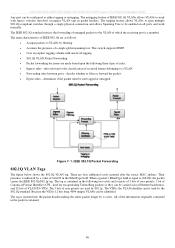D-Link DES-3028 Support Question
Find answers below for this question about D-Link DES-3028 - Switch.Need a D-Link DES-3028 manual? We have 1 online manual for this item!
Question posted by pandhanasekar on February 11th, 2013
All The Port Notworking
All the port court not working
Current Answers
Related D-Link DES-3028 Manual Pages
Similar Questions
Default Ip To Login To Switch Des-1018mp?? Isn't This The 10.90.90.90 Ip Addres
Hi.Default IP to login to Switch DES-1018MP??Isn't this the 10.90.90.90 ip Address??
Hi.Default IP to login to Switch DES-1018MP??Isn't this the 10.90.90.90 ip Address??
(Posted by hrgolmoradi 1 year ago)
Switch Ip Address
model no: DES-3028P how can find my D-link switch ip address, help me..10.90.90.90 not considered, i...
model no: DES-3028P how can find my D-link switch ip address, help me..10.90.90.90 not considered, i...
(Posted by henshtransit 2 years ago)
How To Manually Factory Reset D-link Des-3028 Sw
I have a D Link DES-3028 manageable sw but this sw is not opened by console port as well as Eth port...
I have a D Link DES-3028 manageable sw but this sw is not opened by console port as well as Eth port...
(Posted by Anonymous-165931 4 years ago)
How Can I Reset D-link Des 1024r+?it Timeout After Working For Sometime
How can I reset d-link switch DES 1024R+? I bougth a new D-Link switch DES 1024R+ from the store af...
How can I reset d-link switch DES 1024R+? I bougth a new D-Link switch DES 1024R+ from the store af...
(Posted by kunleobembe 11 years ago)
Why Console Light Is Continuously Blinking In Des-3028 Switch
I have Dlink switch des-3028 installed in my network now it is not working. console light is continu...
I have Dlink switch des-3028 installed in my network now it is not working. console light is continu...
(Posted by Anonymous-98761 11 years ago)