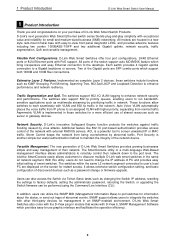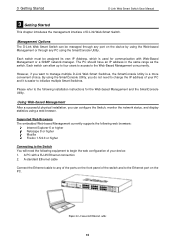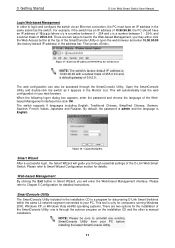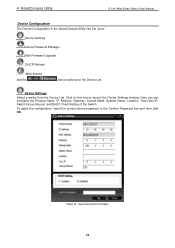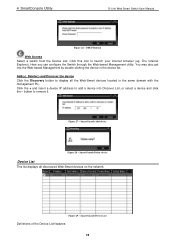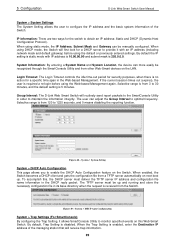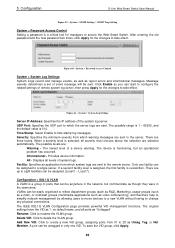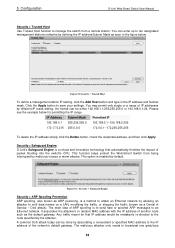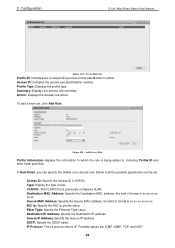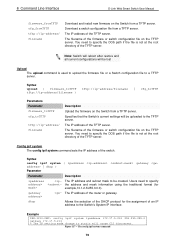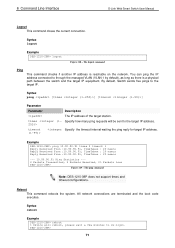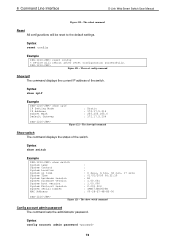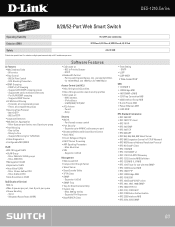D-Link DES-1210-52 Support Question
Find answers below for this question about D-Link DES-1210-52.Need a D-Link DES-1210-52 manual? We have 2 online manuals for this item!
Question posted by chanrithypol on August 5th, 2012
Doesn't Work
When I added to our current LAN, this New Switch didn't work, and also didn't recieve IP address from my DHCP server.
The question is how to resolve this problem? The current setup use 3 COM switch, add the D-Link Switch to extend our network.
Current Answers
Related D-Link DES-1210-52 Manual Pages
Similar Questions
Default Ip To Login To Switch Des-1018mp?? Isn't This The 10.90.90.90 Ip Addres
Hi.Default IP to login to Switch DES-1018MP??Isn't this the 10.90.90.90 ip Address??
Hi.Default IP to login to Switch DES-1018MP??Isn't this the 10.90.90.90 ip Address??
(Posted by hrgolmoradi 1 year ago)
Switch Ip Address
model no: DES-3028P how can find my D-link switch ip address, help me..10.90.90.90 not considered, i...
model no: DES-3028P how can find my D-link switch ip address, help me..10.90.90.90 not considered, i...
(Posted by henshtransit 2 years ago)
Des 1210-52. What Is Subtree Oid And Oid Mask Of Above Device.
(Posted by iatultiwari07 10 years ago)
How Can I Reset D-link Des 1024r+?it Timeout After Working For Sometime
How can I reset d-link switch DES 1024R+? I bougth a new D-Link switch DES 1024R+ from the store af...
How can I reset d-link switch DES 1024R+? I bougth a new D-Link switch DES 1024R+ from the store af...
(Posted by kunleobembe 11 years ago)
Resetting New Switch
Hello, we recently purchased this new switch and as we were configuring the new ip address and passw...
Hello, we recently purchased this new switch and as we were configuring the new ip address and passw...
(Posted by graywolf8303 12 years ago)