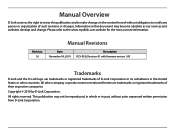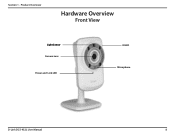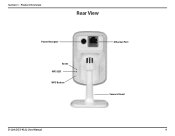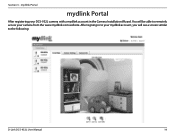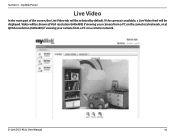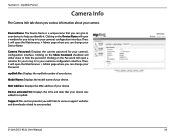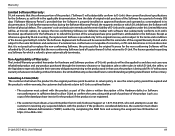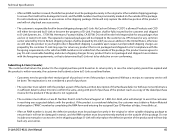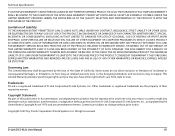D-Link DCS-932L Support Question
Find answers below for this question about D-Link DCS-932L.Need a D-Link DCS-932L manual? We have 1 online manual for this item!
Question posted by phhawk on January 14th, 2014
Dcs-932l Will Not Register In Mydlink
The person who posted this question about this D-Link product did not include a detailed explanation. Please use the "Request More Information" button to the right if more details would help you to answer this question.
Current Answers
Related D-Link DCS-932L Manual Pages
Similar Questions
D-link Dcs-932l Default Username Password Not Saving So I Can Register To Dlink
(Posted by tujim 10 years ago)
Dcs-932l Will Not Save Password In Wizard To Register In Mydlink
(Posted by minhajes 10 years ago)
Dlink Dcs-932l Video And Audio Url.
Can you please tell me the video and audio url of DLINK DCS-932L.
Can you please tell me the video and audio url of DLINK DCS-932L.
(Posted by prannoypadamatinti 11 years ago)
Dcs-932l Issue Viewing On Mac
i have a dlink dcs-932L and cannot access via my mac to view the video feed. it says to update the j...
i have a dlink dcs-932L and cannot access via my mac to view the video feed. it says to update the j...
(Posted by timmarciano 11 years ago)