D-Link DCS-932L Support Question
Find answers below for this question about D-Link DCS-932L.Need a D-Link DCS-932L manual? We have 1 online manual for this item!
Question posted by kcropde on April 2nd, 2014
Dcs-932l Installer Can't Find
The person who posted this question about this D-Link product did not include a detailed explanation. Please use the "Request More Information" button to the right if more details would help you to answer this question.
Current Answers
There are currently no answers that have been posted for this question.
Be the first to post an answer! Remember that you can earn up to 1,100 points for every answer you submit. The better the quality of your answer, the better chance it has to be accepted.
Be the first to post an answer! Remember that you can earn up to 1,100 points for every answer you submit. The better the quality of your answer, the better chance it has to be accepted.
Related D-Link DCS-932L Manual Pages
Product Manual - Page 3


... 11 Camera Installation Wizard 12 WPS - Push Button Setup 13
mydlink Portal 14 Camera Status 15 Live Video 16 Camera Settings 17 Camera Info 18
WEB Configuration 19 Using the WEB Configuration Menu 19
D-Link DCS-932L User Manual
Live Video 21 Setup 21
Wizard 21 Internet Connection Setup Wizard 22 Network Setup 24...
Product Manual - Page 5


... product will cause damage and void the warranty for this product. Product Overview
PPraocdkuacgteOCvoenrtvenietws
• DCS-932L Wireless N Day/Night Home Network Camera • CAT5 Ethernet Cable • Power Adapter • Manual and Software on CD • Quick Install Guide • Mounting Kit
Note: Using a power supply with a different voltage than the one included...
Product Manual - Page 6


... your Ethernet/Fast Ethernet or 802.11 b/g/n wireless network. The DCS-932L also comes with remote monitoring and motion detection features for security and surveillance. D-Link DCS-932L User Manual
6 The IR LED provides around the clock surveillance regardless of the DCS-932L Wireless N Day/Night Home Network Camera. The simple installation and intuitive web-based interface offer easy...
Product Manual - Page 10


D-Link DCS-932L User Manual
10 Installation
Installation
Hardware Installation
Connect the Ethernet Cable
Connect the included Ethernet cable to the network cable connector located on the back panel of the DCS-932L and connect it to your wall outlet or power strip.
Attach the External Power Supply
Attach the external power supply to the DC Power receptor located on...
Product Manual - Page 11


... connection may weaken the wireless signal. If you access your wireless network. D-Link DCS-932L User Manual
11 Building Materials make a difference. A solid metal door or aluminum studs may degrade dramatically or drop completely. Installation
Wireless Installation Considerations
The D-Link Wireless Network Camera lets you are using a wireless connection from 3-90 feet (1-30...
Product Manual - Page 12
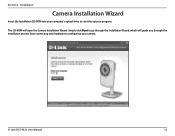
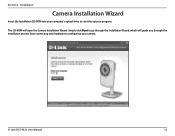
D-Link DCS-932L User Manual
12
Simply click Start to go through the installation process from connecting your camera.
The CD-ROM will guide you through the Installation Wizard, which will open the Camera Installation Wizard. Installation
Camera Installation Wizard
Insert the Installation CD-ROM into your computer's optical drive to configuring your hardware to start the autorun ...
Product Manual - Page 13
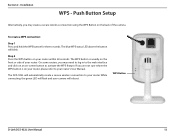
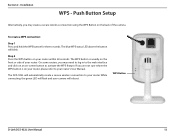
... router. The blue WPS status LED above the button will reboot. WPS Button
D-Link DCS-932L User Manual
13
On some routers, you are not sure where the WPS button is usually on your ... The WPS button is on your router, please refer to activate the WPS feature.
Installation
WPS - If you may create a secure wireless connection using the WPS Button on -screen button to your router within...
Product Manual - Page 14
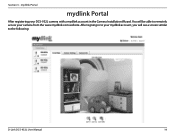
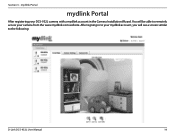
mydlink Portal
mydlink Portal
After registering your DCS-932L camera with a mydlink account in to the following:
D-Link DCS-932L User Manual
14 After signing in the Camera Installation Wizard. Section 3 - You will be able to remotely access your mydlink account, you will see a screen similar to your camera from the www.mydlink.com website.
Product Manual - Page 19


... name admin and the password you created in Web configuration utility is designed to allow you are using the camera on a closed network, the default IP is blank.
The camera's built-in the Installation Wizard. D-Link DCS-932L User Manual
19 After entering your camera into a web browser, such as Internet Explorer®. Section 4 -
Product Manual - Page 20


... video images instead of Java application installed on your computer to view your camera, you have the latest version of Java, then you must download ActiveX.
Section 4 - If you want to use ActiveX to ensure proper operation when viewing the video in Java mode. D-Link DCS-932L User Manual
20 Web Configuration
Please...
Product Manual - Page 21


Setup
Wizard
You may manually configure your network by using other Internet browsers such as Safari, Firefox or Chrome that ...to configure your connection using the Manual Internet Connection Setup. D-Link DCS-932L User Manual
21 Web Configuration
Live Video
ActiveX: For Windows® Users that do not have Java installed, please choose this option to view video streaming on the Live...
Product Manual - Page 27
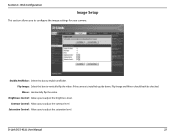
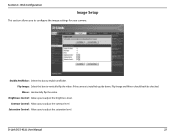
Enable Antiflicker: Select this box to adjust the saturation level.
D-Link DCS-932L User Manual
27
Brightness Control: Allows you to vertically flip the video. Mirror: Horizontally flip the video. Saturation Control: Allows you to enable antiflicker.
Section 4 - If the camera is installed upside down, Flip Image and Mirror should both be checked. Flip...
Product Manual - Page 44


... of the camera over the Internet. Because you will perform every step automatically.
Note: These are using your network camera. 2. After you through the setup process for Use Behind a Router
Installing a DCS-932L Network Camera on your internal network. Section 5 - It can be a local IP Address. Assign a local IP address to walk you have an operating...
Product Manual - Page 45
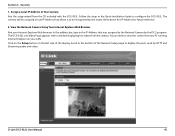
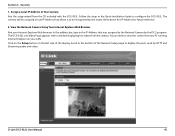
... running Internet Explorer on the left side of the Network Setup page to the Network Camera by HTTP and Streaming audio and video.
The DCS-932L Live Video Page appears with a window displaying live ... the address bar, type in the Quick Installation Guide to Your Camera Run the setup wizard from the camera. D-Link DCS-932L User Manual
45 Assign a Local IP Address to configure the...
Product Manual - Page 47


... Internet.
D-Link DCS-932L User Manual
47 To find out what your router (as shown on your router and locate the WAN information for your router's WAN IP Address is used as an example to time depending on the router's Status > Device Info page.
A dynamic WAN IP Address identifies your network. Access the...
Product Manual - Page 51


...installing your camera through the Camera Installation Wizard: http://[mydlink No.].mydlink.com For example, if your network. The power supply might be faulty. If the cabling is OK and your network... more information, please refer to the section about how to have running on the network. D-Link DCS-932L User Manual
51 After entering your password, your camera's Live View window will be...
Product Manual - Page 52


.... If you are set to sunlight or halogen lights. Troubleshooting
7. ActiveX might be installed. The video images might be that the CMOS sensor (a square panel situated behind the...browser software in the Internet Options menu. Reposition the Network Camera into an image that you will damage the CMOS sensor.
8. D-Link DCS-932L User Manual
52 Section 6 - It could be disabled...
Product Manual - Page 56


... of setting up . If you have a two-story home, you install a wireless network. This would significantly reduce any interfere that more and more public facilities now provide wireless access to extend the range. Refer to product manual for the best performance.
D-Link DCS-932L User Manual
56 Using a D-Link Cardbus Adapter with your laptop...
Product Manual - Page 58


... to a wireless network at a hotspot (e.g. At the prompt, type ipconfig and press Enter. If the address is 0.0.0.0, check your adapter installation, security settings, and the settings on your adapter. Click on newly installed adapters. This will display the IP address, subnet mask, and the default gateway of your router. D-Link DCS-932L User Manual
58...
Product Manual - Page 66
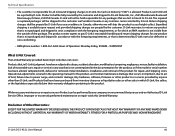
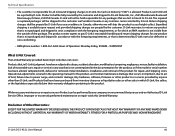
... packages that is allowed. Initial installation, installation and removal of Other Warranties:
EXCEPT FOR THE LIMITED WARRANTY SPECIFIED HEREIN, THE PRODUCT IS PROVIDED"AS-IS"WITHOUT ANY WARRANTY OF ANY KIND WHATSOEVER INCLUDING, WITHOUT LIMITATION, ANY WARRANTY OF MERCHANTABILITY, FITNESS FOR A PARTICULAR PURPOSE AND NONINFRINGEMENT. D-Link DCS-932L User Manual
66 Products shall be...
Similar Questions
Dlink Dcs-932l Video And Audio Url.
Can you please tell me the video and audio url of DLINK DCS-932L.
Can you please tell me the video and audio url of DLINK DCS-932L.
(Posted by prannoypadamatinti 11 years ago)
Dcs-932l Issue Viewing On Mac
i have a dlink dcs-932L and cannot access via my mac to view the video feed. it says to update the j...
i have a dlink dcs-932L and cannot access via my mac to view the video feed. it says to update the j...
(Posted by timmarciano 11 years ago)

