D-Link DCS-932L Support Question
Find answers below for this question about D-Link DCS-932L.Need a D-Link DCS-932L manual? We have 1 online manual for this item!
Question posted by ktdsbenes on June 13th, 2014
Can't Find Dcs-932l Firmware
The person who posted this question about this D-Link product did not include a detailed explanation. Please use the "Request More Information" button to the right if more details would help you to answer this question.
Current Answers
There are currently no answers that have been posted for this question.
Be the first to post an answer! Remember that you can earn up to 1,100 points for every answer you submit. The better the quality of your answer, the better chance it has to be accepted.
Be the first to post an answer! Remember that you can earn up to 1,100 points for every answer you submit. The better the quality of your answer, the better chance it has to be accepted.
Related D-Link DCS-932L Manual Pages
Product Manual - Page 2
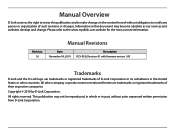
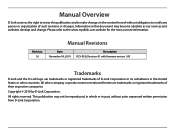
... to make changes in the content hereof without prior expressed written permission from D-Link Corporation. Revision 1.0
Manual Revisions
Date November 04, 2010
Description DCS-932L Revision A1 with firmware version 1.00
Trademarks
D-Link and the D-Link logo are trademarks or registered trademarks of D-Link Corporation or its subsidiaries in the United States or...
Product Manual - Page 3


... Menu 19
D-Link DCS-932L User Manual
Live Video 21 Setup 21
Wizard 21 Internet Connection Setup Wizard 22 Network Setup 24 Wireless 25... DDNS 26 Image Setup 27 Video 28 Video Configuration 28 Audio 29 Motion Detect 30 Mail 31 Time Schedule 32 FTP 33 Time Schedule 34 Time and Date 35 Day/Night Mode 36 Maintenance 37 Admin 37 System 38 Firmware...
Product Manual - Page 4


Table of Contents
Wireless Security 42 What is WEP 42 What is WPA 43 Configuring the DCS-932L with a Router 44
Troubleshooting 50
Wireless Basics 53 Wireless Modes 57
Networking Basics 58 Check your IP address 58 Statically Assign an IP Address 59
Technical Specifications 60
Contacting Technical Support 62
Warranty 63
Registration 70
D-Link DCS-932L User Manual
4
Product Manual - Page 5


Product Overview
PPraocdkuacgteOCvoenrtvenietws
• DCS-932L Wireless N Day/Night Home Network Camera • CAT5 Ethernet Cable • Power Adapter... If any of the above , Safari 4 and Chrome • Existing 10/100 Ethernet-based network or 802.11b/g/n wireless network
D-Link DCS-932L User Manual
5 System Requirements
• Computer with Microsoft Windows® 7, Vista®, or XP...
Product Manual - Page 6


... conditions. The IR LED provides around the clock surveillance regardless of the DCS-932L Wireless N Day/Night Home Network Camera. The DCS-932L can be accessed remotely, and controlled from any PC/ Notebook over your Ethernet/Fast Ethernet or 802.11 b/g/n wireless network. The DCS-932L is a complete system with remote monitoring and motion detection features for security...
Product Manual - Page 7


... 32 cameras on one screen, and taking snapshots. Web Configuration Using a standard Web browser, administrators can access your existing network environment. The DCS-932L works with a 10Mbps Ethernet based network or 100Mbps Fast Ethernet based network for traditional wired environments, and works with a built-in infrared LEDs enables night time viewing of homes, offices, banks...
Product Manual - Page 10


... wall outlet or power strip. Attach the External Power Supply
Attach the external power supply to the DC Power receptor located on the rear back panel of the DCS-932L and attach it to the network.
D-Link DCS-932L User Manual
10 Section 2 - Installation
Installation
Hardware Installation
Connect the Ethernet Cable
Connect the included Ethernet cable...
Product Manual - Page 11


... wireless signal.
4. each wall or ceiling can reduce your home or business. A wall that generate RF noise.
5. Position your wireless network. Building Materials make a difference. Try to follow these basic guidelines:
1. D-Link DCS-932L User Manual
11 A solid metal door or aluminum studs may degrade dramatically or drop completely. If you access your...
Product Manual - Page 16
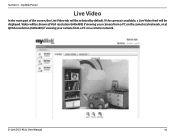
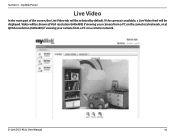
... shown at VGA resolution (640x480) if viewing your camera from a PC on the same local network, or at QVGA resolution (320x240) if viewing your camera from a PC on a remote network.
Video will be selected by default. D-Link DCS-932L User Manual
16 Section 3 - mydlink Portal
Live Video
In the main part of the screen...
Product Manual - Page 19


...network, the default IP is blank. The camera's built-in the Installation Wizard. At the end of the wizard, click Go To Camera, or enter the IP address of your password, click OK.
After entering your camera into a web browser, such as Internet Explorer®.
Section 4 - D-Link DCS-932L... log in, use your DCS-932L. If you to allow you did not create a password, the default password...
Product Manual - Page 21


Otherwise, you may choose to view video streaming on the Live Video page. D-Link DCS-932L User Manual
21 Section 4 - Setup
Wizard
You may manually configure your network by using other Internet browsers such as Safari, Firefox or Chrome that support Java to configure your connection using the Manual Internet Connection Setup.
Web ...
Product Manual - Page 25


Section 4 - SSID: Service Set Identifier, an identifier for your DCS-932L is directly connecting to a WEP network, you must determine the level of characters that it is transmitted from the wireless networks that the DCS-932L was able to a wireless adapter on the PC. Select the same channel that is being used without an access point, where...
Product Manual - Page 28


.... However, it will use more resource within your network. View Mode: Select the mode for other web browsers.
Section 4 - FPS: Select the optimal setting depending on your camera.
Resolution: Select the desired video resolution from three formats: 640x480, 320x240, and 160x120. D-Link DCS-932L User Manual
28 The higher setting can obtain better...
Product Manual - Page 35
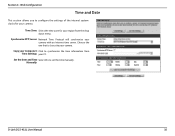
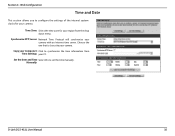
Section 4 - Manually:
D-Link DCS-932L User Manual
35
Copy your Computer's Click to your PC.
Time Zone: Select the time zone for.... Web Configuration
Time and Date
This section allows you to set the time manually. Synchronize NTP Server: Network Time Protocol will synchronize your camera. Choose the one that is closest to synchronize the time information from the drop down menu...
Product Manual - Page 39


... local hard drive by using the Browse button. D-Link DCS-932L User Manual
39 Web Configuration
Firmware Upgrade
Your current firmware version and date will be displayed on your DCS-932L, please download and save the latest firmware version from the D-Link Support Page to check for the latest firmware versions available. You may go to the D-Link...
Product Manual - Page 40
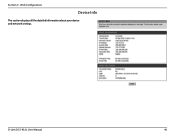
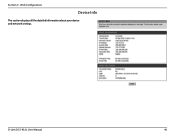
Web Configuration
Device Info
This section displays all the detailed information about your device and network settings. Section 4 -
D-Link DCS-932L User Manual
40
Product Manual - Page 42
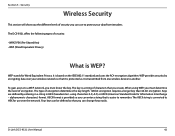
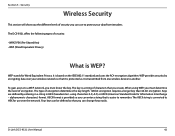
... in HEX (hexadecimal - Section 5 - The DCS-932L offers the following types of security:
• ...network, you can be defined so that you can change keys easily. It is WEP? WEP stands for Wired Equivalent Privacy. Security
Wireless Security
This section will show you the different levels of characters that you must know the key. The type of encryption. D-Link DCS-932L...
Product Manual - Page 50


...access my camera remotely over the Internet? Remote Access allows you to the latest firmware ...you have a different operating system, the screenshots on your camera is lit ...the wizard from the following websites: DCS-932L: http://DCS-932L.mydlink.com After going through the Camera Installation Wizard included on the summary page. D-Link DCS-932L User Manual
50
To enable Remote ...
Product Manual - Page 66
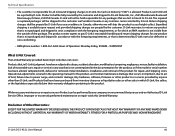
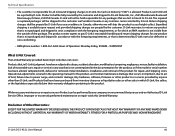
... firmware or...Operational adjustments covered in strict compliance with , defaced or removed;
D-Link DCS-932L User Manual
66 Technical Specifications
• The customer is allowed. Products ... sellers, or the liquidators expressly disclaim their warranty obligation pertaining to D-Link Networks, Inc., 2525 Meadowvale Boulevard Mississauga, Ontario, L5N 5S2 Canada. and Products that...
Product Manual - Page 68
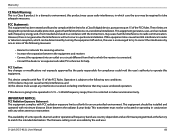
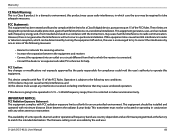
... for a Class B digital device, pursuant to operate this equipment.
This transmitter must accept any other antenna or transmitter. The firmware setting is restricted in indoor environment only. However, there is a Class B product. Operation is connected. • Consult the... the user may cause undesired operation. The availability of the FCC Rules. D-Link DCS-932L User Manual
68
Similar Questions
Dlink Dcs-932l Video And Audio Url.
Can you please tell me the video and audio url of DLINK DCS-932L.
Can you please tell me the video and audio url of DLINK DCS-932L.
(Posted by prannoypadamatinti 11 years ago)
Dcs-932l Issue Viewing On Mac
i have a dlink dcs-932L and cannot access via my mac to view the video feed. it says to update the j...
i have a dlink dcs-932L and cannot access via my mac to view the video feed. it says to update the j...
(Posted by timmarciano 11 years ago)

