D-Link DCS-932L Support Question
Find answers below for this question about D-Link DCS-932L.Need a D-Link DCS-932L manual? We have 1 online manual for this item!
Question posted by troct on July 18th, 2014
Dcs932l Cannot Connect To My Wifi Server
The person who posted this question about this D-Link product did not include a detailed explanation. Please use the "Request More Information" button to the right if more details would help you to answer this question.
Current Answers
There are currently no answers that have been posted for this question.
Be the first to post an answer! Remember that you can earn up to 1,100 points for every answer you submit. The better the quality of your answer, the better chance it has to be accepted.
Be the first to post an answer! Remember that you can earn up to 1,100 points for every answer you submit. The better the quality of your answer, the better chance it has to be accepted.
Related D-Link DCS-932L Manual Pages
Product Manual - Page 3


... Video 16 Camera Settings 17 Camera Info 18
WEB Configuration 19 Using the WEB Configuration Menu 19
D-Link DCS-932L User Manual
Live Video 21 Setup 21
Wizard 21 Internet Connection Setup Wizard 22 Network Setup 24 Wireless 25 DDNS 26 Image Setup 27 Video 28 Video Configuration 28 Audio 29 Motion Detect 30...
Product Manual - Page 6


Product Overview
Introduction
Congratulations on your local network or through the Internet via a web browser. The DCS-932L also comes with a builtin CPU and web server that transmits high quality video images for security and surveillance. D-Link DCS-932L User Manual
6 Section 1 - Unlike a standard webcam, the DCS-932L is a versatile and unique solution for a complete and cost-...
Product Manual - Page 7


...-based features.
802.11b/g/n Wireless or Ethernet/Fast Ethernet Support The DCS-932L offers wireless 802.11b/g/n and Ethernet/Fast Ethernet connectivity, making the DCS-932L easy to integrate into other Internet related protocols. This means you to view and connect to manage and control the Network Camera anytime, anywhere in the world. Remote Monitoring Utility The...
Product Manual - Page 10


... Power Supply
Attach the external power supply to the DC Power receptor located on the rear back panel of the DCS-932L and attach it to the network. Installation
Installation
Hardware Installation
Connect the Ethernet Cable
Connect the included Ethernet cable to the network cable connector located on the DCS-932L is confirmed when the green LED Power Indicator...
Product Manual - Page 11


... and ceilings between network devices.
A wall that the signal will degrade your wireless signal.
4. However, the number, thickness and location of your adapter's range from electrical devices or appliances that the wireless signals must pass through drywall or open doorways. Keep your wireless connection may limit the range. D-Link DCS-932L User Manual
11...
Product Manual - Page 19


... Go To Camera, or enter the IP address of your password, click OK. D-Link DCS-932L User Manual
19 Note: If you are using the camera on a closed network, the default IP is blank. If you are directly connecting your DCS-932L. After entering your camera into a web browser, such as Internet Explorer®. The camera...
Product Manual - Page 21


... on the live video page.
Setup
Wizard
You may manually configure your network by using the Internet Connection Setup Wizard that do not have Java installed, please choose this option to view video streaming on the Live Video page. D-Link DCS-932L User Manual
21 Otherwise, you may choose to the my dlink service...
Product Manual - Page 22


... -step process to configure your new D-Link Camera and connect the camera to the Internet through a DSL modem. D-Link DCS-932L User Manual
22 Note: Input the DNS information if you through a step-by default), where your DHCP server will guide you have chosen and assigned a Static IP Address for the camera.
• PPPoE...
Product Manual - Page 24


...information from your network administrator for your camera in the future. UPnP Settings: Enable this connection if you for your Internet service provider (ISP). D-Link DCS-932L User Manual
24...
Primary DNS: Primary domain name server that will ease you have a DHCP server running on the router. DHCP: Select this setting to destinations in the network. IP Address: The fixed IP ...
Product Manual - Page 25


... Security For security, there are three choices;
The key is a wireless connection using the on-board wireless adapter on your network. The type of characters that the DCS-932L was able to setup and configure the wireless settings on the DCS-932L connected to the wireless network.
Site Survey: This page will allow you to detect. Ad-Hoc...
Product Manual - Page 26


... your password used to connect to the DDNS server.
Section 4 -
Password: Enter your Dynamic DNS Server from the pull down menu. Host Name: Enter the host name of the DDNS server.
The username and password are required when using a domain name instead of the modem when it has been modified. D-Link DCS-932L User Manual
26
Product Manual - Page 31


...mail server. Step 6 - D-Link DCS-932L User Manual
31 For example, if you want to the SMTP server. Step 4 - Enter the destination E-mail address in SMTP Server Address.
And it only supports the SMTP server ... sent to 465. Step 8 - Note: If you must enter your user name to connect to use SMTP server port number 587. Password: This is the domain name or IP address of your gmail...
Product Manual - Page 33


... be correctly configured for remote access. Section 4 -
The following user settings must change the server connection port accordingly. D-Link DCS-932L User Manual
33
Web Configuration
FTP
This section allows you will allow access to fill in the external FTP server.
Host Address: This is port 21. Directory Path: Specifies the destination folder in the...
Product Manual - Page 35
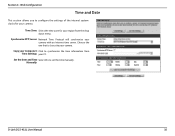
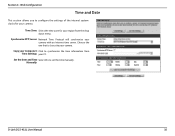
... closest to synchronize the time information from the drop down menu.
Synchronize NTP Server: Network Time Protocol will synchronize your camera. Manually:
D-Link DCS-932L User Manual
35 Time Zone: Select the time zone for your camera with an Internet time server. Copy your Computer's Click to your PC.
Web Configuration
Time and Date
This...
Product Manual - Page 51


... where you will be caused by the Network Camera is correctly connected. D-Link DCS-932L User Manual
51 Confirm that the network device such as well.
4. Why is OK and your system administrator. Check that the Network Camera isn't conflicting with the network cable. If the cabling is the camera's network connection unreliable? Please confirm the power for this...
Product Manual - Page 53


... used to provide this link. Innovative ways to utilize WLAN technology are helping people to -use servers, printers or an Internet connection supplied through the wired LAN. A Wireless Router is a cellular computer network that wireless networking delivers. D-Link DCS-932L User Manual
53 Wireless Basics
Wireless Basics
D-Link wireless products are based on industry standards to...
Product Manual - Page 54


... Area Network (WLAN)
In a wireless local area network, a device called an Access Point (AP) connects computers to point B. D-Link DCS-932L User Manual
54
You must be within the wireless network range...it, which allows it to the network without using wires.
Why D-Link Wireless? Wireless or WiFi technology is Wireless? WiFi uses radio frequency to connect wirelessly, so you need at a ...
Product Manual - Page 58


...
Check your IP address
After you are connecting to a wireless network at a hotspot (e.g. In the run box type cmd and click OK.
... obtain an IP address from a DHCP server (i.e. To verify your router.
Some firewall software programs may block a DHCP request on Start > Run.
At the prompt, type ipconfig and press Enter. D-Link DCS-932L User Manual
58 Click on newly installed ...
Product Manual - Page 59
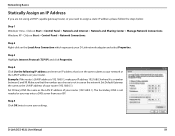
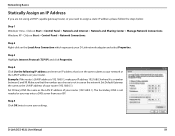
...® Vista - D-Link DCS-932L User Manual
59
Step 4 Click Use the following IP address and enter an IP address that the number you may enter a DNS server from your router. Make sure that is a number between 2 and 99. Click on Start > Control Panel > Network and Internet > Network and Sharing Center > Manage Network Connections.
Step 3 Highlight Internet...
Product Manual - Page 60


...above , Firefox 3.5 or above, Safari 4
Networking Protocol • IPV4, ARP, TCP, UDP,... • FTP Client • HTTP Server • PPPoE • UPnP Port ...Connectivity • 802.11b/g/n Wireless with WEP/WPA/WPA2 security • WPS
Wireless Transmit Output Power • 16 dbm for 11b, 12 dbm for 11g, 12 dbm for 11n (typical)
SDRAM • 32 MB
Flash Memory • 4 MB
D-Link DCS-932L...
Similar Questions
Can't Connect Wirelessly To Dlink Dcs-930l Using Access Control List
(Posted by jbonpo 10 years ago)

