D-Link DCS-932L Support Question
Find answers below for this question about D-Link DCS-932L.Need a D-Link DCS-932L manual? We have 1 online manual for this item!
Question posted by guystmode on November 12th, 2013
Cannot Connect Dlink Dcs-932l Wireless
The person who posted this question about this D-Link product did not include a detailed explanation. Please use the "Request More Information" button to the right if more details would help you to answer this question.
Current Answers
There are currently no answers that have been posted for this question.
Be the first to post an answer! Remember that you can earn up to 1,100 points for every answer you submit. The better the quality of your answer, the better chance it has to be accepted.
Be the first to post an answer! Remember that you can earn up to 1,100 points for every answer you submit. The better the quality of your answer, the better chance it has to be accepted.
Related D-Link DCS-932L Manual Pages
Product Manual - Page 3


... 16 Camera Settings 17 Camera Info 18
WEB Configuration 19 Using the WEB Configuration Menu 19
D-Link DCS-932L User Manual
Live Video 21 Setup 21
Wizard 21 Internet Connection Setup Wizard 22 Network Setup 24 Wireless 25 DDNS 26 Image Setup 27 Video 28 Video Configuration 28 Audio 29 Motion Detect 30 Mail 31...
Product Manual - Page 4


Table of Contents
Wireless Security 42 What is WEP 42 What is WPA 43 Configuring the DCS-932L with a Router 44
Troubleshooting 50
Wireless Basics 53 Wireless Modes 57
Networking Basics 58 Check your IP address 58 Statically Assign an IP Address 59
Technical Specifications 60
Contacting Technical Support 62
Warranty 63
Registration 70
D-Link DCS-932L User Manual
4
Product Manual - Page 5


... or above ; System Requirements
• Computer with Microsoft Windows® 7, Vista®, or XP • PC with your reseller. Section 1 - Product Overview
PPraocdkuacgteOCvoenrtvenietws
• DCS-932L Wireless N Day/Night Home Network Camera • CAT5 Ethernet Cable • Power Adapter • Manual and Software on CD • Quick Install Guide • Mounting Kit
Note: Using...
Product Manual - Page 6


... around the clock surveillance regardless of the DCS-932L Wireless N Day/Night Home Network Camera. The DCS-932L also comes with remote monitoring and motion detection features for security and surveillance. Product Overview
Introduction
Congratulations on your small office or home. D-Link DCS-932L User Manual
6 Unlike a standard webcam, the DCS-932L is a versatile and unique solution for...
Product Manual - Page 7


... site via Intranet or Internet. Broad Range of its standards-based features.
802.11b/g/n Wireless or Ethernet/Fast Ethernet Support The DCS-932L offers wireless 802.11b/g/n and Ethernet/Fast Ethernet connectivity, making the DCS-932L easy to configure and access the Network Camera from its own Web page via Intranet or Internet. Supports a Variety of homes, offices...
Product Manual - Page 10


... External Power Supply
Attach the external power supply to the DC Power receptor located on the rear back panel of the DCS-932L and attach it to the network. Installation
Installation
Hardware Installation
Connect the Ethernet Cable
Connect the included Ethernet cable to the network cable connector located on the DCS-932L is illuminated.
D-Link DCS-932L User Manual
10
Section 2 -
Product Manual - Page 11


... thick. Building Materials make a difference. Keep your adapter and other networking devices where the signal passes through , may limit the range. D-Link DCS-932L User Manual
11 Installation
Wireless Installation Considerations
The D-Link Wireless Network Camera lets you are using a wireless connection from your wireless signal.
4.
Typical ranges vary depending on the types of your...
Product Manual - Page 12
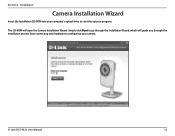
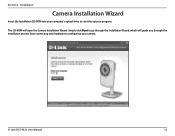
Simply click Start to go through the installation process from connecting your hardware to configuring your computer's optical drive to start the autorun program. D-Link DCS-932L User Manual
12 Installation
Camera Installation Wizard
Insert the Installation CD-ROM into your camera.
The CD-ROM will guide you through the Installation Wizard, ...
Product Manual - Page 13
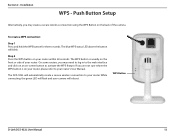
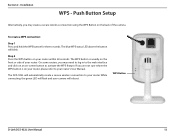
... button on the back of your router. The DCS-932L will blink. WPS Button
D-Link DCS-932L User Manual
13 Section 2 - On some routers, you are not sure where the WPS button is usually on -screen button to your router within 60 seconds.
To create a WPS connection:
Step 1 Press and hold the WPS button for...
Product Manual - Page 21


... register to view video streaming on the live video page.
Section 4 - Java: Select Java when using the Manual Internet Connection Setup.
D-Link DCS-932L User Manual
21 Setup
Wizard
You may manually configure your network by -step instructions. Web Configuration
Live Video
ActiveX: For Windows® Users that includes step-by using the Internet...
Product Manual - Page 25


... same channel that is being used by Mode: your DCS-932L is done using the on-board wireless adapter on the DCS-932L connected to a wireless adapter on your connection. Ad-Hoc is a wireless connection used by other wireless devices within your wireless network so that is being used without an access point, where your wireless device/ router. Site Survey: This page will allow...
Product Manual - Page 42
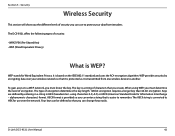
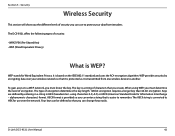
... use to HEX for Wired Equivalent Privacy. The ASCII string is converted to protect your wireless network so that you must know the key. Security
Wireless Security
This section will show you the different levels of encryption. The DCS-932L offers the following types of encryption determines the key length. 128-bit encryption requires a longer...
Product Manual - Page 43


... based on a more secure public-key encryption system to be the exact same key entered on your wireless connection. WEP regulates access to a wireless network based on a computer's hardware-specific MAC address, which is a Wi-Fi standard that the keys haven...WEP (Wired Equivalent Privacy). This key must be sniffed out and stolen.
D-Link DCS-932L User Manual
43 The key is WPA?
Product Manual - Page 53


... more efficiently.
Under many users. A Wireless Router is a cellular computer network that wireless networking delivers. D-Link DCS-932L User Manual
53 Wireless Basics
Wireless Basics
D-Link wireless products are based on industry standards to provide easy-to-use servers, printers or an Internet connection supplied through the wired LAN. Wireless LANs are helping people to...
Product Manual - Page 54


... outdoor access point the signal can reach out up to how you can access the network. WiFi uses radio frequency to connect wirelessly, so you need to transmit data back and forth over radio signals. D-Link DCS-932L User Manual
54 Wireless Basics
What is the worldwide leader and award winning designer, developer, and manufacturer of...
Product Manual - Page 55
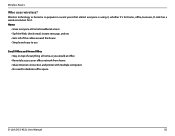
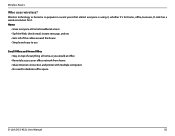
...years that almost everyone is using it, whether it's for home, office, business, D-Link has a wireless solution for it. Home
• Gives everyone at home broadband access • Surf the Web, ...office • Remotely access your office network from home • Share Internet connection and printer with multiple computers • No need to dedicate office space
D-Link DCS-932L User Manual
55
Product Manual - Page 56


... the freedom of setting up . The wireless connection in mind, when you through the process of mobility and it could be quite a task not knowing where to start. Wireless network is usually called "hotspots". Tips Here are a few setup steps and tips to set it up a wireless network.
D-Link DCS-932L User Manual
56
Eliminate Interference Place home...
Product Manual - Page 57
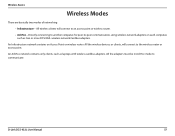
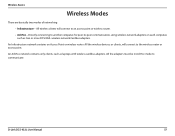
...mode to the wireless router or access point. An Infrastructure network contains an Access Point or wireless router.
Directly connecting to another computer, for peer-to an access point or wireless router.
• Ad-Hoc - D-Link DCS-932L User Manual
57 An Ad-Hoc network contains only clients, such as two or more DCS-932L wireless network Cardbus adapters.
All wireless clients will...
Product Manual - Page 58


wireless router) automatically.
If the address is 0.0.0.0, check your adapter installation, security settings, and the settings on your adapter. Some firewall software programs may block a DHCP request on Start > Run. D-Link DCS-932L... from a DHCP server (i.e.
Networking Basics
Networking Basics
Check your IP address
After you are connecting to a wireless network at a hotspot (e.g. hotel,...
Product Manual - Page 60


...7 • Internet Explorer 6 or above , Firefox 3.5 or above, Safari 4
Networking Protocol • IPV4, ARP, TCP, UDP, ICMP • DHCP Client •...Wireless Connectivity • 802.11b/g/n Wireless with WEP/WPA/WPA2 security • WPS
Wireless Transmit Output Power • 16 dbm for 11b, 12 dbm for 11g, 12 dbm for 11n (typical)
SDRAM • 32 MB
Flash Memory • 4 MB
D-Link DCS-932L...
Similar Questions
Hou Can I Host My Dlink Dcs-932l Camera On My Web Site
(Posted by jpikla 10 years ago)
Dlink Dcs-932l Video And Audio Url.
Can you please tell me the video and audio url of DLINK DCS-932L.
Can you please tell me the video and audio url of DLINK DCS-932L.
(Posted by prannoypadamatinti 11 years ago)

