D-Link DCS-932L Support Question
Find answers below for this question about D-Link DCS-932L.Need a D-Link DCS-932L manual? We have 1 online manual for this item!
Question posted by kbreedaveha on May 19th, 2014
Can't Connect To Dcs-932l Outside Network Upnp
The person who posted this question about this D-Link product did not include a detailed explanation. Please use the "Request More Information" button to the right if more details would help you to answer this question.
Current Answers
There are currently no answers that have been posted for this question.
Be the first to post an answer! Remember that you can earn up to 1,100 points for every answer you submit. The better the quality of your answer, the better chance it has to be accepted.
Be the first to post an answer! Remember that you can earn up to 1,100 points for every answer you submit. The better the quality of your answer, the better chance it has to be accepted.
Related D-Link DCS-932L Manual Pages
Product Manual - Page 3


... Video 16 Camera Settings 17 Camera Info 18
WEB Configuration 19 Using the WEB Configuration Menu 19
D-Link DCS-932L User Manual
Live Video 21 Setup 21
Wizard 21 Internet Connection Setup Wizard 22 Network Setup 24 Wireless 25 DDNS 26 Image Setup 27 Video 28 Video Configuration 28 Audio 29 Motion Detect 30...
Product Manual - Page 7


... standards-based features.
802.11b/g/n Wireless or Ethernet/Fast Ethernet Support The DCS-932L offers wireless 802.11b/g/n and Ethernet/Fast Ethernet connectivity, making the DCS-932L easy to 32 cameras on one screen, and taking snapshots. The DCS-932L can configure and manage the Network Camera directly from a remote site via Intranet or Internet. Broad Range of...
Product Manual - Page 10


... receptor located on the rear back panel of the DCS-932L and attach it to the network. D-Link DCS-932L User Manual
10 Power is confirmed when the green LED Power Indicator located below the lens on the back panel of the DCS-932L and connect it to your wall outlet or power strip. Section 2 -
Installation
Installation
Hardware...
Product Manual - Page 11


... wireless signal.
4. D-Link DCS-932L User Manual
11 Position your devices so that the signal will degrade your home or business. Materials and objects such as microwave ovens), your network using 2.4GHz cordless phones or other network devices (such as possible. Building Materials make a difference. If you access your wireless connection may degrade dramatically or...
Product Manual - Page 19


... OK.
If you created in the Installation Wizard. Note: If you are directly connecting your PC to the camera, or if you are ready to use the User ...DCS-932L. D-Link DCS-932L User Manual
19
Section 4 - Web Configuration
WEB Configuration
Using the WEB Configuration Menu
After completing the Camera Installation Wizard, you to allow you are using the camera on a closed network...
Product Manual - Page 21


D-Link DCS-932L User Manual
21 Otherwise, you may choose to view video streaming on the live video page.
Setup
Wizard
You may manually configure your network by using other Internet browsers such as Safari, Firefox or Chrome that do not have Java installed, please choose this option to configure your connection using the Manual...
Product Manual - Page 22


D-Link DCS-932L User Manual
22 Section 4 - Click Next to continue.
• DHCP Connection (by -step process to configure your new D-Link Camera and connect the camera to the Internet.
Note: Input the DNS information if you to manually enter your network settings for your camera is directly connected to your device.
• Static IP Address allows...
Product Manual - Page 24


...your network and would like a dynamic IP address to be set to your camera in a different subnet. For example, if the port is changed to a different subnet. D-Link DCS-932L ...destinations in the future.
Section 4 - PPPoE Settings: If you to connect to configure your camera.
UPnP Settings: Enable this connection if you to the camera via a standard web browser.
Invalid gateway ...
Product Manual - Page 25


... using an access point as it is directly connecting to a WEP network, you create.
Channel: The default setting is needed in order to connect to detect. The key is transmitted from the wireless networks that the DCS-932L was able to the wireless network. Settings:
D-Link DCS-932L User Manual
25 Web Configuration
Wireless
This section allows you must...
Product Manual - Page 43


..., ensures that was designed to a wireless network based on a more secure public-key encryption system to ensure that only authorized network users can include symbols (!?*&_) and spaces.
...Encryption Standard instead of WEP (Wired Equivalent Privacy).
D-Link DCS-932L User Manual
43 The key is based on your wireless connection. Section 5 - WPA2 is an alpha-numeric password between...
Product Manual - Page 50


...to perform a hard reset of the DCS-932L. You can I do I forget my password? What can also download the wizard from any PC connected to the latest firmware ...you have ...UPnP enabled (if your router does not support UPnP, please refer to Appendix A) ...your router can occur during the installation and operation of your camera from the following websites: DCS-932L: http://DCS-932L...
Product Manual - Page 51


... properly. Why is correctly connected. This might be caused by the Network Camera is functioning normally, the LED may have been disabled. Check the Internet firewall with your camera as a hub or switch utilized by the firewall protection. The default router setting might be a possible reason. D-Link DCS-932L User Manual
51 Please confirm...
Product Manual - Page 53


... are based on industry standards to provide easy-to-use servers, printers or an Internet connection supplied through the wired LAN. D-Link DCS-932L User Manual
53 A Wireless Router is a cellular computer network that wireless networking delivers. A wireless local area network (WLAN) is a device used increasingly in order to work and communicate more efficiently. Increased mobility...
Product Manual - Page 54


... A to how cordless phones work ? With an outdoor access point the signal can afford. D-Link has all the products you can reach out up to connect your home or office network. Wireless works similar to point B.
D-Link DCS-932L User Manual
54
D-Link delivers the performance you need at a price you need to...
Product Manual - Page 55
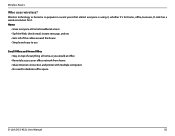
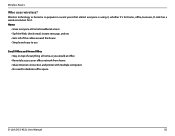
... to use
Small Office and Home Office • Stay on top of everything at home as you would at office • Remotely access your office network from home • Share Internet connection and printer with multiple computers • No need to dedicate office space
D-Link DCS-932L User Manual
55
Product Manual - Page 56


...be quite a task not knowing where to your wireless network by turning on the WPA or WEP security feature on the router. D-Link DCS-932L User Manual
56 Centralize your router or Access Point ...things to keep in public places is easy to setup, but if you can access the hotspot to connect to extend the range. People like : Airports, Hotels, Coffee Shops, Libraries, Restaurants, and Convention ...
Product Manual - Page 57
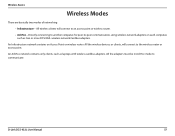
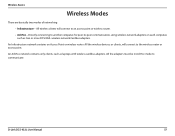
....
All the wireless devices, or clients, will connect to -peer communication, using wireless network adapters on each computer, such as laptops with wireless cardbus adapters. An Ad-Hoc network contains only clients, such as two or more DCS-932L wireless network Cardbus adapters. D-Link DCS-932L User Manual
57 Directly connecting to another computer, for peer-to an access...
Product Manual - Page 58


...wireless network settings. D-Link DCS-932L ...User Manual
58
If the address is 0.0.0.0, check your adapter installation, security settings, and the settings on your new D-Link adapter, by default, the TCP/IP settings should be set to obtain an IP address from a DHCP server (i.e. Networking Basics
Networking Basics
Check your IP address
After you are connecting to a wireless network...
Product Manual - Page 59
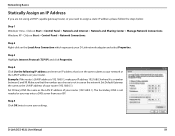
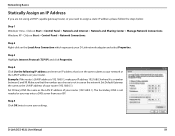
...network. Set Primary DNS the same as the LAN IP address of your router (192.168.0.1). Step 5 Click OK twice to assign a static IP address, please follow the steps below:
Step 1 Windows® Vista - D-Link DCS-932L...or you need to save your router (192.168.0.1). Click on Start > Control Panel > Network Connections. Step 2 Right-click on your ISP. Example: If the router´s LAN IP ...
Product Manual - Page 60


... , Firefox 3.5 or above, Safari 4
Networking Protocol • IPV4, ARP, TCP, UDP...HTTP Server • PPPoE • UPnP Port Forwarding
Built-In Protocol •...Connectivity • 802.11b/g/n Wireless with WEP/WPA/WPA2 security • WPS
Wireless Transmit Output Power • 16 dbm for 11b, 12 dbm for 11g, 12 dbm for 11n (typical)
SDRAM • 32 MB
Flash Memory • 4 MB
D-Link DCS-932L...
Similar Questions
No Network Connection Detected When Running D-link Setup Wizard For Dcs-932l
(Posted by meatjgj 10 years ago)
Dlink Dcs-932l Video And Audio Url.
Can you please tell me the video and audio url of DLINK DCS-932L.
Can you please tell me the video and audio url of DLINK DCS-932L.
(Posted by prannoypadamatinti 11 years ago)
Dcs-932l Issue Viewing On Mac
i have a dlink dcs-932L and cannot access via my mac to view the video feed. it says to update the j...
i have a dlink dcs-932L and cannot access via my mac to view the video feed. it says to update the j...
(Posted by timmarciano 11 years ago)

