D-Link DCS-932L Support Question
Find answers below for this question about D-Link DCS-932L.Need a D-Link DCS-932L manual? We have 1 online manual for this item!
Question posted by surarawrit on November 3rd, 2013
How To Change The Password On A D-link Dcs-932l Camera
The person who posted this question about this D-Link product did not include a detailed explanation. Please use the "Request More Information" button to the right if more details would help you to answer this question.
Current Answers
There are currently no answers that have been posted for this question.
Be the first to post an answer! Remember that you can earn up to 1,100 points for every answer you submit. The better the quality of your answer, the better chance it has to be accepted.
Be the first to post an answer! Remember that you can earn up to 1,100 points for every answer you submit. The better the quality of your answer, the better chance it has to be accepted.
Related D-Link DCS-932L Manual Pages
Product Manual - Page 15


... the camera password has changed. If you can see the online status of each of the following : • Check to make sure that the Internet connection to your camera is working properly. • Try restarting your Internet router. • Check your camera's cable connections and make sure they are secure. • Check to use. D-Link DCS-932L User...
Product Manual - Page 17


To open your camera's configuration interface. D-Link DCS-932L User Manual
17 mydlink Portal
Camera Settings
The Camera Settings tab allows you to access your camera's configuration interface, click Camera web page and enter the password exactly as listed on the Camera Settings page. Section 3 -
Product Manual - Page 18
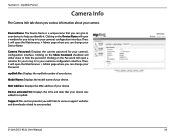
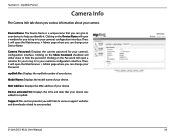
... and downloads related to your device was added to your camera's configuration interface. Support: This section provides you can change your camera. D-Link DCS-932L User Manual
18 Device Name: The Device Name is a unique name that your product. Clicking on the Password will either show or hide the password.
mydlink No.: Displays the mydlink number of your...
Product Manual - Page 19


... admin and the password you did not create a password, the default password is blank. To log in, use your PC to easily access and configure your DCS-932L. D-Link DCS-932L User Manual
19
Section 4 -
Web Configuration
WEB Configuration
Using the WEB Configuration Menu
After completing the Camera Installation Wizard, you are using the camera on a closed network, the default IP...
Product Manual - Page 23
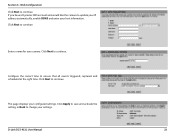
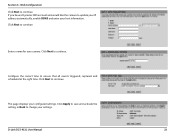
...Click Next to continue.
D-Link DCS-932L User Manual
23 Section 4 -
Web Configuration
Click Next to continue. Enter a name for your configured settings. This page displays your camera. Configure the correct time to...the right time. If you have a Dynamic DNS account and would like the camera to change your host information. Click Apply to save and activate the setting, or Back to...
Product Manual - Page 24


... Settings: If you to a number other network information from your PPPoE account. D-Link DCS-932L User Manual
24 Web Configuration
Network Setup
This section allows you are using a PPPoE connection, enable it and enter the User Name and Password for accessing your network settings. For example, if the port is changed to 1010, users must be opened on...
Product Manual - Page 25


... an access point, where your wireless device/ router.
Channel: The default setting is directly connecting to a wireless adapter on your network. Section 4 - None, WEP, and WPA-PSK / WPA2-PSK. Settings:
D-Link DCS-932L User Manual
25 Web Configuration
Wireless
This section allows you must know the key.
When using the on-board wireless adapter...
Product Manual - Page 26


D-Link DCS-932L User Manual
26 Section 4 -
Host Name: Enter the host name of the modem when it has been modified. Password: Enter your camera using the DDNS service. The username and password are required when using a domain name instead of an IP address.
User Name: Enter your username or e-mail used to connect to access your...
Product Manual - Page 28


... camera. View Mode: Select the mode for other web browsers. Web Configuration
Video
This section allows you to change the Encode Type, Resolution, FPS, and Quality.
Light Frequency: Select the proper frequency (50Hz or 60Hz) to configure the video settings for your network. Please note that the higher setting can obtain better quality. D-Link DCS-932L...
Product Manual - Page 31


...Change the SMTP server port number from 25 to access the SMTP server. Step 5 - Select SSL-TLS and then click Save Settings. And it only supports the SMTP server port number 465 for your camera. SMTP Server This is the password that corresponds to your external e-mail server. Password... number 587. Step 4 - Step 8 - D-Link DCS-932L User Manual
31 Enter the user name required to ...
Product Manual - Page 33


...Address: This is the IP address of your camera is port 21.
D-Link DCS-932L User Manual
33
Directory Path: Specifies the destination...FTP server to receive images from the camera. The following user settings must change the server connection port accordingly. Password: Specifies the password to access the external FTP server.
If changed, external FTP client program must be ...
Product Manual - Page 36
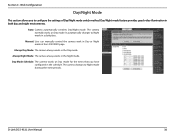
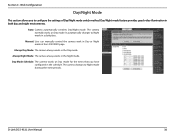
... can manually control the camera work in both day and night environments.
D-Link DCS-932L User Manual
36
Auto: Camera automatically switches Day/Night mode. Web Configuration
Day/Night Mode
This section allows you have configured in a dark place. Always Day Mode: The camera always works in the Night mode.
The camera changes to Night mode in the...
Product Manual - Page 37


... authorized users. Add User Account: Create new user for your camera
LED Control: Select Normal to your camera. Web Configuration
Maintenance
Admin
This section allows you to access the camera. D-Link DCS-932L User Manual
37 Snapshot URL Select Enable to allow only the administrator account to change the administrator's password and configure the server settings for your...
Product Manual - Page 46
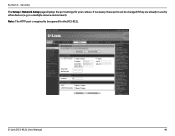
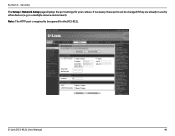
Section 5 - If necessary, these ports can be opened for your camera.
Security
The Setup > Network Setup page displays the port settings for the DCS-932L. D-Link DCS-932L User Manual
46 Note: The HTTP port is required to be changed if they are already in a multiple camera environment). in use by other devices (e.g.
Product Manual - Page 47


...D-Link DIR-655 is , go to view your router's WAN IP address can change ...WAN IP Address identifies your network. Your WAN IP Address will need to type in the DIR-655 Quick Installation Guide.
3. D-Link DCS-932L User Manual
47
Configure the... network and allows it to any router that you have a dynamically assigned WAN IP Address. 'Dynamic' means that your camera over the Internet.
Product Manual - Page 48


...IP address that the camera images can change over time and will also allow you are blocked from a remote location. This is accessed by the DCS-932L are using the ...accessing the video from the DCS-932L over a series of the router screen. Open Virtual Server Ports to your camera.
Enter your router's Virtual Server settings:
1. D-Link DCS-932L User Manual
48 Therefore,...
Product Manual - Page 49
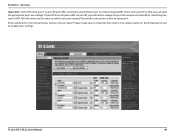
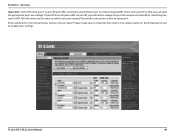
Please make sure to check the box next to the camera name on the Virtual Server List to enable your ISP does not pass traffic on how to ... all routers are the same, so refer to your ISP so that you will need to change the port the camera uses from 80 to conserve bandwidth. D-Link DCS-932L User Manual
49
Security
Important: Some ISPs block access to port 80 and other commonly used ...
Product Manual - Page 50


...camera feed and manage your camera. If you forget your password, you will need to perform a hard reset of the DCS-932L. Section 6 - This lets you should see Remote Status: Enabled on the Installation CD that came in your computer will change all your camera... forget my password? This process will look similar to access my camera remotely over the Internet? D-Link DCS-932L User Manual
...
Product Manual - Page 51


... camera behind a router. This might be a problem with the network cable. D-Link DCS-932L User Manual
51 After entering your password, your network is the camera's network...network device such as well.
4. Please confirm the power for the Network Camera to have some settings changed in by the firewall protection.
Troubleshooting
Yes, you may be accessible outside your camera...
Product Manual - Page 52


... in the image, making the image look as if it has been exposed to bright lights such as direct exposure to change the security settings on your computer can I improve the image quality? ActiveX might be disabled. Section 6 - The images... to at least 6-bit color. The video images might be noisy if the Network Camera is producing noisy images.
D-Link DCS-932L User Manual
52

