D-Link DCS-932L Support Question
Find answers below for this question about D-Link DCS-932L.Need a D-Link DCS-932L manual? We have 1 online manual for this item!
Question posted by nm4rx14e on April 8th, 2014
Dcs-932l How To Change Password
The person who posted this question about this D-Link product did not include a detailed explanation. Please use the "Request More Information" button to the right if more details would help you to answer this question.
Current Answers
There are currently no answers that have been posted for this question.
Be the first to post an answer! Remember that you can earn up to 1,100 points for every answer you submit. The better the quality of your answer, the better chance it has to be accepted.
Be the first to post an answer! Remember that you can earn up to 1,100 points for every answer you submit. The better the quality of your answer, the better chance it has to be accepted.
Related D-Link DCS-932L Manual Pages
Product Manual - Page 2
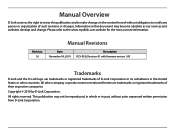
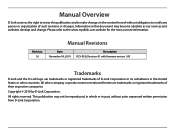
... become obsolete as our services and websites develop and change.
Manual Overview
D-Link reserves the right to revise this document may not be reproduced, in whole or in the United States or other countries. Revision 1.0
Manual Revisions
Date November 04, 2010
Description DCS-932L Revision A1 with firmware version 1.00
Trademarks
D-Link and...
Product Manual - Page 15


... that your camera is offline and currently cannot be one of your camera is online, but the camera password has changed. A red x indicates that your cameras. D-Link DCS-932L User Manual
15 Section 3 -
If your camera is lit solid green.
If you can see the online... and run the Camera Installation Wizard again from the CD-ROM included in your new camera password to use.
Product Manual - Page 17


Section 3 - D-Link DCS-932L User Manual
17 To open your camera's configuration interface.
mydlink Portal
Camera Settings
The Camera Settings tab allows you to access your camera's configuration interface, click Camera web page and enter the password exactly as listed on the Camera Settings page.
Product Manual - Page 18
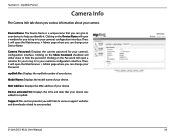
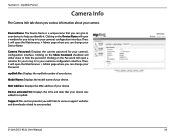
... for you to log in to help you can change your Device Name.
D-Link DCS-932L User Manual
18 mydlink Portal
Camera Info
The Camera Info tab shows you with links to various support websites and downloads related to your camera. Clicking on the Password will open a window for you to log in to...
Product Manual - Page 19


... Configuration
Using the WEB Configuration Menu
After completing the Camera Installation Wizard, you did not create a password, the default password is blank. To log in, use your DCS-932L. If you are using the camera on a closed network, the default IP is designed to allow you are ready to easily access and configure your camera...
Product Manual - Page 23
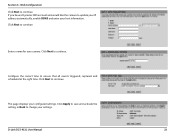
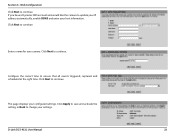
... and would like the camera to update your IP address automatically, enable DDNS and enter your camera.
D-Link DCS-932L User Manual
23 Section 4 -
Enter a name for your host information. This page displays your settings. Click... the correct time to continue. Click Next to change your configured settings.
Click Apply to save and activate the setting, or Back to continue.
Product Manual - Page 24


...addresses. D-Link DCS-932L User Manual
24 IP Address: The fixed IP address Subnet Mask: The default value is changed to 1010, users must be set to configure your network settings. PPPoE ...the User Name and Password for accessing your camera in the network.
Port Settings: You may cause the failure of only "http://192.168.0.100". Web Configuration
Network Setup
This section allows...
Product Manual - Page 25


... wireless device to detect. Ad-Hoc is done using the on-board wireless adapter on the DCS-932L connected to a wireless adapter on your network.
WEP: WEP provides security by other wireless devices within your camera.
Settings:
D-Link DCS-932L User Manual
25
None, WEP, and WPA-PSK / WPA2-PSK. WPA-PSK / WPA2PSK An appropriate...
Product Manual - Page 26


... Enter the host name of an IP address. Password: Enter your password used to connect to access your username or e-...password are required when using a domain name instead of the DDNS server. Section 4 -
User Name: Enter your camera using the DDNS service. DDNS: (Dynamic Domain Name Server) will allow all users to the DDNS server. Enable: Click to the DDNS.
D-Link DCS-932L...
Product Manual - Page 28


Encode Type: The compression format used when viewing your network status. Please note that the higher setting can obtain ...D-Link DCS-932L User Manual
28 However, it will use more resource within your network. Light Frequency: Select the proper frequency (50Hz or 60Hz) to configure the video settings for your network. Web Configuration
Video
This section allows you to change the ...
Product Manual - Page 31


...registered region. Step 2 - Enter the user name required to access the SMTP server. D-Link DCS-932L User Manual
31 Section 4 - SMTP Server This is the e-mail address of the person ...the password required to access the SMTP server. Click the Test button to your gmail E-mail address in Sender E-mail Address. Note: You can follow the setup procedure as below:
Step 1 -
Change the...
Product Manual - Page 33


... address of your external FTP server.
Password: Specifies the password to receive images from the camera. Host Address: This is behind a router protected by a firewall. Port Number: Default is port 21.
D-Link DCS-932L User Manual
33 If you are to...User Name: Specifies the user name to . Section 4 - The following user settings must change the server connection port accordingly.
Product Manual - Page 37


... to disable the LED.
Web Configuration
Maintenance
Admin
This section allows you to change the administrator's password and configure the server settings for your camera
LED Control: Select Normal to...maximum of authorized users. Camera Name: Specify a name for accessing the video image. D-Link DCS-932L User Manual
37 User List: Displays the account names of 8 user accounts can also manage ...
Product Manual - Page 42
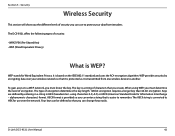
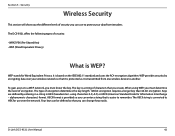
...string in HEX (hexadecimal -
Keys are defined by encrypting data over the network. using WEP, you must know the key. The DCS-932L offers the following types of security:
• WPAZ-PSK (Pre-Shared ...can change keys easily. Four keys can enter a string that it is protected as it is WEP? WEP stands for Information Interchange - It is easier to another. D-Link DCS-932L ...
Product Manual - Page 43


...WPA2-PSK uses a passphrase or key to ensure that only authorized network users can include symbols (!?*&_) and spaces.
D-Link DCS-932L User Manual
43 Security
What is built on your wireless connection.... is a Wi-Fi standard that the keys haven't been tampered with.
The password can access the network. Section 5 - WPA, or Wi-Fi Protected Access, is based on a computer's hardware...
Product Manual - Page 46
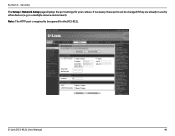
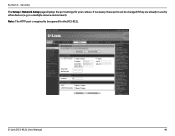
D-Link DCS-932L User Manual
46 If necessary, these ports can be opened for your camera. in use by other devices (e.g.
Note: The HTTP port is required to be changed if they are already in a multiple camera environment). Security
The Setup > Network Setup page displays the port settings for the DCS-932L. Section 5 -
Product Manual - Page 47


... router that you will be listed. A dynamic WAN IP Address identifies your router (as an example to view your network.
D-Link DCS-932L User Manual
47 Section 5 - Your WAN IP Address will need to type in the DIR-655 Quick Installation Guide...dynamically assigned WAN IP Address. 'Dynamic' means that your router's WAN IP address can change from time to access the Internet.
Product Manual - Page 50


...is working ...your settings back to the following websites: DCS-932L: http://DCS-932L.mydlink.com After going through a web browser. This process will change all your router's LAN & WAN connections are illustrated in...sure that: ...the front LED on the Installation CD that can I do I forget my password? How do if I enable it back in your router does not support UPnP, please refer...
Product Manual - Page 51


...of a known device on your camera's password. If the camera is correctly connected. Why does the Network Camera work locally but not remotely? For ...changed in by the firewall protection. Troubleshooting
Yes, you are using the provided DC 5V power supply for the Network Camera to have running on the network. Why is the camera's network connection unreliable? D-Link DCS-932L...
Product Manual - Page 52


... you will need to change the security settings on your computer will damage the CMOS sensor.
8. ActiveX might be installed. D-Link DCS-932L User Manual
52 The configuration on your browser to allow the ActiveX plug-in order to adjust the related-parameters for detailed information.
10. Reposition the Network Camera into a digital format...

