D-Link DCS-932L Support Question
Find answers below for this question about D-Link DCS-932L.Need a D-Link DCS-932L manual? We have 1 online manual for this item!
Question posted by 22tonk on February 25th, 2014
Can't Get Activex To Work On D-link Dcs-932l
The person who posted this question about this D-Link product did not include a detailed explanation. Please use the "Request More Information" button to the right if more details would help you to answer this question.
Current Answers
There are currently no answers that have been posted for this question.
Be the first to post an answer! Remember that you can earn up to 1,100 points for every answer you submit. The better the quality of your answer, the better chance it has to be accepted.
Be the first to post an answer! Remember that you can earn up to 1,100 points for every answer you submit. The better the quality of your answer, the better chance it has to be accepted.
Related D-Link DCS-932L Manual Pages
Product Manual - Page 3


... Live Video 16 Camera Settings 17 Camera Info 18
WEB Configuration 19 Using the WEB Configuration Menu 19
D-Link DCS-932L User Manual
Live Video 21 Setup 21
Wizard 21 Internet Connection Setup Wizard 22 Network Setup 24 Wireless 25 DDNS 26 Image Setup 27 Video 28 Video Configuration 28 Audio 29 Motion Detect...
Product Manual - Page 4


Table of Contents
Wireless Security 42 What is WEP 42 What is WPA 43 Configuring the DCS-932L with a Router 44
Troubleshooting 50
Wireless Basics 53 Wireless Modes 57
Networking Basics 58 Check your IP address 58 Statically Assign an IP Address 59
Technical Specifications 60
Contacting Technical Support 62
Warranty 63
Registration 70
D-Link DCS-932L User Manual
4
Product Manual - Page 5


...7, Vista®, or XP • PC with your reseller. Section 1 - Product Overview
PPraocdkuacgteOCvoenrtvenietws
• DCS-932L Wireless N Day/Night Home Network Camera • CAT5 Ethernet Cable • Power Adapter • Manual and Software on CD • Quick...and Chrome • Existing 10/100 Ethernet-based network or 802.11b/g/n wireless network
D-Link DCS-932L User Manual
5
Product Manual - Page 6


... of the lighting conditions. Product Overview
Introduction
Congratulations on your small office or home. Unlike a standard webcam, the DCS-932L is a versatile and unique solution for a complete and cost-effective home security solution. The IR LED provides around the clock surveillance regardless of the DCS-932L Wireless N Day/Night Home Network Camera. D-Link DCS-932L User Manual
6
Product Manual - Page 7


... for traditional wired environments, and works with a built-in infrared LEDs enables night time viewing of homes, offices, banks, hospitals, child-care centers, and amusement parks. Web Configuration Using a standard Web browser, administrators can access your existing network environment. IR LED for added flexibility. D-Link DCS-932L User Manual
7
Section 1 - Many applications...
Product Manual - Page 8
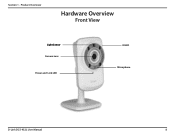
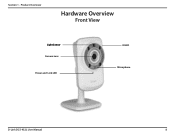
Product Overview
Hardware Overview
Front View
Light Sensor Camera Lens Power and Link LED
IR LED Microphone
D-Link DCS-932L User Manual
8 Section 1 -
Product Manual - Page 9
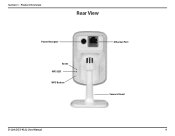
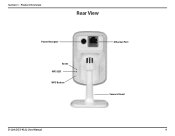
Section 1 - Product Overview
Rear View
Power Receptor
Reset WPS LED WPS Button
Ethernet Port Camera Stand
D-Link DCS-932L User Manual
9
Product Manual - Page 10


... the back panel of the DCS-932L and connect it to your wall outlet or power strip.
D-Link DCS-932L User Manual
10 Attach the External Power Supply
Attach the external power supply to the DC Power receptor located on the rear back panel of the DCS-932L and attach it to the network. Installation
Installation
Hardware Installation
Connect...
Product Manual - Page 11


... to be almost 3 feet (1 meter) thick. D-Link DCS-932L User Manual
11 At a 2-degree angle, it looks over 42 feet (14 meters) thick. Building Materials make a difference. A solid metal door or aluminum studs may degrade dramatically or drop completely. Be aware of walls, ceilings, or other network devices (such as glass, steel, metal, walls...
Product Manual - Page 15


... the following : • Check to make sure that the Internet connection to your camera is working properly. • Try restarting your Internet router. • Check your camera's cable connections and... LED on your camera is online and ready to access your package.
Section 3 - D-Link DCS-932L User Manual
15 mydlink Portal
Camera Status
Here, you still cannot access your camera, reset ...
Product Manual - Page 20


... to view your video images instead of Java, then you have the latest version of your computer to download ActiveX.
D-Link DCS-932L User Manual
20 Web Configuration
Please make sure that you must download ActiveX. The Java application can be prompted to ensure proper operation when viewing the video in Java mode. If you...
Product Manual - Page 21


Setup
Wizard
You may manually configure your network by -step instructions. Otherwise, you may choose to configure your connection ...Setup.
Note: This will not register to view video streaming on the live video page.
D-Link DCS-932L User Manual
21 Section 4 -
Web Configuration
Live Video
ActiveX: For Windows® Users that do not have Java installed, please choose this option to...
Product Manual - Page 28


..., 320x240, and 160x120.
JPEG Quality: Select one of five levels of image quality: Highest, High, Medium, Low, and Lowest. D-Link DCS-932L User Manual
28 Encode Type: The compression format used when viewing your network. The higher setting can obtain better quality.
Light Frequency: Select the proper frequency (50Hz or 60Hz) to configure the...
Product Manual - Page 36
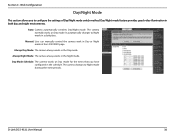
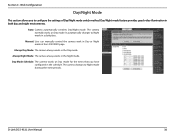
... the Night mode. Always Night Mode: The camera always works in Day or Night mode at the LIVE VIDEO page. D-Link DCS-932L User Manual
36 Section 4 - Auto: Camera automatically switches Day/Night mode. The camera changes to Night mode in the Day mode. Day/Night mode feature ...
Product Manual - Page 50


... is upgraded to the latest firmware ...you are having problems. (The examples below are working ...your router's LAN & WAN connections are illustrated in . 3. Troubleshooting
Troubleshooting
This chapter...package. You can occur during the installation and operation of your camera from home. D-Link DCS-932L User Manual
50
What can I do I forget my password? If you see ...
Product Manual - Page 51


... in by opening your system administrator. D-Link DCS-932L User Manual
51 Confirm that the network device such as well.
4. To confirm that the Network Camera isn't conflicting with your web browser... the power for information about installing your local LAN. Why does the Network Camera work locally but not remotely? After entering your password, your camera's Live View...
Product Manual - Page 52


... properties are poor quality, how can I improve the image quality? Troubleshooting
7. Reposition the Network Camera into a more shaded area immediately as prolonged exposure to the Web Configuration section for ... Internet Explorer make sure ActiveX has been enabled in the image, making the image look as : brightness, contrast, hue and light frequency.
D-Link DCS-932L User Manual
52
Product Manual - Page 53


..., coffee shops and universities. Innovative ways to utilize WLAN technology are used to -use servers, printers or an Internet connection supplied through the wired LAN. D-Link DCS-932L User Manual
53 A wireless local area network (WLAN) is a device used increasingly in order to work and communicate more efficiently.
Product Manual - Page 54


... radio signals to transmit data from one point A to how cordless phones work ?
Wireless works similar to point B. Wireless Local Area Network (WLAN)
In a wireless local area network, a device called an Access Point (AP) connects computers to transmit data back and forth over radio signals. D-Link DCS-932L User Manual
54 There are two different types of...
Product Manual - Page 67
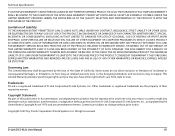
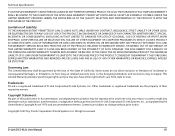
..., LOSS OF REVENUE OR PROFIT, WORK STOPPAGE, COMPUTER FAILURE OR MALFUNCTION, FAILURE OF OTHER EQUIPMENT OR COMPUTER PROGRAMS TO WHICH D-LINK'S PRODUCT IS CONNECTED WITH, LOSS ...from state to change without permission from D-Link Corporation/D-Link Systems, Inc., as stipulated by D-Link Corporation/D-Link Systems, Inc.
D-Link DCS-932L User Manual
67 EXCEPT AS EXPRESSLY COVERED...
Similar Questions
Dlink Dcs-932l Video And Audio Url.
Can you please tell me the video and audio url of DLINK DCS-932L.
Can you please tell me the video and audio url of DLINK DCS-932L.
(Posted by prannoypadamatinti 11 years ago)

