D-Link DCS-932L Support Question
Find answers below for this question about D-Link DCS-932L.Need a D-Link DCS-932L manual? We have 1 online manual for this item!
Question posted by atamidu on March 30th, 2014
Dlink Password Does Not Work Dcs-932l
The person who posted this question about this D-Link product did not include a detailed explanation. Please use the "Request More Information" button to the right if more details would help you to answer this question.
Current Answers
There are currently no answers that have been posted for this question.
Be the first to post an answer! Remember that you can earn up to 1,100 points for every answer you submit. The better the quality of your answer, the better chance it has to be accepted.
Be the first to post an answer! Remember that you can earn up to 1,100 points for every answer you submit. The better the quality of your answer, the better chance it has to be accepted.
Related D-Link DCS-932L Manual Pages
Product Manual - Page 7


... solution for delivering live image viewing, and allows the administrator to manage and control the Network Camera anytime, anywhere in the world. The DCS-932L works with a 10Mbps Ethernet based network or 100Mbps Fast Ethernet based network for traditional wired environments, and works with a built-in infrared LEDs enables night time viewing of up to 16 feet...
Product Manual - Page 15


...of the following : • Check to make sure that the Internet connection to your camera is working properly. • Try restarting your Internet router. • Check your camera's cable connections and ... may be accessed remotely. You will need to enter your new camera password to use.
D-Link DCS-932L User Manual
15 mydlink Portal
Camera Status
Here, you still cannot access ...
Product Manual - Page 17


D-Link DCS-932L User Manual
17 Section 3 -
To open your camera's configuration interface. mydlink Portal
Camera Settings
The Camera Settings tab allows you to access your camera's configuration interface, click Camera web page and enter the password exactly as listed on the Camera Settings page.
Product Manual - Page 18
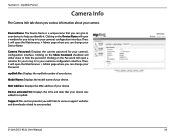
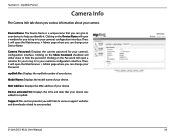
... you identify it will open a window for your camera. Clicking on the Show Password checkbox will open the Maintenance > Admin page where you to log in to your...Displays the model name of your device.
Camera Password: Displays the current password for you can change your camera's configuration interface. D-Link DCS-932L User Manual
18 Section 3 - mydlink Portal
...
Product Manual - Page 19


... allow you are directly connecting your camera. After entering your camera into a web browser, such as Internet Explorer®.
Note: If you did not create a password, the default password is 192.168.0.20. If you are using the camera on a closed network, the default IP is blank. D-Link DCS-932L User Manual
19
Product Manual - Page 21


....
D-Link DCS-932L User Manual
21
Otherwise, you may choose to configure your connection using other Internet browsers such as Safari, Firefox or Chrome that do not have Java installed, please choose this option to view video streaming on the live video page. Setup
Wizard
You may manually configure your network by using...
Product Manual - Page 24


....168.0.100:1010 instead of transmissions to configure your camera as an UPnP device in the network. Web Configuration
Network Setup
This section allows you to connect to IP addresses.
Invalid gateway settings may configure ... it and enter the User Name and Password for accessing your camera automatically. For example, if the port is "255.255.255.0." D-Link DCS-932L User Manual
24
Product Manual - Page 26


... of the modem when it has been modified. D-Link DCS-932L User Manual
26 DDNS: (Dynamic Domain Name Server) will allow all users to configure the DDNS setting for your Dynamic DNS Server from the pull down menu. Server Address: Select your camera. Section 4 - Password: Enter your camera using the DDNS service. Web...
Product Manual - Page 31


...the destination E-mail address in SMTP Server Address. Enter the password required to access the SMTP server. Step 7 -
Section ...password that corresponds to your user name to connect to 465. Step 2 - Note: If you can also use Gmail by SSL-TLS for the SSL-TLS. Address:
Sender e-mail This is the e-mail address of your gmail E-mail address in Sender E-mail Address. D-Link DCS-932L...
Product Manual - Page 33


... for remote access.
Port Number: Default is behind a router protected by a firewall. Section 4 -
The following user settings must change the server connection port accordingly. D-Link DCS-932L User Manual
33 User Name: Specifies the user name to access the external FTP server. Password: Specifies the password to access the external FTP server.
Product Manual - Page 36
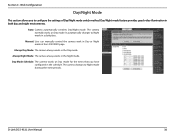
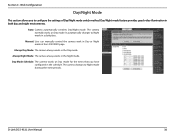
.... Web Configuration
Day/Night Mode
This section allows you have configured in both day and night environments. D-Link DCS-932L User Manual
36
Auto: Camera automatically switches Day/Night mode. The camera normally works on Day mode for the times that you to Night mode during other time periods. It automatically changes to...
Product Manual - Page 37


... user access control or Disable to allow access to change the administrator's password and configure the server settings for accessing the video image. Section 4 - Snapshot URL Select Enable to allow only the administrator account to disable the LED. D-Link DCS-932L User Manual
37 You can be added into the user list. Camera...
Product Manual - Page 43


... the Temporal Key Integrity Protocol (TKIP). The key is WPA?
D-Link DCS-932L User Manual
43 The 2 major improvements over WEP:
Improved data encryption through the extensible authentication protocol (EAP). The password can access the network. Security
What is an alpha-numeric password between 8 and 63 characters long. User authentication, which is based on your...
Product Manual - Page 50


...will look similar to the following websites: DCS-932L: http://DCS-932L.mydlink.com After going through the wizard, you are having problems. (The examples below are working ...your camera's settings when you can... during the installation and operation of your camera from home.
If you forget your password, you to access my camera remotely over the Internet? Remote Access allows you will...
Product Manual - Page 51


... the power supply is correctly connected. D-Link DCS-932L User Manual
51 Why does the LED not light up? Verify that the Network Camera isn't conflicting with the network cable. There might be a problem with any Web server you will open , and you can access your camera's password. The power supply might be faulty. Please...
Product Manual - Page 53


...are helping people to work and communicate more efficiently. A Wireless Router is a cellular computer network that wireless networking delivers.
A wireless local area network (WLAN) is a device used increasingly in order to use and compatible high-speed wireless* connectivity within your home, business or public access wireless networks. D-Link DCS-932L User Manual
53 Strictly...
Product Manual - Page 54


... Local Area Network (WLAN), and Wireless Personal Area Network (WPAN). How does wireless work through radio signals to transmit data from one point A to connect your computer. There are two different types of networking products. With an indoor access point as to how you can reach out up to 300 feet. D-Link DCS-932L User Manual...
Product Manual - Page 62
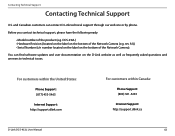
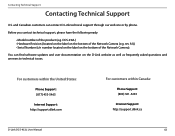
...:
Phone Support: (877) 453-5465
Internet Support: http://support.dlink.com
For customers within Canada:
Phone Support: (800) 361-5265
Internet Support: http://support.dlink.ca
D-Link DCS-932L User Manual
62 and Canadian customers can find software updates and user documentation on the bottom of the Network Camera).
Contacting Technical Support
Contacting Technical Support
U.S.
Product Manual - Page 64
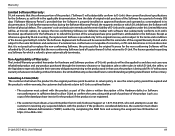
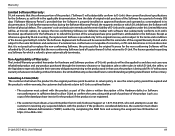
...pertaining to the product and in that case, the product is given automatically terminates. D-Link DCS-932L User Manual
64 provided that the non-conforming Software (and all copies thereof ) is properly...in resolving any suspected defects with the product. Except as otherwise agreed by DLink in sufficient detail to allow DLink to confirm the same, along with proof of purchase of the product (...
Product Manual - Page 65
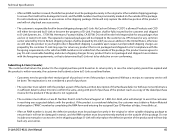
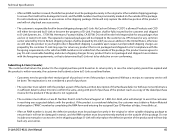
...copy of the package. Do not include any manuals or accessories in the shipping package.
D-Link DCS-932L User Manual
65 Herrmann, Fountain Valley, CA 92708. Submitting A Claim (Canada): The customer shall...in the original or other suitable shipping package to ensure that it will be done. DLink will only replace the defective portion of the package. D-Link will not ship back...
Similar Questions
Dlink Dcs-932l Video And Audio Url.
Can you please tell me the video and audio url of DLINK DCS-932L.
Can you please tell me the video and audio url of DLINK DCS-932L.
(Posted by prannoypadamatinti 11 years ago)

