D-Link DCS-932L Support Question
Find answers below for this question about D-Link DCS-932L.Need a D-Link DCS-932L manual? We have 1 online manual for this item!
Question posted by GfiAl on March 16th, 2014
932l Camera Cant Access
The person who posted this question about this D-Link product did not include a detailed explanation. Please use the "Request More Information" button to the right if more details would help you to answer this question.
Current Answers
There are currently no answers that have been posted for this question.
Be the first to post an answer! Remember that you can earn up to 1,100 points for every answer you submit. The better the quality of your answer, the better chance it has to be accepted.
Be the first to post an answer! Remember that you can earn up to 1,100 points for every answer you submit. The better the quality of your answer, the better chance it has to be accepted.
Related D-Link DCS-932L Manual Pages
Product Manual - Page 3


... WPS - Push Button Setup 13
mydlink Portal 14 Camera Status 15 Live Video 16 Camera Settings 17 Camera Info 18
WEB Configuration 19 Using the WEB Configuration Menu 19
D-Link DCS-932L User Manual
Live Video 21 Setup 21
Wizard 21 Internet Connection Setup Wizard 22 Network Setup 24 Wireless 25 DDNS 26 Image Setup 27...
Product Manual - Page 5


... for this product.
If any of the above , Safari 4 and Chrome • Existing 10/100 Ethernet-based network or 802.11b/g/n wireless network
D-Link DCS-932L User Manual
5 Product Overview
PPraocdkuacgteOCvoenrtvenietws
• DCS-932L Wireless N Day/Night Home Network Camera • CAT5 Ethernet Cable • Power Adapter • Manual and Software on CD • Quick Install Guide...
Product Manual - Page 6


...LED provides around the clock surveillance regardless of the DCS-932L Wireless N Day/Night Home Network Camera. D-Link DCS-932L User Manual
6 The DCS-932L is a complete system with a builtin CPU and...security and surveillance. The DCS-932L also comes with your local network or through the Internet via a web browser.
Section 1 - The DCS-932L can be accessed remotely, and controlled from...
Product Manual - Page 7


... amusement parks. Other features include image monitoring, recording images to a hard drive, viewing up to Use The DCS-932L is a stand-alone system with 802.11b/g/n routers or access points for the Network Camera and allows administrators to configure and access the Network Camera from its standards-based features.
802.11b/g/n Wireless or Ethernet/Fast Ethernet Support The...
Product Manual - Page 11


... Wireless Network Camera lets you are using a wireless connection from electrical devices or appliances that is as far away from 3-90 feet (1-30 meters).
2. A wall that generate RF noise.
5. Materials and objects such as microwave ovens), your 2.4GHz phone base is 1.5 feet thick (.5 meters), at an angle) for better reception.
3. D-Link DCS-932L User...
Product Manual - Page 12
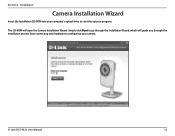
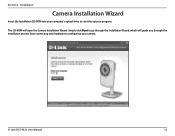
Simply click Start to start the autorun program.
Installation
Camera Installation Wizard
Insert the Installation CD-ROM into your camera.
D-Link DCS-932L User Manual
12 The CD-ROM will guide you through the installation process from connecting your hardware to configuring your computer's optical drive to go ...
Product Manual - Page 14
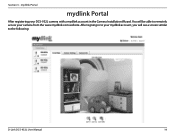
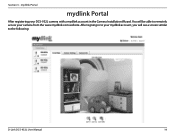
mydlink Portal
mydlink Portal
After registering your DCS-932L camera with a mydlink account in to your mydlink account, you will be able to the following:
D-Link DCS-932L User Manual
14 You will see a screen similar to remotely access your camera from the www.mydlink.com website. After signing in the Camera Installation Wizard. Section 3 -
Product Manual - Page 15


... that the Internet connection to your camera is online and ready to make sure they are secure. • Check to use. Your online status may be accessed remotely. Section 3 - D-Link DCS-932L User Manual
15
mydlink Portal
Camera Status
Here, you still cannot access your camera, reset your camera and run the Camera Installation Wizard again from the CD...
Product Manual - Page 16
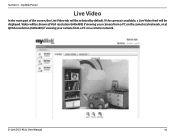
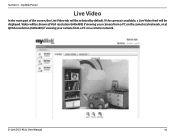
... available, a Live Video feed will be shown at VGA resolution (640x480) if viewing your camera from a PC on the same local network, or at QVGA resolution (320x240) if viewing your camera from a PC on a remote network.
Section 3 - D-Link DCS-932L User Manual
16 Video will be selected by default. mydlink Portal
Live Video
In the main...
Product Manual - Page 17


D-Link DCS-932L User Manual
17
To open your camera's configuration interface. Section 3 - mydlink Portal
Camera Settings
The Camera Settings tab allows you to access your camera's configuration interface, click Camera web page and enter the password exactly as listed on the Camera Settings page.
Product Manual - Page 19


... enter the IP address of your PC to easily access and configure your DCS-932L. If you did not create a password, the default password is designed to allow you to the camera, or if you are using the camera on a closed network, the default IP is 192.168.0.20.
Note: If you are directly connecting your...
Product Manual - Page 22


...camera.
Note: Input the DNS information if you have chosen and assigned a Static IP Address for the camera.
• PPPoE connection, where your camera is directly connected to the Internet through a step-by default), where your DHCP server will guide you to manually enter your network... settings for your new D-Link Camera and connect the camera to the Internet...
Product Manual - Page 24


... for accessing your camera as an UPnP device in the network.
Invalid...network settings. A corresponding port must type http://192.168.0.100:1010 instead of transmissions to IP addresses. For example, if the port is "255.255.255.0." Used to backup the Primary DNS. Secondary DNS: Secondary domain name server to determine if the destination is the same subnet. D-Link DCS-932L...
Product Manual - Page 25


...network that you to obtain maximum performance for your connection. This is needed in order to connect to your wireless device/ router. WEP: WEP provides security by other wireless devices within your camera... on your network.
When using the on-board wireless adapter on the PC. To gain access to a wireless adapter on the DCS-932L connected to a WEP network, you must...
Product Manual - Page 38
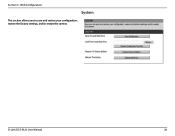
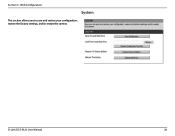
D-Link DCS-932L User Manual
38 Web Configuration
System
This section allows you to save and restore your configuration, restore the factory settings, and/or restart the camera. Section 4 -
Product Manual - Page 41
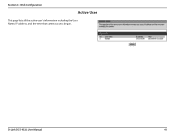
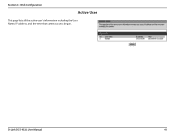
D-Link DCS-932L User Manual
41 Web Configuration
Active User
This page lists all the active user's information including the User Name, IP address, and the time that camera access began.
Section 4 -
Product Manual - Page 44


... your Internet Explorer web browser. 3. Access the router with one or more PCs, the IP Address assigned to walk you will perform every step automatically. This section is designed to the Network Camera will be used with a Router
D-Link's DCS-932L is an easy 4-step procedure: 1. Security
Configuring the DCS-932L with any wired or 802.11n...
Product Manual - Page 47


... following steps generally apply to access the Internet. To find out what your camera over the Internet.
Access the Router with Your Web Browser If you have cable or DSL Internet service, you will need to type in the DIR-655 Quick Installation Guide.
3. This will be listed. D-Link DCS-932L User Manual
47 Your...
Product Manual - Page 51


...network. Check the Internet firewall with the network cable. Verify that the network device such as well.
4. If the camera is the camera's network connection unreliable? Please confirm the power for the devices are using the provided DC 5V power supply for this network camera... you will be accessible outside your camera's password. See page 37 for the Network Camera to be able ...
Product Manual - Page 52


... the ActiveX plug-in the image, making the image look as direct exposure to be noisy if the Network Camera is producing noisy images. The Web Configuration Video section of the Web management allows you are no images available... as prolonged exposure to view the streaming video transmitted by the Network Camera. D-Link DCS-932L User Manual
52 ActiveX might be installed. Section 6 -
Similar Questions
How To Change The Password On A D-link Dcs-932l Camera
(Posted by surarawrit 10 years ago)
How Can You Connect Directly And View A Dcs-932l Camera
(Posted by kiltimet 10 years ago)

