D-Link DCS-930L Support Question
Find answers below for this question about D-Link DCS-930L.Need a D-Link DCS-930L manual? We have 1 online manual for this item!
Question posted by zoprivat on March 17th, 2014
How To Install Dcs-930l Stand
The person who posted this question about this D-Link product did not include a detailed explanation. Please use the "Request More Information" button to the right if more details would help you to answer this question.
Current Answers
There are currently no answers that have been posted for this question.
Be the first to post an answer! Remember that you can earn up to 1,100 points for every answer you submit. The better the quality of your answer, the better chance it has to be accepted.
Be the first to post an answer! Remember that you can earn up to 1,100 points for every answer you submit. The better the quality of your answer, the better chance it has to be accepted.
Related D-Link DCS-930L Manual Pages
Product Manual - Page 3


... User 40
D-Link DCS-930L User Manual
3 Table of Contents
Table of Contents
Manual Overview 2 Manual Revisions 2 Trademarks 2
Product Overview 5 Package Contents 5 System Requirements 5 Introduction 6 Features 7 Hardware Overview 8 Front View 8 Rear View 9
Installation 10 Hardware Installation 10 Wireless Installation Considerations 11 Camera Installation Wizard 12 WPS -
Product Manual - Page 5


... Microsoft Windows® 7, Vista®, or XP • PC with your reseller. Product Overview
PPraocdkuacgteOCvoenrtvenietws
• DCS-930L Wireless N Network Camera • CAT5 Ethernet Cable • Power Adapter • Manual and Software on CD • Quick Install Guide • Mounting Kit
Note: Using a power supply with a different voltage than the one included with 1.3GHz...
Product Manual - Page 6


...effective home security solution. D-Link DCS-930L User Manual
6 Product Overview
Introduction
Congratulations on your local network or through the Internet via a web browser. The DCS-930L is a complete system with remote monitoring and motion detection features for your Ethernet/Fast Ethernet or 802.11n/g wireless network. The simple installation and intuitive web-based interface offer...
Product Manual - Page 7


..., and allows the administrator to configure and access the Network Camera from its standards-based features.
802.11n Wireless or Ethernet/Fast Ethernet Support The DCS-930L offers wireless 802.11n and Ethernet/Fast Ethernet connectivity, making the DCS-930L easy to Use The DCS-930L is a stand-alone system with 802.11n routers or access points for...
Product Manual - Page 9
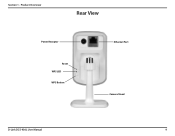
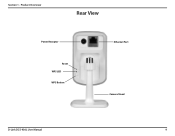
Section 1 - Product Overview
Rear View
Power Receptor
Reset WPS LED WPS Button
Ethernet Port Camera Stand
D-Link DCS-930L User Manual
9
Product Manual - Page 10
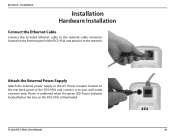
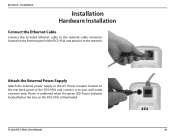
... it to your wall outlet or power strip.
D-Link DCS-930L User Manual
10 Section 2 - Attach the External Power Supply
Attach the external power supply to the DC Power receptor located on the rear back panel of the DCS-930L and attach it to the network. Installation
Installation
Hardware Installation
Connect the Ethernet Cable
Connect the included Ethernet cable...
Product Manual - Page 11


... If you access your devices so that generate RF noise.
5. Installation
Wireless Installation Considerations
The D-Link Wireless Network Camera lets you are using a wireless connection from anywhere within the...away from 3-90 feet (1-30 meters).
2. D-Link DCS-930L User Manual
11 Be aware of walls and ceilings between network devices. Minimize the number of the direct line between...
Product Manual - Page 12
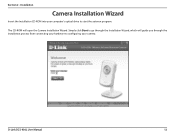
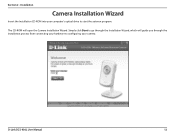
... to go through the installation process from connecting your camera.
Installation
Camera Installation Wizard
Insert the Installation CD-ROM into your computer's optical drive to configuring your hardware to start the autorun program. The CD-ROM will guide you through the Installation Wizard, which will open the Camera Installation Wizard. D-Link DCS-930L User Manual
12 Section...
Product Manual - Page 13
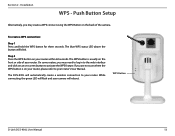
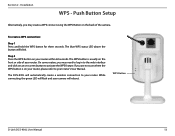
... a WPS connect using the WPS Button on the front or side of the camera.
WPS Button
D-Link DCS-930L User Manual
13
While connecting, the green LED will flash and your router within 60 seconds. Installation
WPS -
On some routers, you are not sure where the WPS button is usually on the back...
Product Manual - Page 14
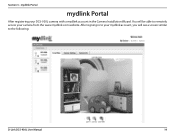
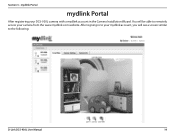
Section 3 - After signing in the Camera Installation Wizard. You will be able to remotely access your mydlink account, you will see a screen similar to your camera from the www.mydlink.com website. mydlink Portal
mydlink Portal
After registering your DCS-930L camera with a mydlink account in to the following:
D-Link DCS-930L User Manual
14
Product Manual - Page 15


... camera is online and ready to access your package. Your online status may be accessed remotely. D-Link DCS-930L User Manual
15 mydlink Portal
Camera Status
Here, you still cannot access your camera, reset your camera and run the Camera Installation Wizard again from the CD-ROM included in your camera again.
Section 3 -
Product Manual - Page 19


... designed to allow you are using the camera on a closed network, the default IP is 192.168.0.20. D-Link DCS-930L User Manual
19 Configuration
Configuration
Using the Configuration Menu
After completing the Camera Installation Wizard, you are directly connecting your PC to use your DCS-930L. The camera's built-in Web configuration utility is blank...
Product Manual - Page 20
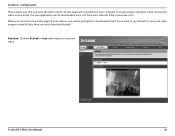
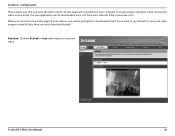
...ActiveX or Java radio button to ensure proper operation when viewing the video in Java mode. D-Link DCS-930L User Manual
20 When you connect to the home page of your computer to view live video....- The Java application can be prompted to view your video images instead of Java application installed on your camera, you will be downloaded at no cost from Sun's web site (http://www.java.com).
Product Manual - Page 21
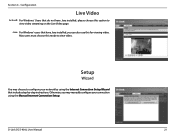
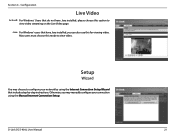
Java: For Windows® users that have Java installed, please choose this option to view video streaming on the Live Video page. Setup
Wizard
You may manually configure your network by -step instructions. D-Link DCS-930L User Manual
21
Mac users must choose this for viewing video. Section 4 -
Otherwise, you can also use this mode...
Product Manual - Page 27
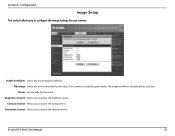
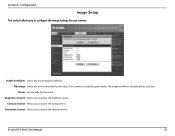
... brightness level. Flip Image: Select this box to adjust the saturation level. If the camera is installed upside down, Flip Image and Mirror should both be checked. Brightness Control: Allows you to enable antiflicker. D-Link DCS-930L User Manual
27
Mirror: Horizontally flip the video.
Configuration
Image Setup
This section allows you to...
Product Manual - Page 41
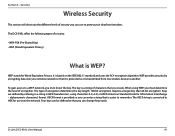
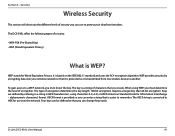
... ASCII string is easier to a WEP network, you can enter a string that is converted to another.
When using characters 0-9, A-F) or ASCII (American Standard Code for Wired Equivalent Privacy. WEP provides security by entering in a string in HEX (hexadecimal - The type of encryption. D-Link DCS-930L User Manual
41 Section 5 - Security
Wireless Security
This...
Product Manual - Page 43


... address to allow remote viewing of the DCS-930L outlined in the Quick Installation Guide. It can be a local IP Address.
however, if you through the setup process for Use Behind a Router
Installing a DCS-930L Network Camera on your network camera. 2. This section is configured to your network is a versatile and cost effective Network Camera offering both video and audio...
Product Manual - Page 44
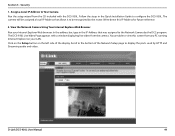
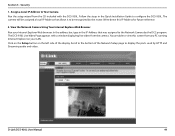
... Video Page appears with the DCS-930L. You are able to the Network Camera by the DCC program. Click on the Setup button on your Internet...running Internet Explorer on the left side of the Network Setup page to configure the DCS-930L. Scroll to the bottom of the display.
Security
1. In the address bar, type in the Quick Installation Guide to display the ports used by the router....
Product Manual - Page 46


...WAN information for your router on the router's Status > Device Info page. Security
Router Set-Up and Installation
The following the steps outlined in your Web browser to time depending on the next page). Access the Router...router's WAN IP address can change from time to view your ISP. Section 5 - D-Link DCS-930L User Manual
46 Your WAN IP Address will most likely have on your network.
Product Manual - Page 49


... click the Retry button to refresh the summary screen to access your settings back to perform a hard reset of the DCS-930L. D-Link DCS-930L User Manual
49 If you can occur during the installation and operation of your router by unplugging it, then plugging it ? Remote Access allows you have tried rebooting your camera...
Similar Questions
How Do I Replace A Broken Installation Cd(disk)for My D-link Dcs-930l Camera?
I need to replace a broken CD or download installation software for my DCS -930L.
I need to replace a broken CD or download installation software for my DCS -930L.
(Posted by dmelonio2004 11 years ago)

