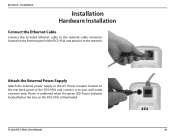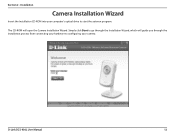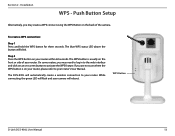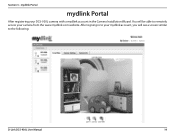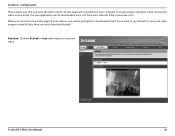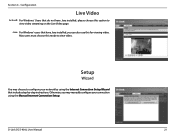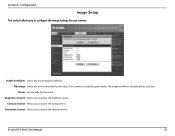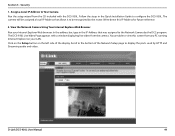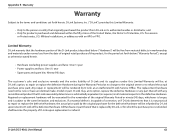D-Link DCS-930L Support Question
Find answers below for this question about D-Link DCS-930L.Need a D-Link DCS-930L manual? We have 1 online manual for this item!
Question posted by dmelonio2004 on September 26th, 2012
How Do I Replace A Broken Installation Cd(disk)for My D-link Dcs-930l Camera?
I need to replace a broken CD or download installation software for my DCS -930L.
Current Answers
Related D-Link DCS-930L Manual Pages
Similar Questions
How Much Data Does A Dlink Dcs 930l Camera Use When Streaming Live Video
(Posted by crea8kandy 10 years ago)
I Have A Dcs-930l Camera For My Home. I Cant Seem To Install It.
I cant get past the screen that tries to install active x controls. I've made sure all the settings ...
I cant get past the screen that tries to install active x controls. I've made sure all the settings ...
(Posted by bpoling7 11 years ago)