D-Link DCS-930L Support Question
Find answers below for this question about D-Link DCS-930L.Need a D-Link DCS-930L manual? We have 1 online manual for this item!
Question posted by JuTexasT on June 15th, 2014
Dcs 930l Cant Change Password
The person who posted this question about this D-Link product did not include a detailed explanation. Please use the "Request More Information" button to the right if more details would help you to answer this question.
Current Answers
There are currently no answers that have been posted for this question.
Be the first to post an answer! Remember that you can earn up to 1,100 points for every answer you submit. The better the quality of your answer, the better chance it has to be accepted.
Be the first to post an answer! Remember that you can earn up to 1,100 points for every answer you submit. The better the quality of your answer, the better chance it has to be accepted.
Related D-Link DCS-930L Manual Pages
Product Manual - Page 2
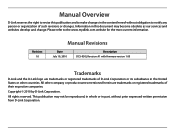
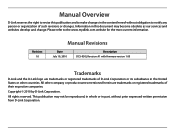
.... Revision 1.0
Manual Revisions
Date July 19, 2010
Description DCS-930L Revision A1 with firmware version 1.00
Trademarks
D-Link and the D-Link logo are trademarks or registered trademarks of their respective companies. This publication may become obsolete as our services and websites develop and change. All other company or product names mentioned herein are...
Product Manual - Page 15


... make sure that your camera is online and ready to use. D-Link DCS-930L User Manual
15 A red x indicates that your camera is offline and currently cannot be one of your camera is online, but the camera password has changed.
Section 3 - A yellow exclamation point indicates that your cameras. If you can see the online...
Product Manual - Page 17
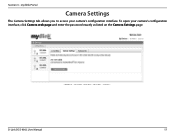
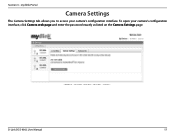
To open your camera's configuration interface. mydlink Portal
Camera Settings
The Camera Settings tab allows you to access your camera's configuration interface, click Camera web page and enter the password exactly as listed on the Camera Settings page. D-Link DCS-930L User Manual
17
Section 3 -
Product Manual - Page 18
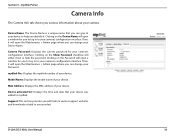
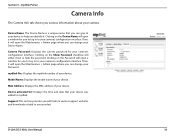
... activated On: Displays the time and date that you identify it will open a window for your device. Camera Password: Displays the current password for you can change your camera's configuration interface. Then, it .
D-Link DCS-930L User Manual
18 mydlink Portal
Camera Info
The Camera Info tab shows you can give to your device to...
Product Manual - Page 19


... Configuration Menu
After completing the Camera Installation Wizard, you to the camera, or if you created in , use your DCS-930L. Note: If you are using the camera on a closed network, the default IP is blank. To log in the Installation Wizard. If you did not create a password, the default password is 192.168.0.20.
Product Manual - Page 23
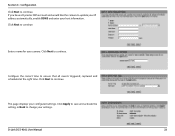
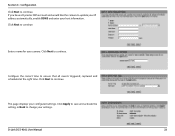
Click Apply to save and activate the setting, or Back to continue. D-Link DCS-930L User Manual
23 Enter a name for your configured settings.
Click Next to change your host information.
If you have a Dynamic DNS account and would like the camera to continue.
Click Next to update your IP address automatically, enable ...
Product Manual - Page 24


...and enter the User Name and Password for accessing your camera in the future. DHCP: Select this information from your network administrator for your camera automatically.... subnet. For example, if the port is changed to 1010, users must be opened on your network and would like a dynamic IP address to be... network information from your PPPoE account. D-Link DCS-930L User Manual
24
Product Manual - Page 25


... by other wireless devices within your camera.
To gain access to a WEP network, you may change the channel to detect. When using an access point as it is done using by encrypting data over your wireless device/ router. Settings:
D-Link DCS-930L User Manual
25 SSID: Service Set Identifier, an identifier for your wireless...
Product Manual - Page 26
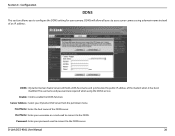
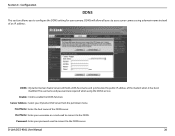
... access your camera using the DDNS service.
Section 4 - Configuration
DDNS
This section allows you to the DDNS. The username and password are required when using a domain name instead of the DDNS server.
D-Link DCS-930L User Manual
26 Server Address: Select your camera.
Host Name: Enter the host name of an IP address...
Product Manual - Page 28
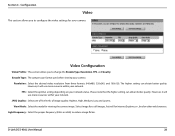
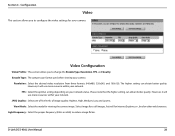
...DCS-930L User Manual
28
The higher setting can obtain better quality. FPS: Select the optimal setting depending on your network.
Encode Type: The compression format used when viewing your network....
However, it will use more resources within your network status. Light Frequency: Select the proper frequency (50Hz or 60Hz) to change the Encode Type, Resolution, FPS, and Quality....
Product Manual - Page 31


...And it only supports the SMTP server port number 465 for your external e-mail server. D-Link DCS-930L User Manual
31 User Name: If the SMTP server uses authentication, you want to use the ...to configure the email notification settings for the SSL-TLS. Password: This is the e-mail address of the person sending the camera snapshots. Change the SMTP server port number from 25 to the SMTP ...
Product Manual - Page 33
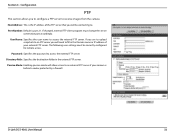
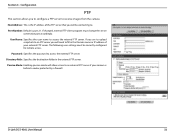
User Name: Specifies the user name to access the external FTP server.
Password: Specifies the password to access the external FTP server.
The following user settings must change the server connection port accordingly.
D-Link DCS-930L User Manual
33 If changed, external FTP client program must be connecting to receive images from the camera. Configuration
FTP
This...
Product Manual - Page 36
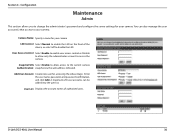
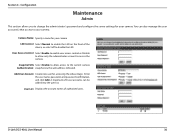
... the LED. D-Link DCS-930L User Manual
36
A maximum of authorized users. Camera Name: Specity a name for accessing the video image. Enter the user name, password, and password confirmation, and click Add. User Access Control: Select Enable to enable user access control or Disable to allow access to change the administrator's password and configure the server...
Product Manual - Page 41
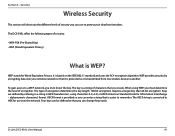
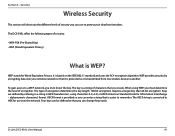
The DCS-930L offers the following types of security:
• WPA-PSK (Pre-Shared Key) • WEP (Wired ...key than 64-bit encryption.
alphanumeric characters) format.
D-Link DCS-930L User Manual
41 WEP stands for use to protect your wireless network so that you must determine the level of security you can change keys easily. The key is converted to HEX for Wired Equivalent...
Product Manual - Page 42


...). The password can access the network.
WPA2 is a Wi-Fi standard that was designed to ensure that the keys haven't been tampered with. The key is WPA? The 2 major improvements over WEP:
Improved data encryption through the extensible authentication protocol (EAP). This key must be sniffed out and stolen. D-Link DCS-930L User Manual...
Product Manual - Page 45
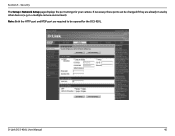
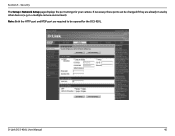
in use by other devices (e.g. If necessary, these ports can be changed if they are required to be opened for your camera. Section 5 - Note: Both the HTTP port and RTSP port are already in a multiple camera environment). Security
The Setup > Network Setup page displays the port settings for the DCS-930L.
D-Link DCS-930L User Manual
45
Product Manual - Page 46


...steps outlined in your Web browser to the Status menu on your network. Section 5 - The D-Link DIR-655 is , go to view your camera over the Internet. D-Link DCS-930L User Manual
46 To find out what your router's WAN IP ... that you will be the address that your router's WAN IP address can change from time to clarify the configuration process.
The WAN IP Address will be listed.
Product Manual - Page 49


... over the Internet? To reset your password, you see Remote Status: Disabled, ...change all your settings back to problems that came in After checking the above items, you view your camera feed and manage your camera is there another way to perform a hard reset of the DCS-930L. What can also download the wizard from home. Read the following websites: DCS-930L: http://dcs-930L...
Product Manual - Page 50


...the firewall protection. D-Link DCS-930L User Manual
50 was 12345678, you may have some settings changed in by the Network Camera is not functioning properly....DC 5V power supply for information about installing your camera's password. The default router setting might be accessible outside your network is the camera's network connection unreliable?
To confirm that the network...
Product Manual - Page 51
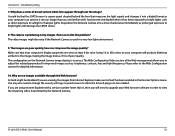
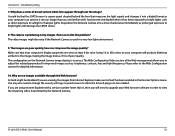
...look as direct exposure to change the security settings on your Web browser software in order to view the streaming video transmitted by the Network Camera. ActiveX might be ...Network Camera image display is used in the Internet Options menu. The images are viewing the images from Internet Explorer make sure ActiveX has been enabled in a very low light environment.
9. D-Link DCS-930L...
Similar Questions
How To Recover Password For My Dlink Account For Dcs 930l
How to recover password for my Dlink account for DCS 930L since forgotton password does not return a...
How to recover password for my Dlink account for DCS 930L since forgotton password does not return a...
(Posted by speaktooomer 11 years ago)
What Is The Default Password For The D-link Dcs-930l?
(Posted by georgekasimos 12 years ago)

