D-Link DCS-930L Support Question
Find answers below for this question about D-Link DCS-930L.Need a D-Link DCS-930L manual? We have 1 online manual for this item!
Current Answers
There are currently no answers that have been posted for this question.
Be the first to post an answer! Remember that you can earn up to 1,100 points for every answer you submit. The better the quality of your answer, the better chance it has to be accepted.
Be the first to post an answer! Remember that you can earn up to 1,100 points for every answer you submit. The better the quality of your answer, the better chance it has to be accepted.
Related D-Link DCS-930L Manual Pages
Product Manual - Page 3


... 22 Network Setup 24 Wireless 25 DDNS 26 Image Setup 27 Video 28 Video Configuration 28 Audio 29 Motion Detect 30 Mail 31 Time Schedule 32 FTP 33 Time Schedule 34 Time and Date 35 Maintenance 36 Admin 36 System 37 Firmware Upgrade 38 Device Info 39 Active User 40
D-Link DCS-930L...
Product Manual - Page 5


...with your reseller.
Product Overview
PPraocdkuacgteOCvoenrtvenietws
• DCS-930L Wireless N Network Camera • CAT5 Ethernet Cable • Power Adapter ...Using a power supply with a different voltage than the one included with 1.3GHz or above; Section 1 - If any of the above , Safari 4 and Chrome • Existing 10/100 Ethernet-based network or 802.11n wireless network
D-Link DCS-930L...
Product Manual - Page 7


... ActiveX mode for Internet Explorer and Java mode for other browsers such as PC frame grabber cards. The DCS-930L works with a 10Mbps Ethernet based network or 100Mbps Fast Ethernet based network for remote monitoring. Web Configuration Using a standard Web browser, administrators can also be integrated easily into other Internet related protocols. This means you...
Product Manual - Page 11


...cabinets, brick, and concrete will travel straight through , may limit the range. D-Link DCS-930L User Manual
11 However, the number, thickness and location of at a 45-degree angle...away from your Network Camera) - A solid metal door or aluminum studs may degrade dramatically or drop completely. If you access your network using 2.4GHz cordless phones or other networking devices where the...
Product Manual - Page 19


... network, the default IP is 192.168.0.20. If you did not create a password, the default password is designed to allow you are ready to easily access and configure your password, click OK.
Note: If you to use your camera. The camera's built-in Web configuration utility is blank. After entering your DCS-930L...
Product Manual - Page 21
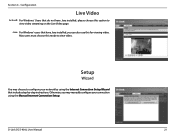
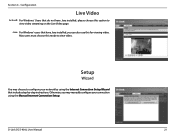
... may manually configure your network by -step instructions. D-Link DCS-930L User Manual
21 Section 4 -
Mac users must choose this option to view video streaming on the Live Video page. Configuration
Live Video
ActiveX: For Windows® Users that have Java installed, please choose this mode to configure your connection using the Internet Connection...
Product Manual - Page 24


... IP addresses. Port Settings: You may cause the failure of only "http://192.168.0.100". Configuration
Network Setup
This section allows you to connect to a different subnet.
D-Link DCS-930L User Manual
24 Default Gateway: The gateway used to forward frames to configure your camera. The port can get this setting to a number other...
Product Manual - Page 25


... same encryption method that is being used without an access point, where your DCS-930L is a string of encryption determines the key length. 128-bit encryption requires a longer key than 64-bit encryption.
To gain access to a WEP network, you to select a wireless network that you to the wireless network.
None, WEP, and WPA-PSK / WPA2Mode...
Product Manual - Page 28
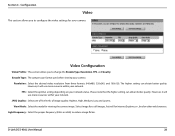
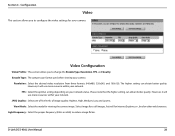
...DCS-930L User Manual
28 Video Configuration
Video Profile: This section allows you to reduce image flicker.
However, it will use more resources within your network. However, it will use more resource within your network... obtain better quality. Encode Type: The compression format used when viewing your network status. Resolution: Select the desired video resolution from ...
Product Manual - Page 41
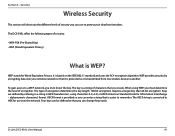
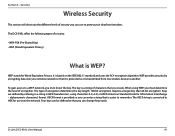
The DCS-930L offers the following types of encryption determines the key length. 128-bit encryption requires a longer key than 64-bit encryption. It is a string of security you must determine the level of encryption. alphanumeric characters) format. The ASCII string is converted to a WEP network, you can change keys easily.
To gain access...
Product Manual - Page 42


..., through the Temporal Key Integrity Protocol (TKIP).
D-Link DCS-930L User Manual
42 WPA, or Wi-Fi Protected Access, is relatively simple to improve the security features of TKIP. WEP regulates access to a wireless network based on your wireless connection. TKIP scrambles the keys using a hashing algorithm and, by adding an integrity-checking feature...
Product Manual - Page 43


... section explains how to walk you through the setup process for Use Behind a Router
Installing a DCS-930L Network Camera on your network is designed to view the camera from either the Internet or from inside your Internet Explorer web browser. 3. Note: These are using your internal network. After you decide to enable remote image viewing. Assign a local...
Product Manual - Page 44
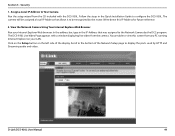
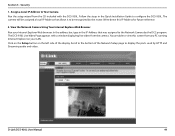
... wizard from the CD included with a window displaying live video from any PC running Internet Explorer on your Internet Explorer Web browser. Security
1. View the Network Camera Using Your Internet Explorer Web Browser
Run your LAN. D-Link DCS-930L User Manual
44 Section 5 - Assign a Local IP Address to the...
Product Manual - Page 45
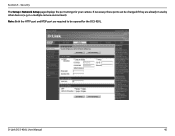
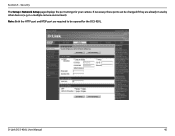
Security
The Setup > Network Setup page displays the port settings for the DCS-930L. Note: Both the HTTP port and RTSP port are required to be changed if they are already in a multiple camera environment). If necessary, these ports can be opened for your camera. in use by other devices (e.g. Section 5 -
D-Link DCS-930L User Manual
45
Product Manual - Page 46


...Status menu on your router and locate the WAN information for your router's WAN IP Address is used as shown on the router's Status > Device Info page. To find out what your router...be listed on the next page). A dynamic WAN IP Address identifies your router on your network.
D-Link DCS-930L User Manual
46 Section 5 - Security
Router Set-Up and Installation
The following the steps ...
Product Manual - Page 50


... protection. This might be that the Network Camera isn't conflicting with any Web server you are well connected and functioning properly.
6. D-Link DCS-930L User Manual
50 For more information,... and you should receive a reply similar to log in order for the devices are using the provided DC 5V power supply for information about installing your camera's mydlink No. If the camera ...
Product Manual - Page 51
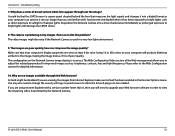
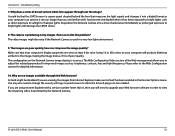
...-parameters for detailed information.
10. The video images might be installed. The images are using Internet Explorer with ) has become overloaded when it is producing noisy images. D-Link DCS-930L User Manual
51 It could be noisy if the Network Camera is incorrect. The configuration on your computer's display properties are viewing the images...
Product Manual - Page 52
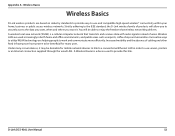
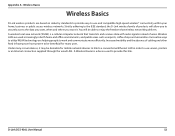
... within your home, business or public access wireless networks.
Appendix A - A wireless local area network (WLAN) is a device used increasingly in order to provide this link. Increased mobility and the absence of wires. D-Link DCS-930L User Manual
52 A Wireless Router is a cellular computer network that wireless networking delivers. Strictly adhering to the IEEE standard, the...
Product Manual - Page 53
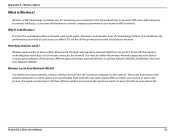
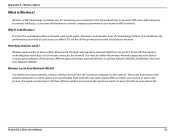
... can reach out up to connect computers anywhere in the picture, the signal can access the network. WiFi uses radio frequency to connect wirelessly, so you can travel up to 30 miles to serve places like
D-Link DCS-930L User Manual
53 The access point has a small antenna attached to it, which allows it...
Product Manual - Page 54
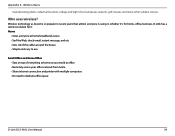
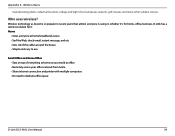
...? Home
• Gives everyone is using it, whether it's for home, office, business, D-Link has a wireless solution for ...use
Small Office and Home Office • Stay on top of everything at home as you would at office • Remotely access your office network from home • Share Internet connection and printer with multiple computers • No need to dedicate office space
D-Link DCS-930L...
Similar Questions
Can't Connect Wirelessly To Dlink Dcs-930l Using Access Control List
(Posted by jbonpo 10 years ago)
I For Got D-lind- Dcs-930l Password
I FORGOT D-LINK DCS-930 PASSWORD . CAN I RESET
I FORGOT D-LINK DCS-930 PASSWORD . CAN I RESET
(Posted by tranv33760 11 years ago)

