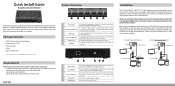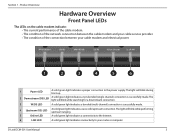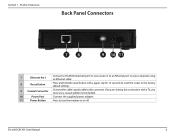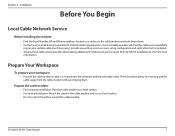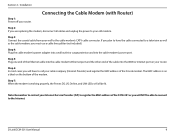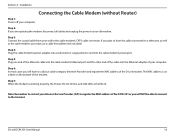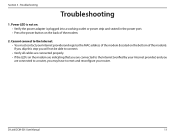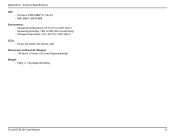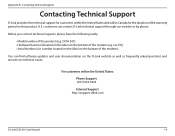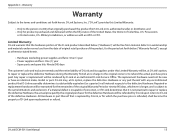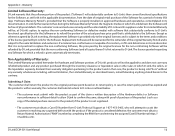D-Link DCM-301 Support Question
Find answers below for this question about D-Link DCM-301.Need a D-Link DCM-301 manual? We have 2 online manuals for this item!
Question posted by mwight on July 16th, 2012
Why Is This Modem No Longer Available And What's In Place As It's Replacement?
I saw good reviews on the DCM-301 and it's on Comcast's recommended list, so what happened to it? If it's been replaced, what device replaces it and is that device available?
Current Answers
Related D-Link DCM-301 Manual Pages
Similar Questions
Windows 8 Does Not Support My D-link Modem?
Windows 8 does not support my d-link modem?
Windows 8 does not support my d-link modem?
(Posted by myozaw19870 11 years ago)
My Dwm-156 Modem Remain Connected But Stops Transferring Data.
I have installed the drivers on my computer window 7 32 bit. Its start working and the signals stren...
I have installed the drivers on my computer window 7 32 bit. Its start working and the signals stren...
(Posted by capssharma 11 years ago)
How Can I Setup My Modem D-link Dwm-156?
i dont know how i setup and adjust the modem d-link dwm 156
i dont know how i setup and adjust the modem d-link dwm 156
(Posted by bbahramhn 11 years ago)
How To Program The Modem
(Posted by Anonymous-16030 13 years ago)