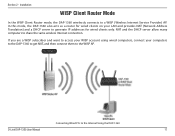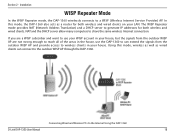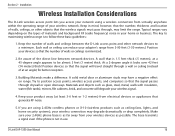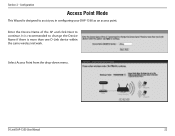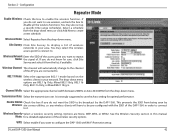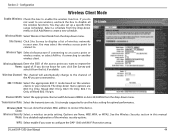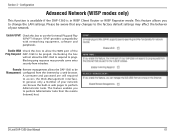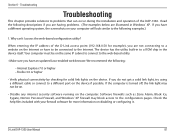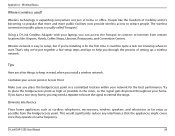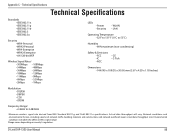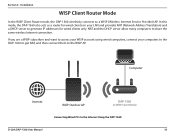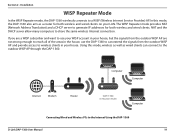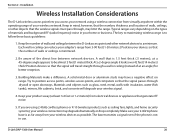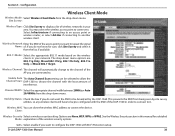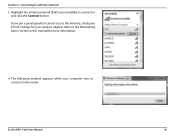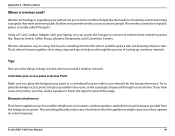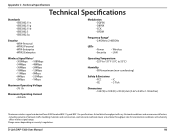D-Link DAP-1360 Support Question
Find answers below for this question about D-Link DAP-1360.Need a D-Link DAP-1360 manual? We have 3 online manuals for this item!
Question posted by peterkirkis on August 19th, 2015
How To Recover A Password
I am attempting to connect an I-phone to the Internet. I use a D-link DIR 628Attempted to go to D link to recover password but am not registered and see no solution to my problem
Current Answers
Related D-Link DAP-1360 Manual Pages
Similar Questions
Cannot Get Into Dlink Dir-628 Router To Change Password
(Posted by wemzo 9 years ago)
How To Maunually Configure The Ip Address Of A Wireless Dap 1360 Access Point
(Posted by jvbabbrana 10 years ago)
Dap-3520 Cannot Connect To Other Dap-3520 When Password Of Wireless Have Set.
We are the DAP -3520 user. i have been connecting DAT-3520 to other 3520 AND GOOD CONNECTED. BUT WHE...
We are the DAP -3520 user. i have been connecting DAT-3520 to other 3520 AND GOOD CONNECTED. BUT WHE...
(Posted by fransiskussutris 11 years ago)