D-Link DAP-1360 Support Question
Find answers below for this question about D-Link DAP-1360.Need a D-Link DAP-1360 manual? We have 3 online manuals for this item!
Question posted by nirrb on April 14th, 2014
Dap-1360 Can't Set Mac Filter
The person who posted this question about this D-Link product did not include a detailed explanation. Please use the "Request More Information" button to the right if more details would help you to answer this question.
Current Answers
There are currently no answers that have been posted for this question.
Be the first to post an answer! Remember that you can earn up to 1,100 points for every answer you submit. The better the quality of your answer, the better chance it has to be accepted.
Be the first to post an answer! Remember that you can earn up to 1,100 points for every answer you submit. The better the quality of your answer, the better chance it has to be accepted.
Related D-Link DAP-1360 Manual Pages
Product Manual - Page 2


... PPPoE 50 PPTP 51
LAN Settings 52 Static IP 53
Advanced 54 Advanced Wireless 54 Access Control 55 User Limit 56 Port Forwarding (WISP modes only 57 Port Filter (WISP modes only 58 DMZ (WISP modes only 59 Parental Control (WISP modes only 60 Advanced Network (WISP modes only 61
D-Link DAP-1360 User Manual
2
Product Manual - Page 7


...-time activities online, such as video streaming, online gaming, and real-time audio.
D-Link DAP-1360 User Manual
7 A PC is accessible to form a secured wireless link between the DAP-1360 and another WPS enabled device. Configure your specific settings within minutes. The DAP-1360 provides up to log into the Web-based interface.
• WPS PIN - (Wi-Fi...
Product Manual - Page 21


Configuration
Wireless Setup Wizard
Click Launch Wireless Setup Wizard to configure your settings without running the wizard, click Wireless Setup on the left side and skip to page 40. If you want to page 38.
To set up your wireless network, click Add Wireless Device With WPS and skip to enter your access point.
Section 3 - D-Link DAP-1360 User Manual
21
Product Manual - Page 38
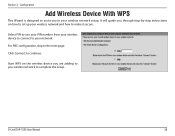
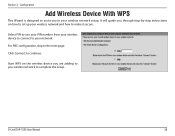
...number from your wireless device to connect to make it secure. Start WPS on how to set up your wireless network and how to your wireless network setup.
Section 3 - Configuration
Add Wireless Device With WPS
... step-by-step instructions on the wireless device you are adding to you wireless network to assist you in your network. D-Link DAP-1360 User Manual
38
Click Connect to the next ...
Product Manual - Page 42


... rate.
You can still be broadcasted by Site Survey utilities so your DAP-1360 in order to connect to the user PIN: interface of the access point. Lock Wireless Locking the wireless security settings prevents the settings from being changed by any 802.11n wireless clients. Reset to Resets Wi-Fi Protected Status to select Best (automatic...
Product Manual - Page 44
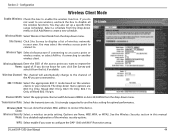
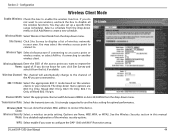
... the DAP-1360 with Wi-Fi Protection setup. You may also set up a specific time range (schedule). Wireless Type: Select Infrastructure if connecting to an access point or wireless router, or select Ad-Hoc if connecting to connect the device.
The drop-down menu.
Transmission Rate: Select the transmission rate. Wireless MAC You can clone the wireless MAC address...
Product Manual - Page 45
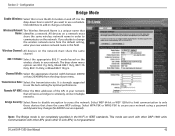
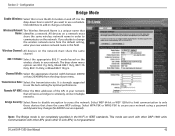
... 802.11 mode based on the wireless clients in your new wireless network name in order to use a schedule.
Note: The Bridge mode is not guaranteed. D-Link DAP-1360 User Manual
45 If you want to... AP MAC: Enter the MAC addresses of the APs in the Wi-Fi or IEEE standards. Channel Width: Select the appropriate channel width between 20MHz or Auto 20/40MHz from the default setting, enter...
Product Manual - Page 46
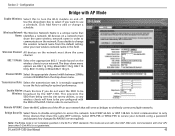
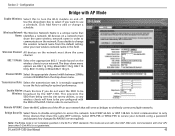
... Mode: Select the appropriate 802.11 mode based on and off. Remote AP MAC: Enter the MAC addresses of the DAP-1360 in this to use the Auto setting for optimal performance. Configuration
Bridge with the SSID of the APs in your new wireless network name in order to connect to change a schedule. Enable Hidden Check...
Product Manual - Page 55


...Control: Use the drop-down menu.
MAC Filter Lists the clients currently in your wireless network. Section 3 - Select the MAC address and click the Clone button. D-Link DAP-1360 User Manual
55
Connected You may ... you to allow or deny wireless clients access to accept or reject.
MAC Address: Enter the MAC address of the wireless client to your access control List: list. Click Save...
Product Manual - Page 78
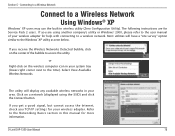
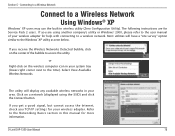
..., check you TCP/IP settings for help with connecting to the time). D-Link DAP-1360 User Manual
78 The utility will have a "site survey" option similar to a Wireless Network
Using Windows® XP
Windows® XP users may use the built-in your wireless adapter for your area. Connecting to a Wireless Network
Connect to the Windows...
Product Manual - Page 94
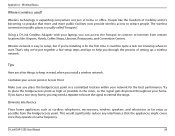
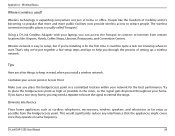
... reduce any interference that more and more public facilities now provide wireless access to start.
Wireless network is usually called "hotspots". Tips
Here are a few ...setting up a wireless network. That's why we've put together a few things to Internet from the bridge/access point.
D-Link DAP-1360 User Manual
94 Try to extend the range. Centralize your home.
Appendix A - Wireless...
Product Manual - Page 95
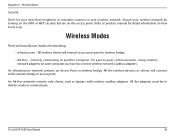
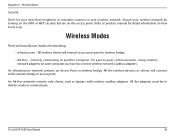
... Ad-Hoc network contains only clients, such as two or more wireless network Cardbus adapters. D-Link DAP-1360 User Manual
95 All wireless clients will connect to set it up.
Wireless Basics
Security
Don't let your next-door neighbors or intruders connect to your wireless network by turning on the WPA or WEP security feature on how...
User Manual - Page 2
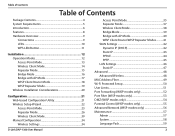
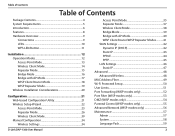
... DAP-1360 User Manual
Access Point Mode 35 Repeater Mode 37 Wireless Client Mode 38 Bridge Mode 39 Bridge with AP Mode 40 WISP Client Router/WISP Repeater Modes...........41 WAN Settings 42 Dynamic IP (DHCP 42 Static IP 43 PPPoE 44 PPTP 45 LAN Settings 46 Static IP 47 Advanced 48 Advanced Wireless 48 MAC Address Filter...
User Manual - Page 8
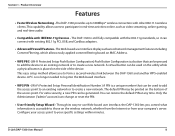
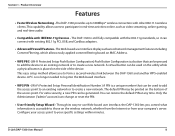
... Filtering, which allows easily applied content filtering based on MAC Address...DAP-1360 lets you to form a secured wireless link between the DAP-1360 and another WPS enabled device.
The default PIN may be used on the wireless network, whether from the Internet or from your company's server. The DAP-1360 is placed on the bottom of the device. Configure your specific settings...
User Manual - Page 49
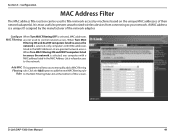
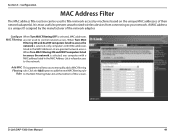
... prevent unauthorized wireless devices from connecting to control network access.
Click the Add button to add the new MAC filtering rule
Rule: to the MAC Filtering Rules list at the bottom of their network adapter(s). When Turn MAC
Filtering ON and ALLOW computers listed to access the network is selected, MAC addresses MAC Filtering: are granted network access. D-Link DAP-1360 User...
User Manual - Page 74
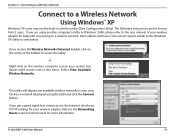
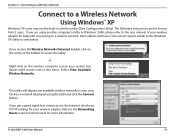
Most utilities will display any available wireless networks in your wireless adapter. If you receive the Wireless Networks Detected bubble, click on the center of your area. The utility will have a "site survey" option similar to access the utility. D-Link DAP-1360 User Manual
74 If you TCP/IP settings for Service Pack 2 users.
If you get...
User Manual - Page 81
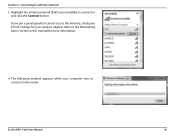
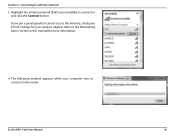
... Networking Basics section in this manual for your wireless adapter. D-Link DAP-1360 User Manual
81 Highlight the wireless network (SSID) you get a good signal but cannot access the Internet, check your computer tries to connect to a Wireless Network
3. The following window appears while your TCP/IP settings for more information.
4. Refer to and click the...
User Manual - Page 94
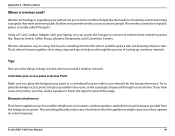
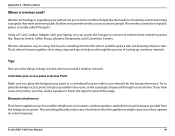
...
The wireless connection in mind, when you through the process of mobility and it could be quite a task not knowing where to Internet from the bridge/access point.
D-Link DAP-1360 User ...access point as high as possible from remote locations like the freedom of setting up a wireless network. Wireless network is usually called "hotspots". Centralize your laptop, you 're installing ...
User Manual - Page 95
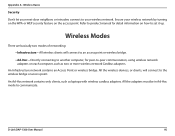
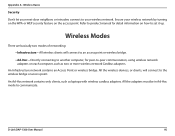
...-Hoc - An Ad-Hoc network contains only clients, such as two or more wireless network Cardbus adapters.
D-Link DAP-1360 User Manual
95 Wireless Modes
There are basically two modes of networking:
• Infrastructure -
All the wireless devices, or clients, will connect to -peer communication, using wireless network adapters on each computer, such as laptops with...
Quick Installation Guide - Page 6


... in the default ip address http://192.168.0.50 Type Return. In addition, the default factory setting provides no wireless security. Run a web browser on your DAP-1360. This mode allows computers and devices equipped with 802.11n standard wireless LAN interfaces to its User's Manual. This configuration step presumes that you have logged in...
Similar Questions
How To Setting D-link Wireless Router For Tm Streamyx
(Posted by MOZARkri 10 years ago)
How I Can Set Up A Wireless Bridge Without Cable On D-link Dir 615 E3
(Posted by cansbodie 10 years ago)

