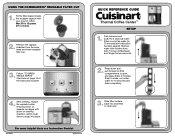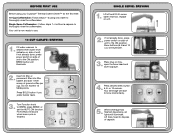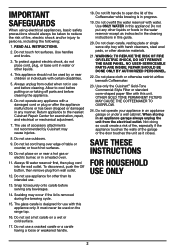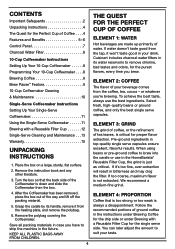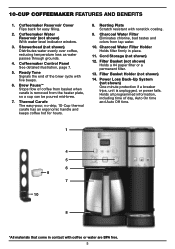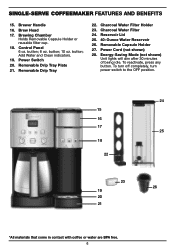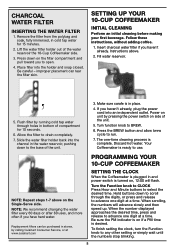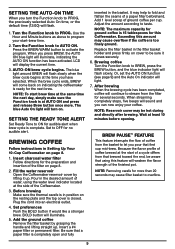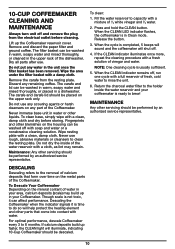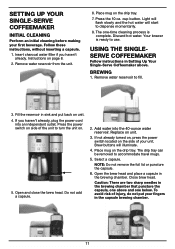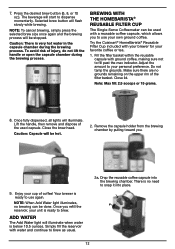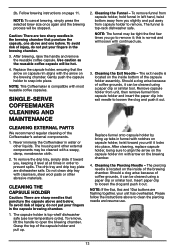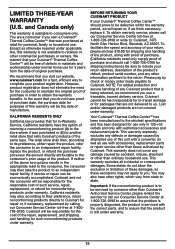Cuisinart SS-20P1 Support Question
Find answers below for this question about Cuisinart SS-20P1.Need a Cuisinart SS-20P1 manual? We have 2 online manuals for this item!
Question posted by Tabanderson1430 on May 22nd, 2023
I Need The Plastic Water Cover For The Single Brew Side
The person who posted this question about this Cuisinart product did not include a detailed explanation. Please use the "Request More Information" button to the right if more details would help you to answer this question.
Current Answers
Answer #1: Posted by SonuKumar on May 22nd, 2023 9:49 PM
Please respond to my effort to provide you with the best possible solution by using the "Acceptable Solution" and/or the "Helpful" buttons when the answer has proven to be helpful.
Regards,
Sonu
Your search handyman for all e-support needs!!
Related Cuisinart SS-20P1 Manual Pages
Similar Questions
Premium Single-serve Coffee Maker Ss-10
I got this item last month, I am wondering if the handle should lift separate from the brewing head,...
I got this item last month, I am wondering if the handle should lift separate from the brewing head,...
(Posted by lavlady1 5 years ago)
Dgb-300bkg Grind And Brew Coffee Maker Has No Power
how do we find out why the coffee maker hos no power
how do we find out why the coffee maker hos no power
(Posted by tmcgolrick 7 years ago)
I Have A Cuisinart Ss-700 Single Cup Brewing Coffee Maker. It Has Lost Its Power
(Posted by diebolds 11 years ago)
Grind And Brew Coffee Maker
Hi- the first time I brewed coffee, only water came out into the carafe. I put coffee beans in the g...
Hi- the first time I brewed coffee, only water came out into the carafe. I put coffee beans in the g...
(Posted by Tracyeplank 11 years ago)
I Need A Water Filter For My Coffee Machine, Is One Available?
(Posted by mandrilett 12 years ago)