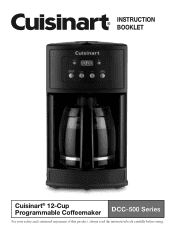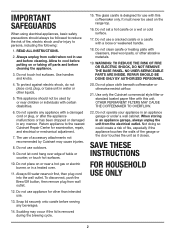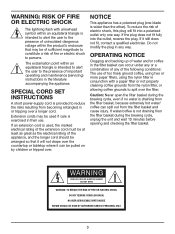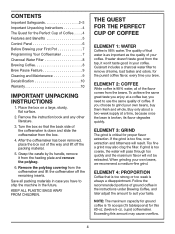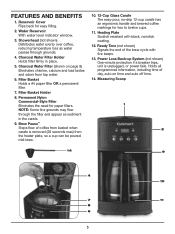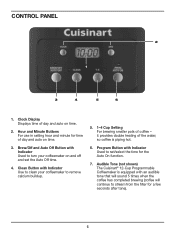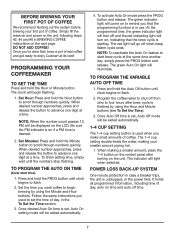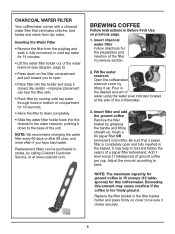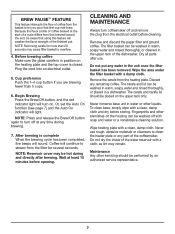Cuisinart DCC-500 Support Question
Find answers below for this question about Cuisinart DCC-500.Need a Cuisinart DCC-500 manual? We have 1 online manual for this item!
Question posted by Carmntrout on November 11th, 2015
Dcc-500 Won't Brew. Why ???
the red light comes on when the brew button is pushed, but NO coffee. What to do???
Current Answers
Answer #1: Posted by TechSupport101 on November 11th, 2015 9:19 PM
Hi. Go here http://www.javajenius.com/how-to/how-to-repair-a-cuisinart-coffee-maker/ and scroll down to 'Brewing Problems' for troubleshooting thoughts.
Related Cuisinart DCC-500 Manual Pages
Similar Questions
Dcc500 Coffee Maker
I have a Cuisinart DCC500 coffee maker and the clock won't keep the right time so therefore I can't ...
I have a Cuisinart DCC500 coffee maker and the clock won't keep the right time so therefore I can't ...
(Posted by Snyderbowers 3 years ago)
Water In Coffee Basket
Cleaning the coffee pot so my husband can use his christmas gift. There is still water in the coffee...
Cleaning the coffee pot so my husband can use his christmas gift. There is still water in the coffee...
(Posted by mhmattson 5 years ago)
Why Won't My Coffeemaker Brew
cuisenart coffeemaker DCC-500 won't brew....FHXY
cuisenart coffeemaker DCC-500 won't brew....FHXY
(Posted by Helar1532 6 years ago)
Model Em-200 Cuisinart Espresso Machine
I own a model EM-200 cuisinart espresso machine. Lately, when I go to turn it on, all of the lights ...
I own a model EM-200 cuisinart espresso machine. Lately, when I go to turn it on, all of the lights ...
(Posted by piano 10 years ago)
Why Won't It Brew? The Light Comes On But No Coffee.
My DCC 12 cup programmable coffeemaker will turn on, but will not brew coffee. It is less than 3 yea...
My DCC 12 cup programmable coffeemaker will turn on, but will not brew coffee. It is less than 3 yea...
(Posted by cindymiller 12 years ago)