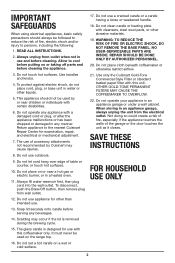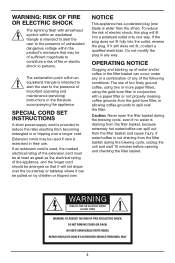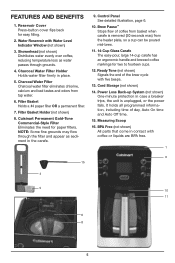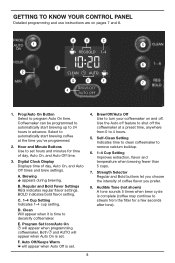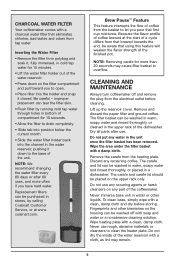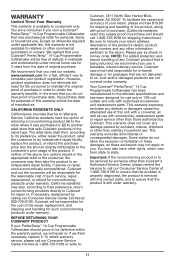Cuisinart DCC-2800 Support Question
Find answers below for this question about Cuisinart DCC-2800.Need a Cuisinart DCC-2800 manual? We have 1 online manual for this item!
Question posted by miraglia30 on December 9th, 2012
Defective Lid
Lid will not lock in closed position
Current Answers
Related Cuisinart DCC-2800 Manual Pages
Similar Questions
Looking For Heating Element For This Dcc 2200 Coffee Maker.
Looking for heating element for this DCC 2200 Coffee maker.
Looking for heating element for this DCC 2200 Coffee maker.
(Posted by BKatzsr 2 years ago)
My 5 Week Old 10p1 Coffee Maker Comes Out Luke Warm Even With Hot Programmed.
My 5 week old 10P1 coffee maker comes out Luke warm even with hot programmed.
My 5 week old 10P1 coffee maker comes out Luke warm even with hot programmed.
(Posted by Nickmowerysr 2 years ago)
What Does The Erl Message Mean On The Display Screen? Won't Make Coffee Anymore.
Today I heard a beep come from my coffee maker and saw eRL on the display screen. It won't make coff...
Today I heard a beep come from my coffee maker and saw eRL on the display screen. It won't make coff...
(Posted by kendramanna 9 years ago)
Why Did My Cuisinart Coffee Maker Stop Working Dcc-3000
(Posted by billyshee 9 years ago)
How To Clean Cuisinart On Demand 12-cup Coffee Maker Model # Cui Dcc-3000
(Posted by thomnpr 9 years ago)