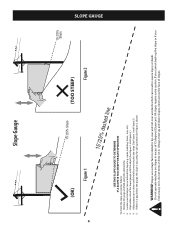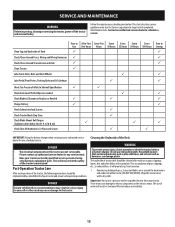Cub Cadet XT1 LT42e Support Question
Find answers below for this question about Cub Cadet XT1 LT42e.Need a Cub Cadet XT1 LT42e manual? We have 1 online manual for this item!
Question posted by dougsullivan49 on October 2nd, 2021
Cub Cadet Xt1 Lt42e Will Not Charge
I just purchased my new Cub Cadet XT1 LT42E Oct 1, 2021. Drove it onto my trailer and then off at home. Tested all the functions and then tried to charge the battery (started at 25% and got down to 11% by the time I tried everything out). The unit shipped with a Delta-Q IC0650 charger and a style 2 charge cable (with the Tesla looking connector to the tractor). The first time I tried to charge, I briefly saw an error code E101, after the charger had been connected for a few minutes. I have not been able to recreate that error code after multiple attempts to charge. Once connected, the charger goes through a quick startup procedure and then I hear a distinct click, which I suppose means it is finished its own checks and is now surveying what it is connected to. After about 10 seconds there is a second click which I think indicates it has finished checking what it is connected to, however, there is no output or error displayed on the charger. The charger only has one button to check status and it indicates that the charging algorithm is P235Ah48 from the moment it is plugged into power until after the second click when connected to the tractor. After the second click, the displayed charging algorithm changes to P235Ah178 and remains in that state until power is disconnected. AT no time does the charger indicate it has any output whatsoever.In this paragraph, I will describe what is happening on the lawn tractor, while I am attempting to charge. I do not have the key in the ignition and the parking brake is set: As soon as the charging plug is connected to the tractor, the Vehicle Control Module (VCM) screen lights up showing the current battery charge level (7% currently as I had to move it indoors in case of bad weather while troubleshooting) as well as 1.1 hours of operating time. At no time does the battery level bar flash, as indicated in the user manual if the battery is charging.The lawn tractor is model 33ABA7ES596, and I don't know if the year of manufacture is 2019, 2020 or 2021 but if someone knows how I can tell from the serial number, that would be appreciated as well. My main questions are:1. Does anyone know how to troubleshoot this issue?2. Is there a diagnostic mode that would let me know what error codes are on the machine? If so, how do I enter it?3. Does anyone have access to a service manual on this machine that would help me to know which wiring harnesses may be involved, or how to test the BMS?4. I note that there is no voltage at the charging plug connection to the lawn tractor, so either there is a solenoid that is closed by the BMS when it detects a charger is connected or else, the wiring is not complete between the charging plug and the batteries. The fact that the tractor VCM reacts to the connection of the charger plug, indicates that the BMS connections are likely in place, but I was expecting a direct connection to the battery from the 2 large diameter connectors in the plug receptacle. Any thoughts?Cub cadet support is closed until Monday, and based on the experience of others with this problem, they are not going to be of any assistance.
Requests for more information
Request from justicex247 on June 19th, 2022 12:37 AM
I'm currently having this exact same issue in the mower I just got yesterday. Did you ever find a solution? None of the links posted in the replies helped.
I'm currently having this exact same issue in the mower I just got yesterday. Did you ever find a solution? None of the links posted in the replies helped.
Request from bphrampus on August 20th, 2023 12:34 PM
I have the exact same problem 2 years later. Did you ever discover a fix?
I have the exact same problem 2 years later. Did you ever discover a fix?
Current Answers
Answer #1: Posted by SonuKumar on October 2nd, 2021 8:05 AM
Error code Help
https://cub-cadet.tractorerrorcode.com/
Please respond to my effort to provide you with the best possible solution by using the "Acceptable Solution" and/or the "Helpful" buttons when the answer has proven to be helpful.
Regards,
Sonu
Your search handyman for all e-support needs!!
Answer #2: Posted by Technoprince123 on October 2nd, 2021 5:54 AM
https://manualzz.com/doc/53154033/cub-cadet-lt42e-xt1-enduro-lt-42-in.-56-volt-60-ah-batter...
https://www.cubcadet.com/en_US/popular-faqs/knowledge-charging-lt42e-rider.html
Please response if this answer is acceptable and solw your problem thanks
Related Cub Cadet XT1 LT42e Manual Pages
Similar Questions
Error Code E101 On 6 Month Old Lt42e Will Not Charge
(Posted by donrichardson5355 1 year ago)
Cub-cadet-cc30e-lawn-mower
cub-cadet-cc30e-lawn-mower won`t just beeps after inserting the key. The battery fully charged
cub-cadet-cc30e-lawn-mower won`t just beeps after inserting the key. The battery fully charged
(Posted by paulross 1 year ago)
I Have Xt1 Cub Cadet Model#13a9a1cs056 Will Not Start. New Battery/cleaned Carbu
I Have Xt1 Cub Cadet Model#13a9a1cs056 Will Not Start. New Battery/cleaned Carburator/ful Lines Chec...
I Have Xt1 Cub Cadet Model#13a9a1cs056 Will Not Start. New Battery/cleaned Carburator/ful Lines Chec...
(Posted by BOBBYTRAVIS1975 1 year ago)
Mower Keeps Stalling
My mower runs for a few minutes but stalls. I have changed gas, fuel filter, air filter and plugs. C...
My mower runs for a few minutes but stalls. I have changed gas, fuel filter, air filter and plugs. C...
(Posted by hollenbeckdc 2 years ago)
I Am Getting An Error Message E101 And It Mmu Mower Is Not Charging
(Posted by Davidmbrams 2 years ago)