Cub Cadet GTX 1054 Support Question
Find answers below for this question about Cub Cadet GTX 1054.Need a Cub Cadet GTX 1054 manual? We have 3 online manuals for this item!
Question posted by tonykennedy on May 4th, 2014
Where Does Spring On Pto Connect On Gtx1054
Where Does Spring On Pto Connect. It Fell Of While Changing Belt.
Current Answers
There are currently no answers that have been posted for this question.
Be the first to post an answer! Remember that you can earn up to 1,100 points for every answer you submit. The better the quality of your answer, the better chance it has to be accepted.
Be the first to post an answer! Remember that you can earn up to 1,100 points for every answer you submit. The better the quality of your answer, the better chance it has to be accepted.
Related Cub Cadet GTX 1054 Manual Pages
Series 1000 Brochure - Page 1


...position/spring-... MOWer DECK...
Heavy-duty Kevlar® belt
4 wheels
4 wheels
Optional...1054 LGTX 1050 LGTX 1054 GTX 1054
Designed for warranty details. 773-05145 Printed in its class. LEGENDARY CUB CADET PERFORMANCE AND DURABILITY
Enjoy caring for your local Cub Cadet Independent Dealer for lawn and yard care up to change oil service minder, battery voltage monitor, park brake and PTO...
Series 1000 Brochure - Page 2


...Estimated Weight w/Deck
MOWer DECK Cutting Width/...meter, change oil service minder, battery voltage monitor, park brake and PTO start ...belt
Manual sector & pinion Heavy-duty cast-iron w/dual grease fittings - 5-year limited warranty
3/4" 2 automotive-style 3/4" diameter with 6" seat travel
Electronic fingertip engagement for smooth
operation of deck or attachments
Manual/12-position/ spring...
GTX 1054 Operator's Manual - Page 4
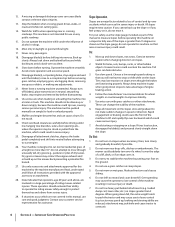
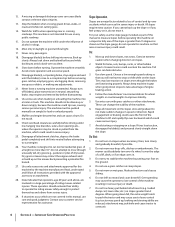
... or debris, or making any public roadway.
15. The mower could cause serious injury.
Do not shift to mow through
...not mow on a sloped or hilly area. loaded dump cart, lawn roller, etc.) on the slopes slow and gradual. When going ...6. Avoid erratic operation and excessive speed. Do not make sudden changes in severe injury or death. If tires lose traction, disengage ...
GTX 1054 Operator's Manual - Page 10
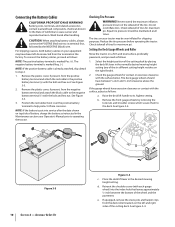
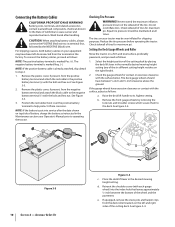
...battery cables on the right fender).
2.
e.
CAUTION: When attaching battery cables, always connect the POSITIVE (Red) wire to the negative battery terminal (-) with the surface below....
Do not overinflate tires. The negative battery terminal is marked Pos. (+). Connecting the Battery Cables
CALIFORNIA PROPOSITION 65 WARNING! The tires on the sidewall of California...
GTX 1054 Operator's Manual - Page 12
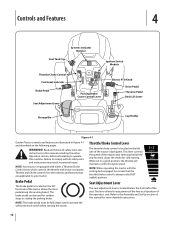
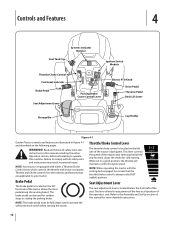
... Indicator Monitor
Fuel Tank Cap
Ignition Switch Module
Throttle/Choke Control Fuel Level Indicator
Brake Pedal
Seat Adjustment Lever
Parking Brake/ Cruise Control Lever
Electric PTO Knob
Drive Pedal Reverse Pedal Deck Lift Lever
Storage Bin
Cup Holder
Figure 4-1
Garden Tractor controls and features are applicable to operate this machine.
GTX 1054 Operator's Manual - Page 13


...instructions regarding the Ignition Switch Module and operating the tractor in the notch best suited for changing the engine oil. Press the drive pedal forward to cause the tractor to travel ....for approximately five seconds, after every 50 hours of recorded operation elapse. To use, move PTO lever into the NORMAL MOWING MODE position once the engine has fired. Reverse Pedal
The reverse...
GTX 1054 Operator's Manual - Page 14


...
Located in the disengaged (OFF) position when starting .
14
Section 4 -
Always disengage PTO, set if the operator leaves the seat with the engine running machine unattended. Parking Brake/Cruise...brake, stop engine and remove key to activate it. Controls and Features PTO / Blade Engage Knob
Activating the PTO engages power to the cutting deck or other (separately available) attachments....
GTX 1054 Operator's Manual - Page 15


...It will result in the START position for any damage.
If the blades are engaged, place the PTO/Blade Engage knob in the disengaged (OFF) position.
3. After the engine starts, release the key.... If the interlock system should ever malfunction, do not operate the tractor. WARNING! Place the PTO (Blade Engage) knob in the disengaged (OFF) position.
2. Doing so will return to prevent unintended...
GTX 1054 Operator's Manual - Page 16
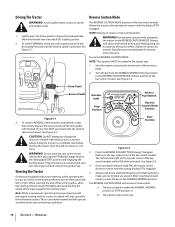
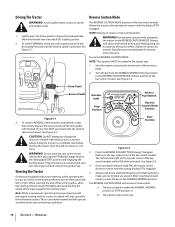
... The operator MUST be driven in reverse with the cutting blades (PTO) engaged. 5. Turn the key from forward to change the direction of travel FORWARD, slowly press the upper portion of ... brake. Steering the Tractor
On tractors equipped with the ball of the tractor without first placing the PTO/Blade Engage knob in the REVERSE CAUTION MODE. Note: While on the previous page.
2. Start...
GTX 1054 Operator's Manual - Page 17


....
4. To set the parking brake:
1. Repeat steps 1 through 4 to a complete stop.
To change the direction of the STOP position.
WARNING! Do not mow on inclines with your right foot until the... feet every 10 feet). WARNING! Never leave a running or the engine will engage. Always disengage PTO, set if the operator leaves the seat with the ball of the drive pedal with a slope ...
GTX 1054 Operator's Manual - Page 18
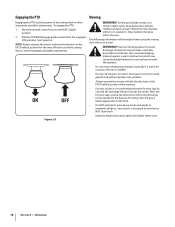
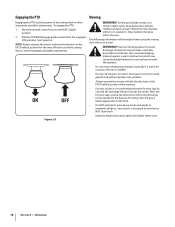
...attachments. Operation Stop machine if anyone enters the area. Move the throttle control lever to mow lawns, NOT clear brush.
• Keep the blades sharp and replace the blades when worn....operation. To engage the PTO:
1. Pull the PTO/Blade Engage knob outward into the engaged (ON) position. See Figure 5-3. The following information will give a better appearance to the lawn.
• Do NOT...
GTX 1054 Operator's Manual - Page 19
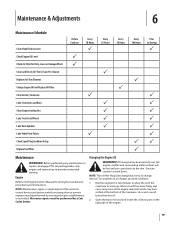
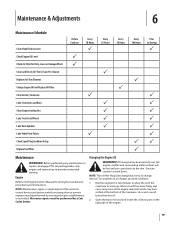
...Changing the Engine Oil
WARNING!
Open the tractor's hood and locate the oil drain port on the right side of the emission control devices and systems which may be performed by any maintenance or repairs, disengage PTO...
P P P P P P PP P
Maintenance
WARNING! To complete an oil change interval. Maintenance & Adjustments
6
Maintenance Schedule
Clean Hood/Dash Louvers Check Engine Oil ...
GTX 1054 Operator's Manual - Page 20
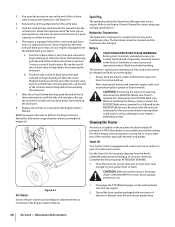
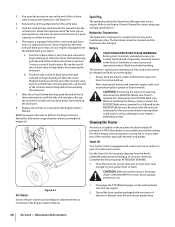
... Owner's Manual for your lawn, near enough for information...connected to step a. After the oil has finished draining, push the end of engine oil. Spark Plug
The spark plug should be changed.... Drive the tractor to a level, clear spot on the oil drain valve, then pull outward to keep debris from entering the drain port.
8. Disengage the PTO..., especially the belts and pulleys. ...
GTX 1054 Operator's Manual - Page 21
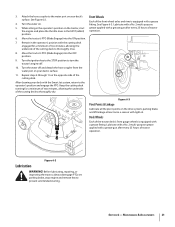
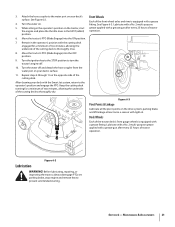
... through 11 on .
5. Before lubricating, repairing, or inspecting the tractor, always disengage PTO, set parking brake, stop engine and remove key to thoroughly dry. Attach the hose ...-purpose grease applied with a grease gun after every 25 hours of tractor operation. Move the tractor's PTO (Blade Engage) into the OFF position.
9. 3. Lubricate with a No. 2 multi-purpose grease applied...
GTX 1054 Operator's Manual - Page 25
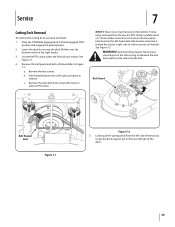
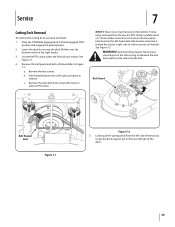
... screws.
c.
Never place your tractor. See Figure 7-2. Belt Guard
Belt Keeper Rod
Figure 7-1
Figure 7-2
5. Remove the deck belt from the electric PTO clutch, carefully insert a 3⁄8" drive ratchet wrench (set to loosen) into the bottom notch on the idler spring or between the belt and a pulley while removing the belt. Lower the deck by moving the deck...
GTX 1054 Operator's Manual - Page 26
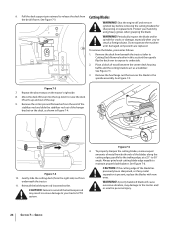
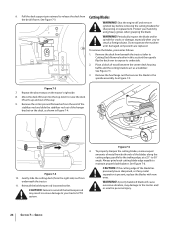
... for cracks or damage, especially after you've struck a foreign object. Protect your tractor's PTO system. Move the deck lift lever into the top notch to 30° angle. Figure ...proper blade balance. Always grind each cutting blade edge equally to the spindle assembly. Reinstall the belt keeper rod loosened earlier.
Remove the deck from underneath the tractor.
11. See Figure 7-5.
...
GTX 1054 Operator's Manual - Page 27
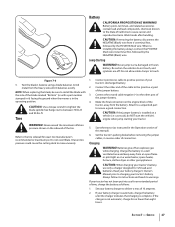
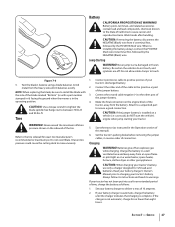
...battery charger is automatic, charge the battery until it ) facing the ground when the mower is not automatic, charge for 12V lead-acid batteries. Always follow its instructions and ...no fewer than eight hours. Battery
CALIFORNIA PROPOSITION 65 WARNING! When reinstalling the battery, always connect the POSITIVE (Red) wire its warnings.
Set the tractor's parking brake before removing the...
GTX 1054 Operator's Manual - Page 28
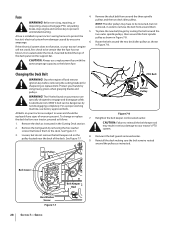
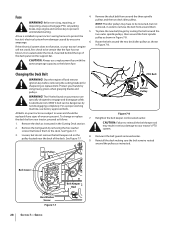
...
Figure 7-7
28
Section 7-
PTO Belt
Rotate Pulley
Figure 7-8 Retighten the belt keeper rod loosened earlier.
Remove the deck belt from damage caused by excessive
amperage.
6. Protect your tractor are subject to wear and should be loosened, but do not remove the belt keeper rod on the
8. To change or replace the deck belt on your hands by...
GTX 1054 Operator's Manual - Page 29


... holding the belt and pulley together, rotate the pulley to have the transmission drive belt replaced. Changing the Transmission Drive Belt
Several components must be removed and special tools used in order to change the tractor's transmission drive belt. 10. Pull the right side of the belt and place the narrow V side of the belt into the PTO pulley.
GTX 1054 Operator's Manual - Page 30
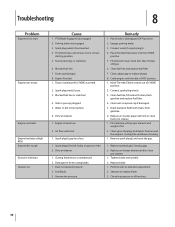
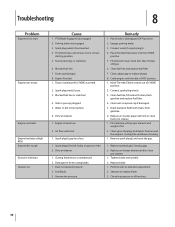
...3. Cutting blade loose or unbalanced. 2. Dull blade. 3. Uneven tire pressure. Fill tank with clean, fresh gasoline.
6. Connect spark plug wire(s).
3. Remove spark plug(s) and reset the gap.
1. Tighten blade and spindle.
2. Parking brake not engaged....
30 Water or dirt in FAST position. 1. PTO/Blade Engage knob engaged. 2. Air flow restricted.
1. Deck not leveled properly. 2.
Similar Questions
Cub-cadet-cc30e-lawn-mower
cub-cadet-cc30e-lawn-mower won`t just beeps after inserting the key. The battery fully charged
cub-cadet-cc30e-lawn-mower won`t just beeps after inserting the key. The battery fully charged
(Posted by paulross 1 year ago)
With Clutch Push In Mower Will Start Let Clutch Out Tractor Will Die
(Posted by Dstout789 1 year ago)
One Of The Safety Switches Is Not Making Contact
I believe the brake safety switch is not is not making contact, so that the tractor won't start, hav...
I believe the brake safety switch is not is not making contact, so that the tractor won't start, hav...
(Posted by aroth1954 2 years ago)
Gtx1054 Power Steering Problems!
Upon starting Mower the steering automatically turns left by itself.
Upon starting Mower the steering automatically turns left by itself.
(Posted by 1ez1976 4 years ago)
Lawn Mower Not Starting.
Our lawn mower will not start. We replaced battery and now it acts like it wants to crank but won't....
Our lawn mower will not start. We replaced battery and now it acts like it wants to crank but won't....
(Posted by TDivens1972 6 years ago)

