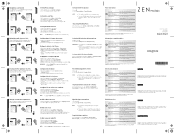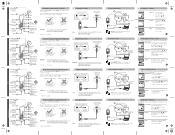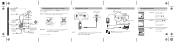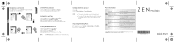Creative ZEN Mozaic Support Question
Find answers below for this question about Creative ZEN Mozaic.Need a Creative ZEN Mozaic manual? We have 4 online manuals for this item!
Question posted by dojkaemily on September 27th, 2015
How Can I View My Mp3 Screen On My Pc
I have an older Zen Mozaic Lx 4 GB Creative MP3 Player and the screen is nonoperative I would like to use my PC to view the screen so I am able to make changes, etc. Is there a way I can do this? I have a Dell Windows 7.Thank you in advance for your speedy reply,Emily
Current Answers
Related Creative ZEN Mozaic Manual Pages
Similar Questions
Zen Not Charging
I have a zen that is not charging it shows up and the battery level says 4% but it will not charge. ...
I have a zen that is not charging it shows up and the battery level says 4% but it will not charge. ...
(Posted by csigsrfan 10 years ago)
Why Wont My Creative Zen Touch 2 Mp3 Player Turn On
my touch screen mp3 player will not turn on and no matter what i do i cannot get it to turn on and i...
my touch screen mp3 player will not turn on and no matter what i do i cannot get it to turn on and i...
(Posted by cynthia4bates 10 years ago)
Can't Figure Out How To Download Apps To Zen Touch 2.
Please could you give me a simple explanation of how to download apps to my zen touch 2? Not all of ...
Please could you give me a simple explanation of how to download apps to my zen touch 2? Not all of ...
(Posted by focod 11 years ago)
Is It A Bad Idea To Leave My Mp3 Player Charging All The Time?
i have heard that overcharging reduces battery life.
i have heard that overcharging reduces battery life.
(Posted by wayne7361 11 years ago)
I Just Want To Download Zen Centrale Because I Cannot Copy Songs On The Player.
(Posted by makudennis 12 years ago)