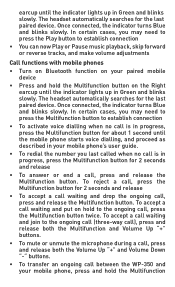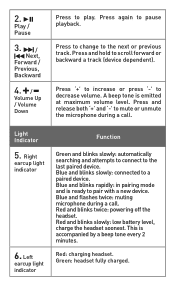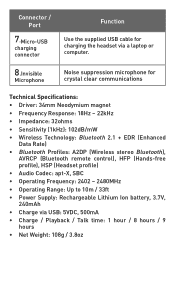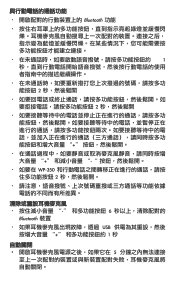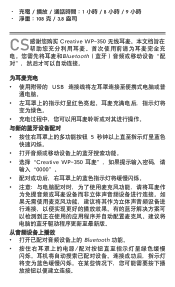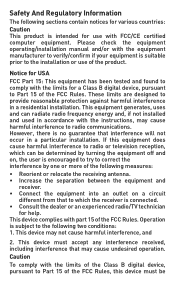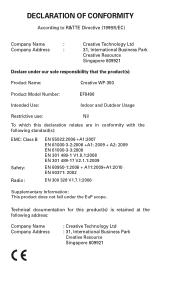Creative WP-350 Support Question
Find answers below for this question about Creative WP-350.Need a Creative WP-350 manual? We have 1 online manual for this item!
Question posted by olejka5577 on October 8th, 2012
Windows 7 On My Pc Doesn't Recognize The Dongle
When I connect the dongle to PC drivers for it are not installed. Where can I download them?
Thank you
Current Answers
Related Creative WP-350 Manual Pages
Similar Questions
How Do You Turn On The Headset From An Automatic Shutdown?
(Posted by MadisonCFK 11 years ago)
Can Only Hear The Other Players Through Wireless Headset, Cant Hear Sound Fx?
how do i hear the rest of the sounds through my wireless headset?
how do i hear the rest of the sounds through my wireless headset?
(Posted by hanvorwerk 11 years ago)
I Forgot How To Make My Headset Discoverable For Other Bluetooth Sources
(Posted by philipmiller 11 years ago)
Stereo On Headset Not Working
Every thing works apart from I have no stereo
Every thing works apart from I have no stereo
(Posted by rjpbromwich 11 years ago)
Pairing To Pc
I can not pair properly my wp-250 creative headset to my pc
I can not pair properly my wp-250 creative headset to my pc
(Posted by rexmelagustin 12 years ago)