Compaq t5530 Support Question
Find answers below for this question about Compaq t5530 - Thin Client.Need a Compaq t5530 manual? We have 13 online manuals for this item!
Question posted by Decavelrik on August 18th, 2013
Hp Imaging Protocol
HP Imaging Protocol disappeared from startscreen my PC. How can I get it back? Is it necessary?
Current Answers
There are currently no answers that have been posted for this question.
Be the first to post an answer! Remember that you can earn up to 1,100 points for every answer you submit. The better the quality of your answer, the better chance it has to be accepted.
Be the first to post an answer! Remember that you can earn up to 1,100 points for every answer you submit. The better the quality of your answer, the better chance it has to be accepted.
Related Compaq t5530 Manual Pages
HP Image Manager 5.0: Quick Setup Guide - Page 3


...Installation ...18 HP Image Manager Server Configuration 19 Disk Storage Required on the Server 19 Configuring the License Server 19 Set The License Search Path Using An Environment Variable 19
3 Installing and Configuring Image Manager Desktop Management Web Console Introduction ...20 Installing the Desktop Manager Console 20 Configuring Image Manager for use with the Desktop Manager Console...
HP Image Manager 5.0: Quick Setup Guide - Page 5


... client.
What is HP Image Manager? Using HP Image Manager you can think of HP Image Manager as a network storage product (a SAN product) that makes it possible to any PC or thin client-regardless of a tftp server. their data remains unique and secure on -demand to boot several clients off a single virtual drive hosted on -demand from a graphical interface representing client desktops...
HP Image Manager 5.0: Quick Setup Guide - Page 6
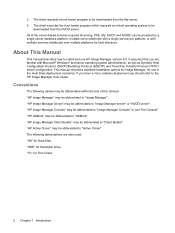
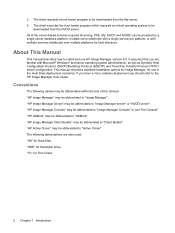
... Cloner" may be abbreviated to "Image Manager server" or "NVDD server". "HP Image Manager Console" may be abbreviated to "Client Builder". "HP Image Manager Client Builder" may be abbreviated to "Image Manager Console" or just "the Console". The client requests a boot loader program to the HP Image Manager User Guide. All of this manual: "HP Image Manager" may be abbreviated to...
HP Image Manager 5.0: Quick Setup Guide - Page 8


NOTE: If you want to install HP Image Manager on a server running Linux, you will need to run the Installer Wizard on a PC running a Windows operating system, select Decompress as the Setup type, then copy the server software component files installed on the PC to the server. 1. Run the HP Image Manager Installer Wizard.
4 Chapter 2 Installing Image Manager Components
HP Image Manager 5.0: Quick Setup Guide - Page 13


...Choose Install only or Install and Start the License Server service. If you plan to run HP Image Manager server on your hard drive.
If you have selected Server installation (for Windows) or...Allows the web-console to be retro-fitted to continue. You can be accessed from the Image manager distribution to install the Flexnet License Server service, browse for Windows) or if the component...
HP Image Manager 5.0: Quick Setup Guide - Page 16


... Installation page is displayed. NOTE: By default, logs are redirected into the directory where the Image Manager Server (nvdd.exe) is selected.
15. Choose to Install only or to install the Image Manager server now, select Decompress "HP Image Manager Server" only and install it manually later. You can browse for Windows is selected...
HP Image Manager 5.0: Quick Setup Guide - Page 22


... server will then to need to which can test that shown in the chapter Initial Client Configuration. The creation of the HP Image Manager using into a directory in the Server directory, which you chose to connect. For Windows, HP provides the srvcloadersetup.exe program in the server partition where the virtual hard disks will...
HP Image Manager 5.0: Quick Setup Guide - Page 23


... space to contain all data written by the clients.
The License Administration Guide - HP Image Manager Server Configuration 19 FLEXnet Publisher Licensing Toolkit 11.6 is updated regularly (once per client. If the clients are separated by colons; HP Image Manager Server Configuration
Disk Storage Required on the Server
The Image Manager server must have an impact on the...
HP Image Manager 5.0: Quick Setup Guide - Page 24
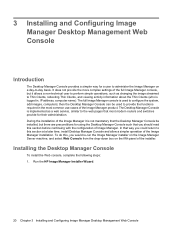
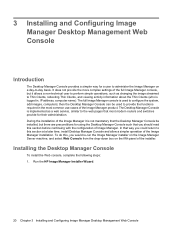
... the HP Image Manager Installer Wizard.
20 Chapter 3 Installing and Configuring Image Manager Desktop Management Web Console then the Desktop Manager Console can be installed, but it is used to provide the functions required in , IP address, computer name). To do this section at a later time, install Desktop Manager Console and allow a simpler operation of the Image...
HP Image Manager 5.0: Quick Setup Guide - Page 25
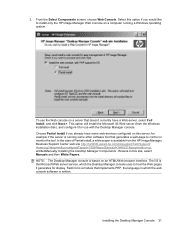
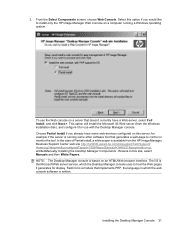
... PHP, the language in which the Desktop Manager console uses to this server; Installing the Desktop Manager Console 21 This option will install the Microsoft IIS Web server (from the Windows installation disk), and configure it generates for example if the server is available from the HP Image Manager Business Support Center web site...
HP Image Manager 5.0: Quick Setup Guide - Page 27
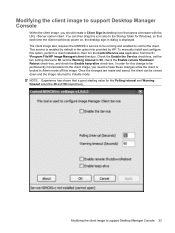
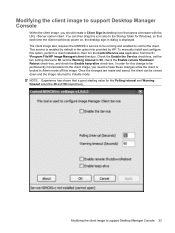
... create a Client Sign-in desktop icon that each time the client machine(s) power on, the desktop sign-in dialog is displayed.
Modifying the client image to 90, check the Enable remote Shutdown/ Reboot check-box, and check the Enable keep-alive check-box. This service is enabled by default in the option kits provided by HP. Once...
HP Image Manager 5.0: Quick Setup Guide - Page 32


... out-of the extracted content on your hard-drive, you have a volume licensing key (available from HP using the tool included in the client installation and described in an internal format that directory and config file.
5. HP Image Mgr Supt disk-Pre-built WinVS
NOTE: These kits are for a nominal fee from Microsoft). Insert...
HP Image Manager 5.0: Quick Setup Guide - Page 33


Then boot each of the other Thin Clients from the image, logging in one time to each Thin Client to set the computer name and add the client to the domain if desired. Using a Pre-Built Microsoft Windows Image 29 Your HP Image Manager system is ready for use.
into CVol - volatile mode.
HP Image Manager 5.0: Quick Setup Guide - Page 35
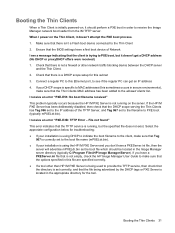
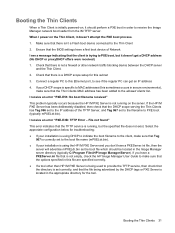
... typically occurs because the HP IM PXE Server is running on the server. I see if the regular PC can get a DHCP address (No DHCP or proxyDHCP offers were received) 1. Connect a regular PC to the Thin Client 2. Make sure that Tag
067 is correctly set to the filename to receive the Image Manager network boot loader...
HP Image Manager 5.0: Quick Setup Guide - Page 37


... software product that emulates a PC in such a way that enables HP Image manager to communicate with several clients. The password is a protocol for synchronizing the clocks of computer... 2000/Windows XP/Windows 2003 operating system loader
NVD Network Virtual Disk.
NVDAdmin (protocol) Protocol use to share virtual drives with the network virtual disk daemon
NVDD Network Virtual Disk...
Connection Broker Client Configuration Document for HP Compaq t5135, t5530, t5720, and t5725 Thin Clients - Page 1
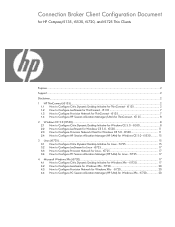
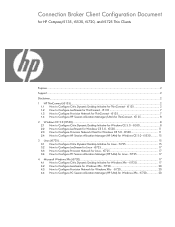
t5135 8 2 Windows CE 5.0 (t5530)...8 2.1 How to Configure Citrix Dynamic Desktop Initiative for Windows CE 5.0 - t5530 11 2.3 How to Configure Provision Network Client for Windows CE 5.0 - t5530 11 2.4 How to Configure HP Session Allocation Manager (HP SAM) for Linux - t5725 17 3.4 How to Configure PC Session Allocation Manager (HP SAM) for Windows CE 5.0 - t5725 17 4 Microsoft Windows ...
Connection Broker Client Configuration Document for HP Compaq t5135, t5530, t5720, and t5725 Thin Clients - Page 8


... the prompt file in any
applications available on server entry - t5530
This section describes how to connect the HP Compaq t5530 (Genuine Windows CE 5.0) 9.x Citrix Client to Configure HP Session Allocation Manager (SAM) for Windows CE 5.0 - To create a connection 1. Need to include port on the desktop, in username, password, domain, and server name
Note: Not all...
Connection Broker Client Configuration Document for HP Compaq t5135, t5530, t5720, and t5725 Thin Clients - Page 15
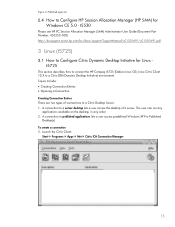
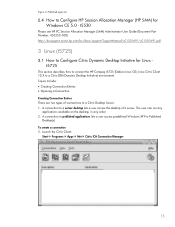
...
Desktop(s). A connection to a server desktop lets a user access the desktop of connections to a Citrix DDI (Dynamic Desktop Initiative) environment. To create a connection 3. Launch the Citrix Client:
StartÆ ProgramsÆ AppsÆ NetÆ Citrix ICA Connection Manager
15 The user can run any
applications available on the desktop, in any order 2. t5530
Please see HP PC...
Administrator's Guide: Windows CE 5.0 - HP Compaq Thin Client t5530 Build 5.0.3.588 or higher - Page 83


...HP SAM 2 HP Thin Connect auto starting 18 HP Thin State Capture 33
I ICA
connection 66 firewall settings 32 keyboard shortcuts 30 preferences 31 seamless 31 serial number 31 server location 32 icons 5 image 2, 54 import 72 importing a registry 73 Internet Options 35 Internet printing 36 Internet Printing Protocol... 72 Remote Desktop Protocol 67 repeat ...21 SNMP 46 SNTP Client 51 sounds 58 SoundSentry...
Administrator's Guide: Windows CE 6.0 - HP Thin Client t5530 and t5540 Build 6.00.6xx or higher - Page 95


...22 HP Compaq Thin Client Imaging Tool Web site 46 HP Connections for Citrix Software 5 HP Device Manager 43 HP Easy Config 34 HP Easy Update 41 HP ThinConnect auto starting 15 HP ThinState 44 HP ThinState Capture 44 HP ThinState... 84 importing and exporting 85 settings 65 registry import/export tool 67 Remote Desktop Protocol 80 repeat delay 47 repeat rate 47 resetting settings 66 resolution 28
S ...
Similar Questions
How To Open Hp Compaq 8200 Elite Cmt Pc Bios
(Posted by ckoanisa 10 years ago)
How To Get A Second Monitor Working On An Hp Compaq 6005 Pro Business Pc
(Posted by daveTKLA 10 years ago)
How Do I Get Bios On Hp Compaq 8100 Elite Cmt Pc
(Posted by zmhtma 10 years ago)

