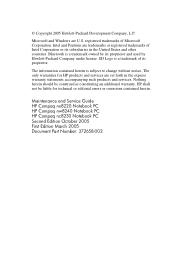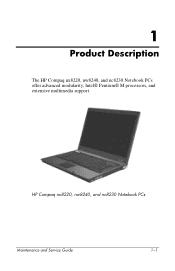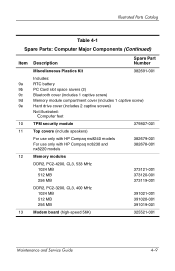Compaq nx8220 Support Question
Find answers below for this question about Compaq nx8220 - Notebook PC.Need a Compaq nx8220 manual? We have 10 online manuals for this item!
Question posted by jitmca on June 6th, 2011
Sound Is Not Coming From Laptop Speakers
Current Answers
Answer #1: Posted by kcmjr on June 6th, 2011 9:26 AM
Make sure the speaker is not muted. Double click the speaker icon in the windows tray. Open the volume mixer. Make sure all slide bars are at least in the middle.
Try using headphones. If they work then either the internal speakers are muted, their volume is too low. or the headphone jack may be defective. The jack works by disconnecting the internal speaker on most models when headphones are plugged in.
If the headphones also do not work it may have been a Windows update that caused the issue or a bad hardware driver. Right-click on My Computer and select Properties. Open Device Manager. Look for "Sound, video and game controllers". Click the small arrow to expand that section. There should be some sort of audio device listed there. It should not be disabled. If there are devices under the "unknown devices" section one may your sound hardware. If need be you can get all required hardware drivers here:http://h20000.www2.hp.com/bizsupport/TechSupport/DriverDownload.jsp?prodNameId=447337&taskId=135&lang=en&cc=us&prodSeriesId=447351&prodTypeId=321957
Licenses & Certifications: Microsoft, Cisco, VMware, Novell, FCC RF & Amateur Radio licensed.
Related Compaq nx8220 Manual Pages
Similar Questions
It has been reported that the speakers are working and running. The volume is at 100. I tried with t...
suddenly, there was no sound coming from the speaker although when i checked all the audio devices, ...
i want to whether there is any hot key to mute the internal speaker, because suddenly the sound stop...