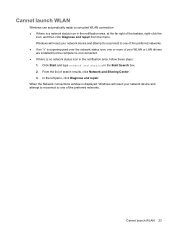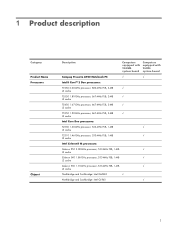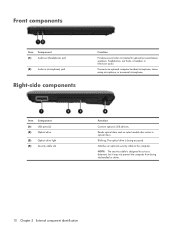Compaq KN986UA#ABA Support Question
Find answers below for this question about Compaq KN986UA#ABA - Presario C769US - Pentium Dual Core 1.73 GHz.Need a Compaq KN986UA#ABA manual? We have 22 online manuals for this item!
Question posted by theoriginalhamster on September 3rd, 2011
Sound Driver May Be Corrupted. There Is No Sound From The Speakers.
It has been reported that the speakers are working and running. The volume is at 100. I tried with the earphones and still no sound. Your assistance is deeply appreciated.
Current Answers
Related Compaq KN986UA#ABA Manual Pages
Similar Questions
Can You Please Suggest Me Where To Collect The Graphics Driver Because I Have
downloded from the HP site but it doesnt work..
downloded from the HP site but it doesnt work..
(Posted by chinmay3350 10 years ago)
Sound Drivers For Compaq R4000
How can i download sound drivers of compaq r4000 for window 7
How can i download sound drivers of compaq r4000 for window 7
(Posted by rajesh175k 10 years ago)
How To Unlock Compaq Presarrio C769us Notebook Pc
its locked i dont know the password
its locked i dont know the password
(Posted by palmajonathan57 10 years ago)
Where Can I Find The Hard Drive Drivers For My Compaq Presario Cq56-112nr?
(Posted by STEPHANIELMOORE 11 years ago)
No Sound From The Speaker
suddenly, there was no sound coming from the speaker although when i checked all the audio devices, ...
suddenly, there was no sound coming from the speaker although when i checked all the audio devices, ...
(Posted by mjaguan 12 years ago)