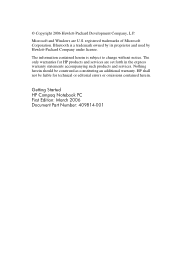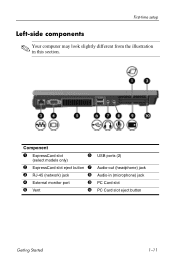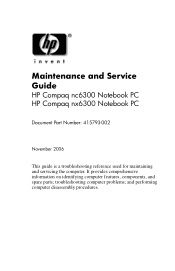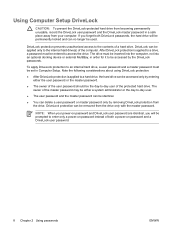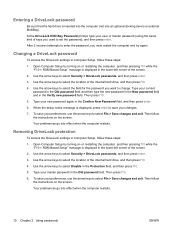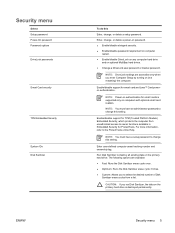Compaq nx6320 Support Question
Find answers below for this question about Compaq nx6320 - Notebook PC.Need a Compaq nx6320 manual? We have 30 online manuals for this item!
Question posted by anilghuge2001 on October 9th, 2012
Drivelock Hdd Bay Password
Current Answers
Answer #1: Posted by hzplj9 on October 9th, 2012 2:08 PM
I have read that you have setup a security password with a 'java' card. This is from what I understand is an SD card with the security password on. It matches the password on the laptop. If you have inadvertently put a password on the laptop then you need to read the documentation and create an SD card with the same password. Then you can remove the security if you want. There is also other routes to support and drivers etc.
One problem maybe that the only way to recover the drive is to format it but that might not be possible without proper software.
Hope this helps.
Programs like 'delpart' and another program is the 'hitachi drive tool' , (google them) which rewrites the information to the start of the drive which is normally inaccessible. These are totally destructive to data.
Related Compaq nx6320 Manual Pages
Similar Questions
i will entering to bios password but I can't do it 'coz loss password any more...
its locked i dont know the password
I can not turn on my Compaq Presario CQ40-500 Notebook PC series.when turned on right in 5 secondsan...