Compaq nx6320 Support Question
Find answers below for this question about Compaq nx6320 - Notebook PC.Need a Compaq nx6320 manual? We have 30 online manuals for this item!
Question posted by tariqhussain13 on March 13th, 2012
For Bluetooth Driver
me need hpnx6320 bluetooth driver
Current Answers
There are currently no answers that have been posted for this question.
Be the first to post an answer! Remember that you can earn up to 1,100 points for every answer you submit. The better the quality of your answer, the better chance it has to be accepted.
Be the first to post an answer! Remember that you can earn up to 1,100 points for every answer you submit. The better the quality of your answer, the better chance it has to be accepted.
Related Compaq nx6320 Manual Pages
Software Update, Backup and Recovery - Windows Vista - Page 6
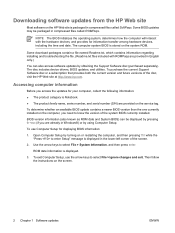
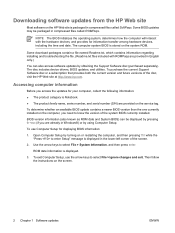
...already in compressed files called ROMPaqs. The disc includes device drivers, BIOS updates, and utilities. Use the arrow keys to...separately).
To use the arrow keys to enter Setup" message is Notebook. ● The product family name, series number, and serial ... will interact with ROMPaqs are provided on the computer, you need to select File > System Information, and then press enter....
Software Update, Backup and Recovery - Windows Vista - Page 9
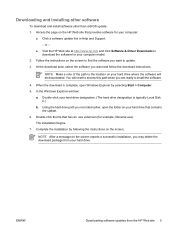
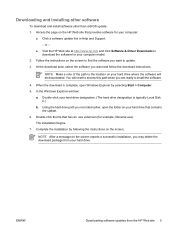
...download is typically Local Disk C.)
b. Double-click your hard drive where the software will need to access this path when you recorded earlier, open Windows Explorer by following the instructions...
7. or -
● Visit the HP Web site at http://www.hp.com and click Software & Driver Downloads to install the software.
4.
Double-click the file that has an .exe extension (for your hard...
External Media Cards - Page 7


... of support for other PC Cards, install only the software required for your operating system. ■ Do not install any other software, such as card services, socket services, or enablers, supplied by the PC Card manufacturer to install device drivers: ■ Install only the device drivers for the device. 2
PC Cards
A PC Card is in use...
External Media Cards - Windows Vista - Page 7


...-bit (CardBus) and 16-bit PC Cards. ■ One Type I or Type II PC Cards.
✎ Zoomed video PC Cards and 12-V PC Cards are instructed by the PC Card manufacturer to install device drivers: ■ Install only the device drivers for your operating system. ■ Do not install any other PC Cards, install only the software required...
External Media Cards - Windows Vista - Page 9
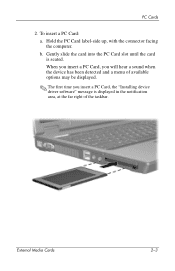
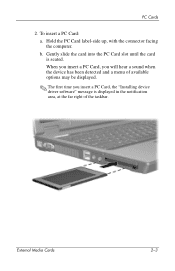
...label-side up, with the connector facing the computer. Gently slide the card into the PC Card slot until the card is displayed in the notification area, at the far right of... a sound when the device has been detected and a menu of the taskbar. When you insert a PC Card, you insert a PC Card, the "Installing device driver software" message is seated. External Media Cards
2-3
To insert...
Notebook Tour - Page 5


... such as a wireless local area network (WLAN) device, a wireless wide-area network (WWAN), and/or a Bluetooth® device, is turned on.
3 Caps lock light
On: Caps lock is on.
4 Num lock light
On:...light is always visible on the front of the computer. †There are 2 power lights. Notebook Tour
1-3 Blinking amber: A battery pack that is close to full charge capacity. the other ...
Notebook Tour - Page 6


...
On: The computer is on .
On: An integrated wireless device, such as a wireless local area network (WLAN) device, a wireless wide-area network (WWAN), and/or a Bluetooth device, is turned on . Off: The computer is on.
(Continued)
1-4
Notebook Tour On: Caps lock is off or in standby.
Notebook Tour - Page 22


...
Enables airflow to cool internal components and prevent overheating. Some models may be shipped with a smart card reader instead.
- PC Card slot eject button
Ejects the PC Card from the PC Card slot.
1-20
Notebook Tour Use the computer only on and off during routine operation.
6 USB ports (2)
Connect optional USB devices.
7 Audio-out...
Notebook Tour - Page 30


... required by some of the computer.
■ Wireless certification label(s)-Provide information about the computer. The WLAN and Bluetooth wireless certification labels are affixed inside the battery compartment.
1-28
Notebook Tour You may need this information when traveling internationally. The WWAN certification label is affixed to the bottom of the countries in which...
Notebook Tour - Page 33


...
Bluetooth label 1-28
buttons ExpressCard slot eject 1-19 Info Center 1-9 mute 1-9
optical drive 1-17, 1-18
PC ...Card slot eject 1-20
power 1-9, 1-10
Presentation 1-9 TouchPad 1-6 volume 1-9
wireless 1-9, 1-10
C
cables modem 1-19 network 1-19 RJ-11 (modem) 1-27
caps lock light 1-3, 1-4
Certificate of Authenticity label 1-28
compartments expansion memory module
and Mini Card 1-21,
1-23
Notebook...
Notebook Tour - Page 34


...,
1-14 display switch, identifying
1-9, 1-10
docking connector 1-22
drive light 1-3, 1-5 drives, optical 1-17, 1-18
E
eject button, PC Card slot 1-20 environmental specifications
2-1 ExpressCard slot 1-19 ExpressCard slot eject button
1-19 external monitor port 1-19
F
fingerprint reader 1-9 fn key...1-19 S-Video-out 1-15
K
keypad keys 1-12 keys
esc 1-11 fn 1-11 function 1-12
Index-2
Notebook Tour
Notebook Tour - Page 35


... specifications 2-1
operating system Microsoft Certificate of Authenticity label 1-28 Product Key 1-28
optical drive button 1-17,
1-18
optical drive, identifying 1-17,
1-18
P
parallel port 1-15 PC Card slot 1-20 PC Card slot eject button 1-20 pointing stick
buttons 1-7 location 1-7
Notebook Tour
Index-3
Notebook Tour - Page 36


...16
serial number, computer 1-28 serial port 1-17 service tag 1-28 slots
Digital Media 1-13 ExpressCard 1-19
memory 1-21, 1-23
PC Card 1-20
security cable 1-15, 1-16
SmartMedia (SM) card 1-13
speakers 1-13, 1-14
specifications operating environment 2-1 rated input... 2-2
modem approval label 1-28
wireless certification labels 1-28
U USB ports, identifying 1-17,
1-20
Index-4
Notebook Tour
Notebook Tour - Page 38
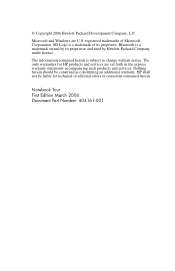
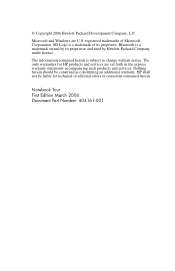
...registered trademarks of its proprietor and used by Hewlett-Packard Company under license. Bluetooth is a trademark of Microsoft Corporation. HP shall not be construed as constituting an ...additional warranty. SD Logo is a trademark owned by its proprietor.
Notebook Tour First Edition March 2006 Document Part Number: 404161-001 © Copyright 2006 Hewlett...
Notebook Tour - Windows Vista - Page 30


.... The WLAN and Bluetooth wireless certification labels are affixed inside the battery compartment.
1-28
Notebook Tour The WWAN certification label is affixed to the bottom of the computer.
■ Regulatory label-Provides regulatory information about the computer. An optional device may need this information when traveling internationally. You may need the Product Key to...
Notebook Tour - Windows Vista - Page 33


... pack release latch
1-22, 1-23
battery pack, identifying 1-27 bays
battery 1-22, 1-24, 1-28 hard drive 1-21, 1-23
Bluetooth label 1-28
buttons ExpressCard slot eject 1-19 Info Center 1-9 mute 1-9
optical drive 1-17, 1-18
PC Card slot eject 1-20
power 1-8, 1-10
Presentation 1-9 TouchPad 1-6 volume 1-9
wireless 1-9, 1-10
C
cables modem 1-19 network 1-19 RJ-11...
HP Compaq nx6310, nx6320, nc6320 Notebook PC - Getting Started - Enhanced for Accessibility - Page 1


Getting Started
HP Compaq Notebook PC
Document Part Number: 409814-001
March 2006 This guide explains how to set up your hardware and software, and begin using the computer in Microsoft® Windows®. Enhanced for Accessibility
HP Compaq nx6310, nx6320, nc6320 Notebook PC - Getting Started - Enhanced for Accessibility - Page 2
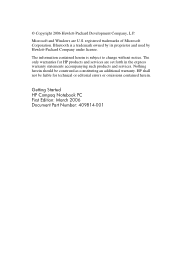
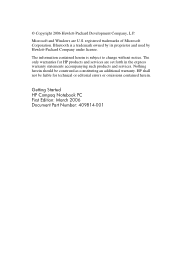
...liable for HP products and services are U.S. HP shall not be construed as constituting an additional warranty.
Bluetooth is subject to change without notice.
The information contained herein is a trademark owned by its proprietor and ...statements accompanying such products and services. Getting Started HP Compaq Notebook PC First Edition: March 2006 Document Part Number: 409814-001
HP Compaq nc6300 Notebook PC and HP Compaq nx6300 Notebook PC - Maintenance and Service Guide - Page 1
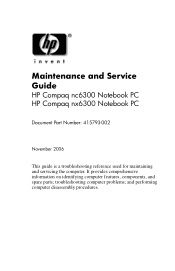
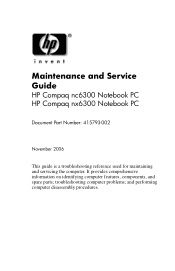
Maintenance and Service Guide
HP Compaq nc6300 Notebook PC HP Compaq nx6300 Notebook PC
Document Part Number: 415793-002
November 2006
This guide is a troubleshooting reference used for maintaining and servicing the computer. troubleshooting computer problems; and performing computer ...
HP Compaq nc6300 Notebook PC and HP Compaq nx6300 Notebook PC - Maintenance and Service Guide - Page 2


... Development Company, L.P. Bluetooth is subject to change without notice. The information contained herein is a trademark owned by its proprietor and used by Hewlett-Packard Company under license. The only warranties for technical or editorial errors or omissions contained herein.
Maintenance and Service Guide HP Compaq nc6300 Notebook PC HP Compaq nx6300 Notebook PC Second Edition...
Similar Questions
I Can Not Turn On My Compaq Presario Cq40-500 Notebook Pc Series.
I can not turn on my Compaq Presario CQ40-500 Notebook PC series.when turned on right in 5 secondsan...
I can not turn on my Compaq Presario CQ40-500 Notebook PC series.when turned on right in 5 secondsan...
(Posted by lydtomei 11 years ago)
Can I Swap A Nx6120s Screen And Put It On A Nx6320
(Posted by EthanBarbisan 11 years ago)
Suggest A Good Upgrade Hard Drive For A Compac Presario V6105nr Notebook Pc
Current failed drive is a Seagate 100GB ST9100824A5.
Current failed drive is a Seagate 100GB ST9100824A5.
(Posted by gaudette67 13 years ago)

