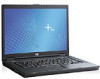Compaq nc8230 Support Question
Find answers below for this question about Compaq nc8230 - Notebook PC.Need a Compaq nc8230 manual? We have 10 online manuals for this item!
Question posted by ozedt on July 25th, 2011
My Compaq Nc8230 Is Not Boosting.
The person who posted this question about this Compaq product did not include a detailed explanation. Please use the "Request More Information" button to the right if more details would help you to answer this question.
Current Answers
There are currently no answers that have been posted for this question.
Be the first to post an answer! Remember that you can earn up to 1,100 points for every answer you submit. The better the quality of your answer, the better chance it has to be accepted.
Be the first to post an answer! Remember that you can earn up to 1,100 points for every answer you submit. The better the quality of your answer, the better chance it has to be accepted.
Related Compaq nc8230 Manual Pages
HP Client Manager 6.1 - Page 2


...of the computer hardware deployed within the enterprise as well as workstations, business PCs, and notebooks. Managing the hardware and software on client computers can obtain information from a..., you can be challenging and often requires that allows HP workstations, business PCs, and notebook computers running Microsoft Windows to a Microsoft Windows 2000 server or Microsoft Windows 2003...
HP Compaq notebook single image white paper - Page 1


... 8 Creating a ROMPaq diskette ...8 Upgrading the ROM...8
Appendix B: SoftPaqs...9 Unpacking a SoftPaq file...9
Appendix C: Known anomalies ...10 Appendix D: Questions and answers 11 For more information...12 HP Compaq notebook single image white paper
Introduction...2 Purpose ...2 Audience ...2
System requirements and prerequisites 2 System requirements ...2
Installation -
HP Compaq notebook single image white paper - Page 2


... - HP Compaq Business Notebook nc6200 - HP Compaq nc8200 • When using Microsoft Windows XP Professional and applicable HP drivers and applications. Or -
• When creating a clean install image, obtain: - You will need the following guidelines provide installation procedures independent of Authenticity, and documentation and appropriate Service Pack o Service Pack 2 for each PC...
HP Compaq notebook single image white paper - Page 4


...new devices. Removal procedures are available in the Maintenance and Service Guide: "HP Compaq Business Notebook nc8200 Series."
3. Note Refer to the online download and installation instructions to ...the nc6200. 5. Removal procedures are available in the Maintenance and Service Guide: "HP Compaq Business Notebook nc6200 Series."
4. Insert the drive removed from the nc8200. - Apply power to ...
HP Compaq notebook single image white paper - Page 5


Software installation Perform the following steps before manually installing Windows XP Professional:
1. Change the boot order in the Maintenance and Service Guide: "HP Compaq Business Notebook nc8200 Series."
5. Remove the primary hard drive from the nc6200.
5 Remove the primary hard drive from the nc8200. -
Install the latest drivers and enhancements from ...
HP Compaq notebook single image white paper - Page 6
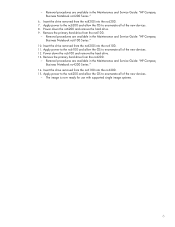
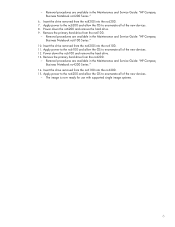
... devices.
- Removal procedures are available in the Maintenance and Service Guide: "HP Compaq Business Notebook nc6100 Series."
10. Remove the primary hard drive from the nc4200.
- Insert ...the nc4200. 15. Removal procedures are available in the Maintenance and Service Guide: "HP Compaq Business Notebook nc6200 Series."
6. Insert the drive removed from the nc8200 into the nc6100. 11....
HP Compaq notebook single image white paper - Page 7


... for the current ROM version. Click the system icon (the leftmost icon on the notebook PC, the following steps can be used to confirm exiting the HP Utilities. 7. Close Diagnostics...proceed to the date in this appendix.
Table 2 ROM versions
Portable family
HP Compaq nc6100 HP Compaq nc6200 HP Compaq nc8200
Current ROM version
F.02 F.03 F.04
„ A block cursor displays ...
HP Compaq notebook single image white paper - Page 9


... that overrides the default path set at build time. -s instructs the package to match HP defaults System Firmware Enables the Quick Launch Buttons on HP Compaq notebook PCs are listed in silent mode skipping the welcome, license and directory screens. Appendix B: SoftPaqs
Unpacking a SoftPaq file
Several switches can be used on the internal...
HP Compaq notebook single image white paper - Page 10
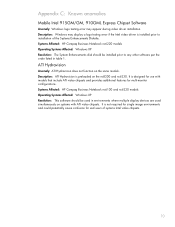
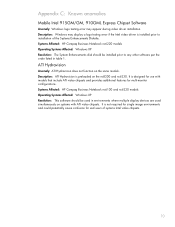
Systems Affected: HP Compaq Business Notebook nc6220 models Operating Systems Affected: Windows XP Resolution: The System ...1. ATI Hydravision
Anomaly: ATI Hydravision does not function on the nc8200 and nc6230. Systems Affected: HP Compaq Business Notebook nc6100 and nc6220 models Operating Systems Affected: Windows XP Resolution: This software should be used simultaneously on systems...
HP Compaq nc8230, nx8220 and nw8240 Notebook PC - Maintenance and Service Guide - Page 1


... identifying computer features, components, and spare parts; troubleshooting computer problems; and performing computer disassembly procedures. Maintenance and Service Guide
HP Compaq nx8220 Notebook PC HP Compaq nw8240 Notebook PC HP Compaq nc8230 Notebook PC
Document Part Number: 372658-002
October 2005
This guide is a troubleshooting reference used for maintaining and servicing the computer.
HP Compaq nc8230, nx8220 and nw8240 Notebook PC - Maintenance and Service Guide - Page 2
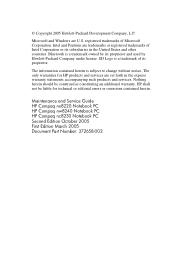
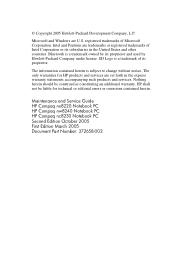
... should be liable for HP products and services are U.S. Intel and Pentium are trademarks or registered trademarks of Microsoft Corporation. Maintenance and Service Guide HP Compaq nx8220 Notebook PC HP Compaq nw8240 Notebook PC HP Compaq nc8230 Notebook PC Second Edition October 2005 First Edition March 2005 Document Part Number: 372658-002
HP Compaq nc8230, nx8220 and nw8240 Notebook PC - Maintenance and Service Guide - Page 7
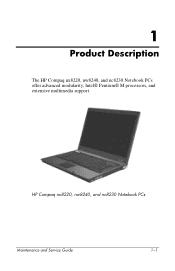
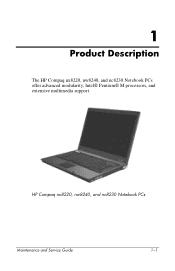
1
Product Description
The HP Compaq nx8220, nw8240, and nc8230 Notebook PCs offer advanced modularity, Intel® Pentium® M processors, and extensive multimedia support. HP Compaq nx8220, nw8240, and nc8230 Notebook PCs
Maintenance and Service Guide
1-1
HP Compaq nc8230, nx8220 and nw8240 Notebook PC - Maintenance and Service Guide - Page 71


..., TFT
382684-001 382682-001 382683-001
Switch covers (include LED board and LED board cable)
For use only with HP Compaq nw8240 and nc8230 models
For use only with HP Compaq nx8220 models
382680-001 384133-001
Keyboards, with pointing stick
Belgium Brazil Czech Republic Denmark France French Canada Germany Greece Hungary...
HP Compaq nc8230, nx8220 and nw8240 Notebook PC - Maintenance and Service Guide - Page 77
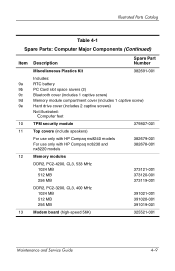
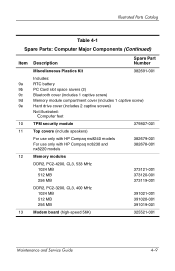
... battery PC Card slot space savers (2) Bluetooth cover (includes 1 captive screw) Memory module compartment cover (includes 1 captive screw) Hard drive cover (includes 2 captive screws) Not illustrated:
Computer feet
TPM security module
379807-001
Top covers (include speakers)
For use only with HP Compaq nw8240 models
For use only with HP Compaq nc8230 and nx8220...
HP Compaq nc8230, nx8220 and nw8240 Notebook PC - Maintenance and Service Guide - Page 79
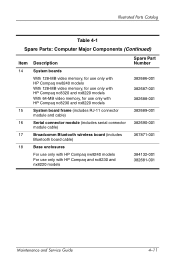
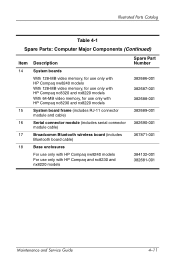
... only with HP Compaq nw8240 models With 128-MB video memory, for use only with HP Compaq nc8320 and nx8220 models With 64-MB video memory, for use only with HP Compaq nc8230 and nx8220 models
...board (includes Bluetooth board cable)
Base enclosures
For use only with HP Compaq nw8240 models For use only with HP Compaq and nc8230 and nx8220 models
Spare Part Number
382686-001 382687-001 382688-001 ...
HP Compaq nc8230, nx8220 and nw8240 Notebook PC - Maintenance and Service Guide - Page 92
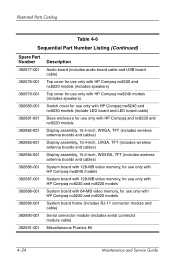
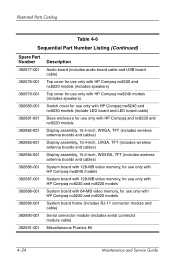
... board cable and USB board cable)
Top cover for use only with HP Compaq nc8230 and nc8220 models (includes speakers)
Top cover for use only with HP Compaq nw8240 models (includes speakers)
Switch cover for use only with HP Compaq nw8240 and nc8230 models (include LED board and LED board cable)
Base enclosure for use...
HP Compaq nc8230, nx8220 and nw8240 Notebook PC - Maintenance and Service Guide - Page 124
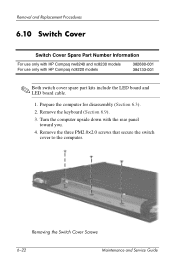
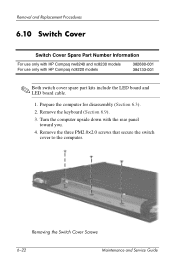
Remove the keyboard (Section 6.9). 3. Turn the computer upside down with HP Compaq nc8220 models
382680-001 384133-001
✎ Both switch cover spare part kits include the LED board and LED ...Guide Removal and Replacement Procedures
6.10 Switch Cover
Switch Cover Spare Part Number Information
For use only with HP Compaq nw8240 and nc8230 models For use only with the rear panel
toward you. 4.
HP Compaq nc8230, nx8220 and nw8240 Notebook PC - Maintenance and Service Guide - Page 139
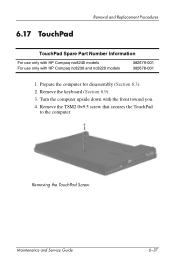
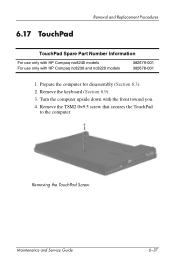
... the computer for disassembly (Section 6.3). 2. Removing the TouchPad Screw
Maintenance and Service Guide
6-37 Remove the keyboard (Section 6.9). 3.
Turn the computer upside down with HP Compaq nc8230 and nc8220 models
382679-001 382678-001
1. Remove the T8M2.0×9.5 screw that secures the TouchPad
to the computer. 6.17 TouchPad
Removal and Replacement Procedures...
HP Compaq nc8230, nx8220 and nw8240 Notebook PC - Maintenance and Service Guide - Page 148


... the computer for disassembly (Section 6.3) and remove the following components: a. Switch cover (Section 6.10) d. Display assembly (Section 6.19)
2. Turn the computer upside down with HP Compaq nc8230 and nc8220 models
382679-001 382678-001
1. Hard drive (Section 6.4) b. Keyboard (Section 6.9) c.
HP Compaq nc8230, nx8220 and nw8240 Notebook PC - Maintenance and Service Guide - Page 154
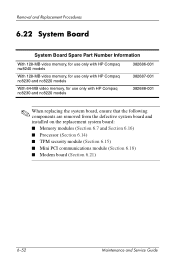
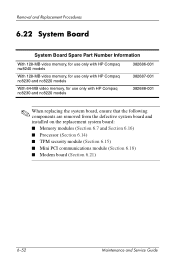
... Part Number Information
With 128-MB video memory, for use only with HP Compaq nw8240 models
With 128-MB video memory, for use only with HP Compaq nc8230 and nc8220 models
With 64-MB video memory, for use only with HP Compaq nc8230 and nc8220 models
382686-001 382687-001 382688-001
✎ When replacing...
Similar Questions
How To Change The Bios Password On Hp Compaq Laptop Nc8230
(Posted by mslisotr 9 years ago)
How To Factory Reset Compaq Presario A900 Notebook Pc Without Disks
(Posted by Retjj 10 years ago)
I Can Not Turn On My Compaq Presario Cq40-500 Notebook Pc Series.
I can not turn on my Compaq Presario CQ40-500 Notebook PC series.when turned on right in 5 secondsan...
I can not turn on my Compaq Presario CQ40-500 Notebook PC series.when turned on right in 5 secondsan...
(Posted by lydtomei 11 years ago)
Hp Compaq Nc8230 Completely Dead.
Powered down correctly last time. Mains power on, but no indication on notebook. Is there a fuse on ...
Powered down correctly last time. Mains power on, but no indication on notebook. Is there a fuse on ...
(Posted by Kapie 12 years ago)