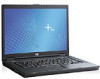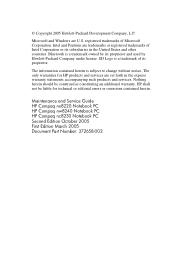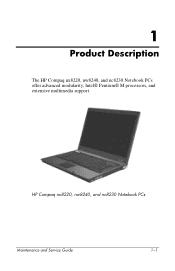Compaq nc8230 Support Question
Find answers below for this question about Compaq nc8230 - Notebook PC.Need a Compaq nc8230 manual? We have 10 online manuals for this item!
Question posted by collinebson on June 7th, 2011
Battery
Current Answers
Answer #1: Posted by kcmjr on June 7th, 2011 2:22 PM
I would run it by a local PC repair shop and have then check the battery just to be sure. That should be free, if not go somewhere else.
There are specific rules that should be followed for battery maintenance and usually no one reads them or follows them It's a huge problem. I battled it for years when I was a 2way radio service tech. We went through batteries like bottled water and all it would have taken was a regular maintenance program to manage them.
Basically you charge it for 13 hours and then run it until it's almost fully dischared (when you start getting warnings). The charge it up fully and repeat the cycle. Yes, that is inconvenient for most folks so they don't do it. It is the best way to keep your batteries good for ther longest amount of time.
There is a nice tutorial here is you are interested: http://www.batterystuff.com/tutorial_battery.html
Licenses & Certifications: Microsoft, Cisco, VMware, Novell, FCC RF & Amateur Radio licensed.
Related Compaq nc8230 Manual Pages
Similar Questions
I can not turn on my Compaq Presario CQ40-500 Notebook PC series.when turned on right in 5 secondsan...