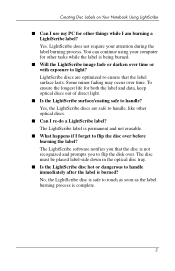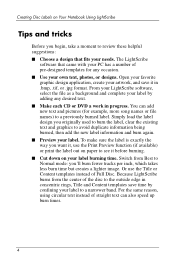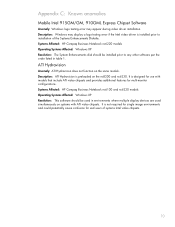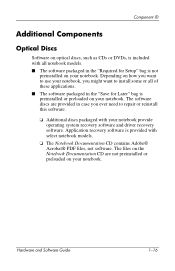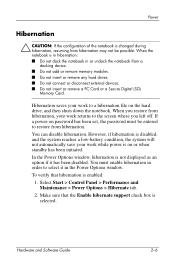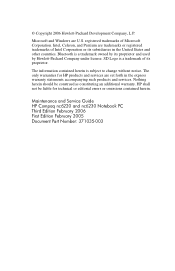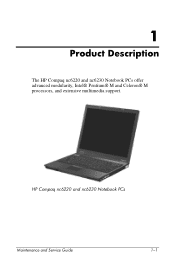Compaq nc6230 Support Question
Find answers below for this question about Compaq nc6230 - Notebook PC.Need a Compaq nc6230 manual? We have 10 online manuals for this item!
Question posted by yorkiedad on June 30th, 2011
Ubuntu Linux Drivers
I have installed a large 160mb hard disk. Two partitions, 100mb for Win Xp, and 60mb for Ubuntu Linux. Just got the most up-to-date distro of Ubuntu. My nc6230 is set up with dual boot. I can boot into Ubuntu, but my sound does not work, and my network adapter also does not work. Where can I get Linux drivers for this machine? I was on he HP/Compaq website, but did not fiind any Linux drivers.
Thanks for any help. I am new at Linux, and want to make it my primary OS once I lean how to use it.
The yorkiedad
Current Answers
Related Compaq nc6230 Manual Pages
Similar Questions
Ubuntu Hp Nc6230 Wireless Card Will Not Turn On
(Posted by elharr 9 years ago)
Ubuntu How To Uninstall Bluetooth Driver Compaq Nc6230
(Posted by archeJA 9 years ago)
Hp Compaq Nc6230 How Do I Find The Bios Settings
(Posted by gmsick 10 years ago)
I Can Not Turn On My Compaq Presario Cq40-500 Notebook Pc Series.
I can not turn on my Compaq Presario CQ40-500 Notebook PC series.when turned on right in 5 secondsan...
I can not turn on my Compaq Presario CQ40-500 Notebook PC series.when turned on right in 5 secondsan...
(Posted by lydtomei 11 years ago)
I Want To Install Audio Driver Plz Help Me
i want to install audio driver plz help me
i want to install audio driver plz help me
(Posted by dhanaksky1 11 years ago)