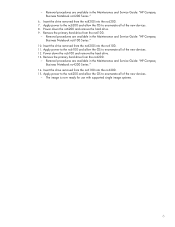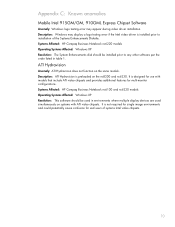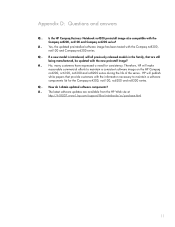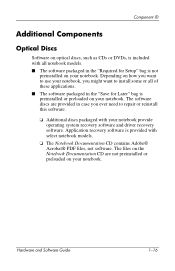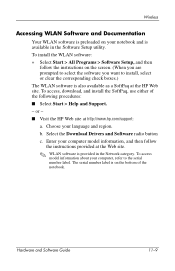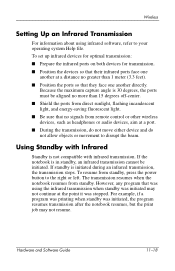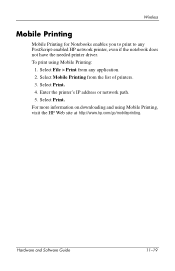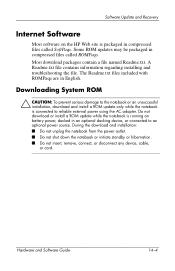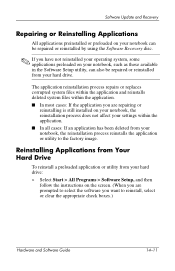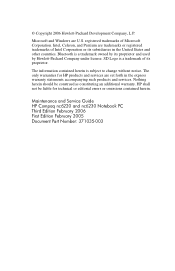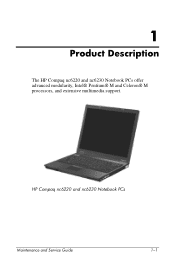Compaq nc6230 Support Question
Find answers below for this question about Compaq nc6230 - Notebook PC.Need a Compaq nc6230 manual? We have 10 online manuals for this item!
Question posted by enzyrio on March 7th, 2014
Updating The Bios Of Compaq Nc6230
Current Answers
Answer #1: Posted by hzplj9 on March 7th, 2014 3:07 PM
If you download the Maintenance and service guide from the website and read section 3 regarding 'Upgrading...' there are details of how to upgrade the Rompaq.
Related Compaq nc6230 Manual Pages
Similar Questions
I can not turn on my Compaq Presario CQ40-500 Notebook PC series.when turned on right in 5 secondsan...
Current failed drive is a Seagate 100GB ST9100824A5.