Compaq nc6120 Support Question
Find answers below for this question about Compaq nc6120 - Notebook PC.Need a Compaq nc6120 manual? We have 9 online manuals for this item!
Question posted by nguinguissara on August 28th, 2014
1-compaq Nc6120 Hp; 2- Compaq 6715s.
1-Le processeur démarre bien mais l'écran je connais pas la raison? 2- La machine démarre bien l'écran allume il te demande d'ppuyer sur F10 de rentrer dans c'est un problème?
Current Answers
There are currently no answers that have been posted for this question.
Be the first to post an answer! Remember that you can earn up to 1,100 points for every answer you submit. The better the quality of your answer, the better chance it has to be accepted.
Be the first to post an answer! Remember that you can earn up to 1,100 points for every answer you submit. The better the quality of your answer, the better chance it has to be accepted.
Related Compaq nc6120 Manual Pages
HP Compaq notebook single image white paper - Page 1


...ROM versions...7 Determining the ROM version using Setup 7 Determining the ROM version using HP Diagnostics for Windows 7 Determining the ROM Version Using Windows System Information 8 Determining ... ...10 Appendix D: Questions and answers 11 For more information...12 HP Compaq notebook single image white paper
Introduction...2 Purpose ...2 Audience ...2
System requirements and prerequisites ...
HP Compaq notebook single image white paper - Page 2


... regarding minimum hardware requirements for each PC
- HP Compaq Business Notebook nc8200
IMPORTANT Back up all user data prior to successfully create a Microsoft® Windows® Windows XP Professional single image on select HP Compaq Business notebook products using the factory preinstall image (recommended), obtain: - HP Compaq nc6200 - The following items before creating...
HP Compaq notebook single image white paper - Page 4


Removal procedures are available in the order provided. This section provides guidelines for installation
IMPORTANT Follow the instructions in the Maintenance and Service Guide: "HP Compaq Business Notebook nc6200 Series."
4.
Remove the primary hard drive from the nc6200. - Remove the primary hard drive from the nc8200. - Insert the drive removed from the nc6100.
- ...
HP Compaq notebook single image white paper - Page 5


... nc6200.
5 Software installation Perform the following steps before manually installing Windows XP Professional:
1. Change the boot order in the Maintenance and Service Guide: "HP Compaq Business Notebook nc8200 Series."
5. See Table 1 for complete installation instructions.
3. Table 1 Minimum Versions of Microsoft Windows Professional. Install the latest drivers and enhancements from...
HP Compaq notebook single image white paper - Page 6
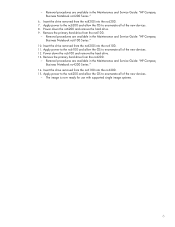
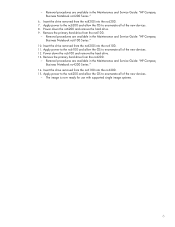
...the nc4200. 15. Removal procedures are available in the Maintenance and Service Guide: "HP Compaq Business Notebook nc6100 Series."
10. Insert the drive removed from the nc6200 into the nc6200. ...from the nc6100.
- Removal procedures are available in the Maintenance and Service Guide: "HP Compaq Business Notebook nc6200 Series."
6. Apply power to the nc4200 and allow the OS to enumerate ...
HP Compaq notebook single image white paper - Page 7


...Portable family
HP Compaq nc6100 HP Compaq nc6200 HP Compaq nc8200
Current ROM version
F.02 F.03 F.04
„ A block cursor displays in the upper right corner of the Diagnostics
window. Press F10 when the...Enter. 6. Scroll through the list until Exit without Saving Changes is installed on the notebook PC, the following steps can be used to highlight View System Information and press Enter....
HP Compaq notebook single image white paper - Page 8
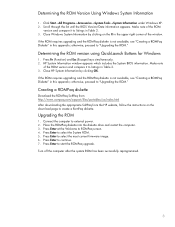
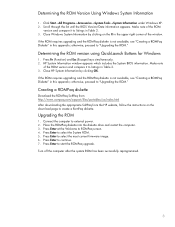
... appendix; Close Windows System Information by clicking OK. Creating a ROMPaq diskette
Download the ROMPaq SoftPaq from http://www.compaq.com/support/files/portables/us/index.html After downloading the appropriate SoftPaq from the HP website, follow the instructions on the X in Table 2. 3. Press Enter to "Upgrading the ROM." Determining the ROM Version...
HP Compaq notebook single image white paper - Page 9


... time switch that overrides the build parameters. -f is a run time switch that overrides the default path set at build time. -s instructs the package to match HP defaults System Firmware Enables the Quick Launch Buttons on HP Compaq notebook PCs are listed in silent mode skipping the welcome, license and directory screens.
HP Compaq notebook single image white paper - Page 10
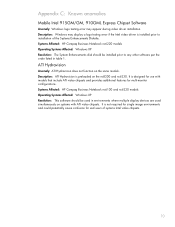
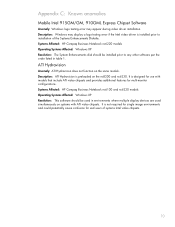
... the Systems Enhancements Diskette.
Description: ATI Hydravision is not required for single image environments and could potentially cause confusion for multi-monitor configurations. Systems Affected: HP Compaq Business Notebook nc6100 and nc6220 models Operating Systems Affected: Windows XP Resolution: This software should be used in table 1. It is preloaded on the some models.
HP Compaq notebook single image white paper - Page 11
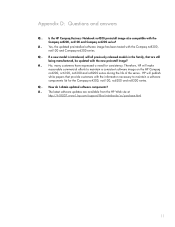
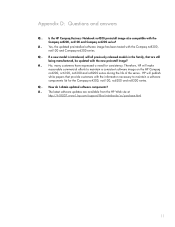
... do I obtain updated software components? Is the HP Compaq Business Notebook nc4200 preinstall image also compatible with the Compaq nc8200, nc6100 and Compaq nc6200 series. Q . Therefore, HP will publish white papers that are available from the HP Web site at
http://h18007.www1.hp.com/support/files/notebooks/us/purchase.html
11
HP will make reasonable commercial efforts to maintain...
Hardware and Software Guide - Page 1
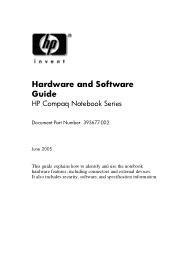
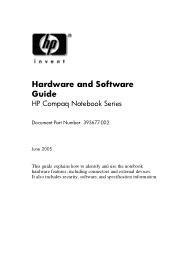
Hardware and Software Guide
HP Compaq Notebook Series
Document Part Number: 393677-002
June 2005
This guide explains how to identify and use the notebook hardware features, including connectors and external devices. It also includes security, software, and specification information.
Hardware and Software Guide - Page 2
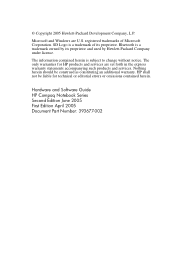
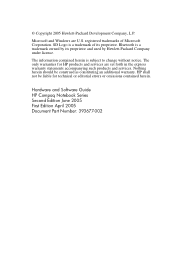
...is a trademark owned by Hewlett-Packard Company under license. Hardware and Software Guide HP Compaq Notebook Series Second Edition June 2005 First Edition April 2005 Document Part Number: 393677-...change without notice. registered trademarks of its proprietor and used by its proprietor. HP shall not be construed as constituting an additional warranty.
The only warranties for technical...
Hardware and Software Guide - Page 175
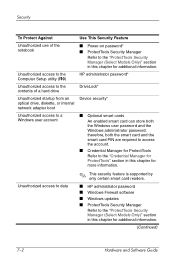
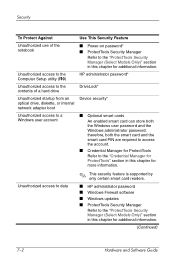
therefore, both the Windows user password and the Windows administrator password; Unauthorized access to the Computer Setup utility (f10)
HP administrator password*
Unauthorized access to the contents of the notebook
Use This Security Feature
■ Power-on password* ■ ProtectTools Security Manager
Refer to the "ProtectTools Security Manager (Select Models Only)" section in ...
Getting Started Enhanced for Accessibility - Page 1


Getting Started
HP Compaq Notebook Series
Document Part Number: 393685-002
June 2005
This guide explains how to set up your hardware and software, and begin using your notebook in Microsoft® Windows®.
Getting Started Enhanced for Accessibility - Page 2


... Company under license. Nothing herein should be liable for HP products and services are U.S. © Copyright 2005 Hewlett-Packard Development Company, L.P. registered trademarks of its proprietor and used by its proprietor. HP shall not be construed as constituting an additional warranty. Getting Started HP Compaq Notebook Series Second Edition June 2005 First Edition April 2005...
HP Compaq nx6110, nc6110, nx6120 and nc6120 Notebook PCs - Maintenance and Service Guide - Page 1
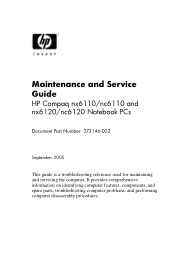
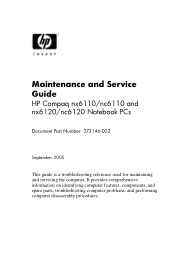
... information on identifying computer features, components, and spare parts; and performing computer disassembly procedures. troubleshooting computer problems; Maintenance and Service Guide
HP Compaq nx6110/nc6110 and nx6120/nc6120 Notebook PCs
Document Part Number: 373146-002
September 2005
This guide is a troubleshooting reference used for maintaining and servicing the computer.
HP Compaq nx6110, nc6110, nx6120 and nc6120 Notebook PCs - Maintenance and Service Guide - Page 2
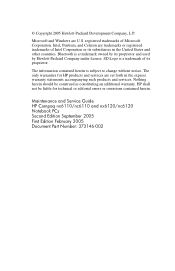
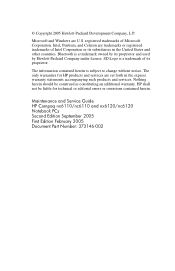
.... Microsoft and Windows are set forth in the United States and other countries. Maintenance and Service Guide HP Compaq nx6110/nc6110 and nx6120/nc6120 Notebook PCs Second Edition September 2005 First Edition February 2005 Document Part Number: 373146-002
HP shall not be construed as constituting an additional warranty. © Copyright 2005 Hewlett-Packard Development Company...
HP Compaq nx6110, nc6110, nx6120 and nc6120 Notebook PCs - Maintenance and Service Guide - Page 7
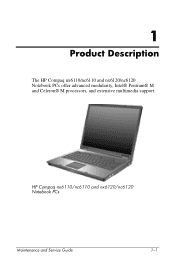
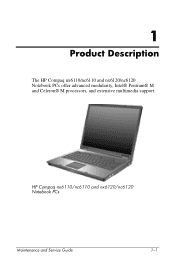
HP Compaq nx6110/nc6110 and nx6120/nc6120 Notebook PCs
Maintenance and Service Guide
1-1 1
Product Description
The HP Compaq nx6110/nc6110 and nx6120/nc6120 Notebook PCs offer advanced modularity, Intel® Pentium® M and Celeron® M processors, and extensive multimedia support.
HP Compaq nx6110, nc6110, nx6120 and nc6120 Notebook PCs - Maintenance and Service Guide - Page 109
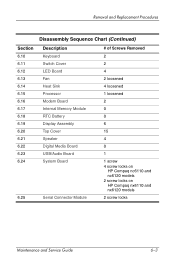
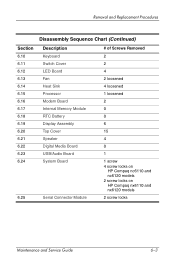
... Cover Speaker Digital Media Board USB/Audio Board System Board
6.25
Serial Connector Module
# of Screws Removed
2 2 4 2 loosened 4 loosened 1 loosened 2 0 0 6 15 4 0 1 1 screw 4 screw locks on
HP Compaq nc6110 and nc6120 models 2 screw locks on HP Compaq nx6110 and nx6120 models 2 screw locks
Maintenance and Service Guide
6-3
HP Compaq nx6110, nc6110, nx6120 and nc6120 Notebook PCs - Maintenance and Service Guide - Page 215
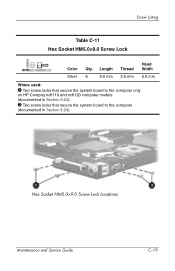
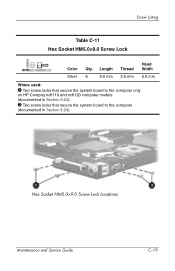
Length Thread Width
Silver 6
9.0 mm 2.5 mm 5.0 mm
Where used:
1 Two screw locks that secure the system board to the computer only
on HP Compaq nc6110 and nc6120 computer models (documented in Section 6.24)
2 Two screw locks that secure the system board to the computer
(documented in Section 6.24)
Hex Socket HM5.0×9.0 ...
Similar Questions
Where Is Rtc Battery Located On Hp Compaq Nc6120
(Posted by zahrantoni 9 years ago)
Is Hp Compaq Nc6120 Compatible With Windows 7
(Posted by bowrbusla 10 years ago)
I Can Not Turn On My Compaq Presario Cq40-500 Notebook Pc Series.
I can not turn on my Compaq Presario CQ40-500 Notebook PC series.when turned on right in 5 secondsan...
I can not turn on my Compaq Presario CQ40-500 Notebook PC series.when turned on right in 5 secondsan...
(Posted by lydtomei 11 years ago)

